HarmonyOS 3
Breaking: Huawei HarmonyOS 3.1 timeline announced [Developer Preview Released]
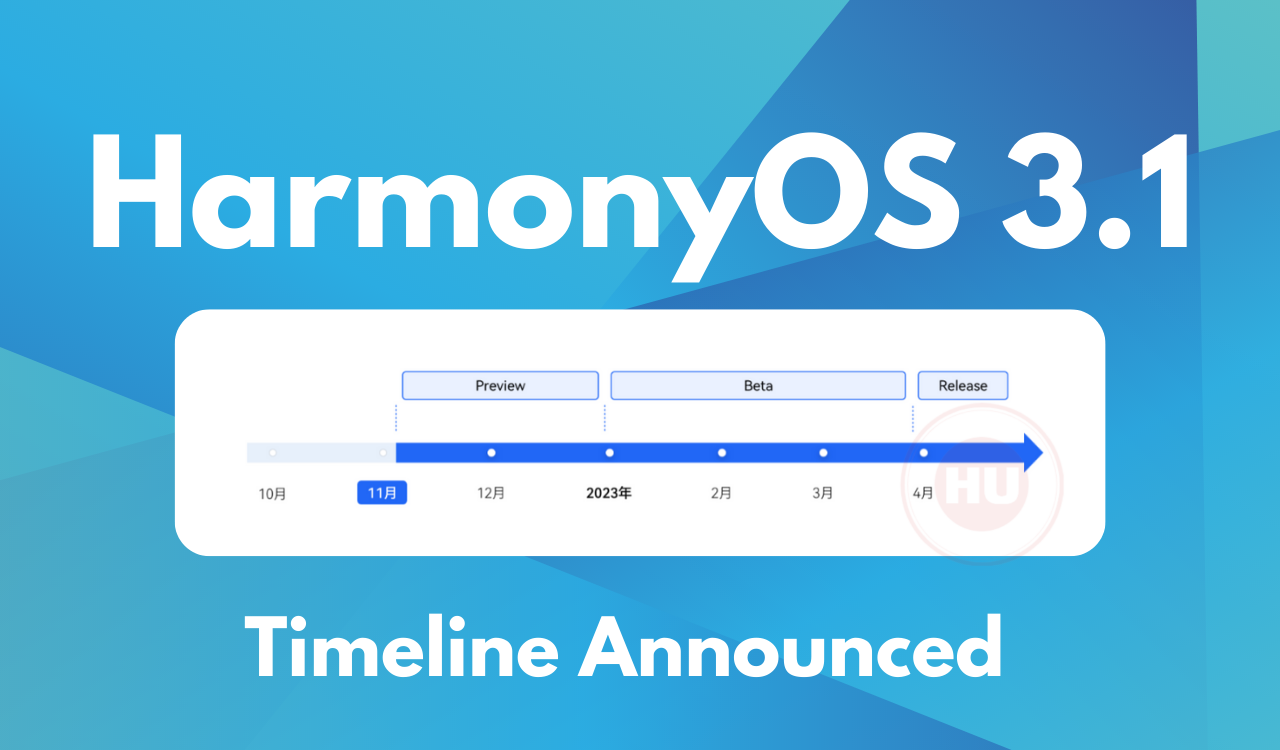
At the HDC 2022, Huawei introduced the HarmonyOS 3.1 version. Now, the company has officially released the first developer preview of HarmonyOS 3.1 which mainly promotes the ArkTS development language, and the number of ArkTS APIs will also reach 10,000+.
Huawei HarmonyOS 3.1 API capabilities
- Enhanced declarative UI capabilities
- A new application development model – Stage model, and in DFX
- Web component development
- Internationalization Subsystem capabilities such as development, communication interconnection, and media software
Features of HarmonyOS 3.1 [DP]
Declarative UI capabilities
ArkUI is a declarative UI development framework for building HarmonyOS application interfaces. It helps you improve the efficiency of HarmonyOS application interface development through a concise and natural UI information description syntax, rich UI dynamic components and APIs, and continuously enhanced one-time development and multi-device deployment capabilities.
ArkUI currently supports more than 70 UI components including Canvas, XComponent, DatePicker, etc., and provides rich responsive layout and adaptive layout capabilities.
The specific new and enhanced capabilities are as follows:
1. Declarative 2D / 3D rendering capabilities
1) Added Canvas drawing capability, supports W3C standard Canvas interface, combined with declarative UI paradigm, enhances application developer’s custom drawing capability.
2) Through the XComponent component and NDK capabilities, build C++/TS hybrid development capabilities to support game and media application development.
2. Improvement of layout ability
1) Flat layout capability to improve layout efficiency
2) Custom layout capability, the layout is more flexible and customizable
3. Component capability improvement
1) The use of column structure components has been improved
2) The list component uses promotion
4. Multi-device interaction event normalization
After interaction normalization, developers do not need to pay attention to the current device and input device type, and only need to make a logical response in the interaction normalization event interface.
Application Development Model – Stage Model
As a supplement to the FA model, the application development framework introduces the Stage model as the second application development model. The Stage model includes life cycle management, scheduling, callback, context acquisition, authentication, etc., which greatly enhances the operation and management capabilities of the application. The key features of the Stage model are as follows:
1. Redefine the application operation rules and fundamentally solve the problem of preempting system resources in the background
1) The number of background resident processes is reduced
2) The memory overhead of the background resident process is reduced
3) Background process behavior is more orderly
4) The resources required by the foreground process can be fully guaranteed
2. Logic and UI are decoupled, application exception recovery and application cross-device migration logic are normalized
1) UI is decoupled from logic, and UI is driven by data
2) Application exception recovery only needs to load key node data
3) When transferring across devices, the application also loads key node data
3. The multi-device application model is unified, which is more conducive to one-time application development and multi-terminal deployment
The UIAbility life cycle of the Stage model is separated from the window display/focus event, which unifies the UIAbility model in the multi-device mode and promotes more concise multi-device compatible application code.
DFX
1. CPU time-consuming tuning
It is used to track the key processes in the code execution process and measure and analyze the time consumption of hotspot functions in high CPU load scenarios.
2. Memory allocation tuning
By tuning common problems such as excessive memory allocation and memory leaks, developers can quickly find the context of the memory life cycle.
3. HiAppEvent (application buried point framework)
Provides pre-embedded, predefined, custom event embedment, storage, distribution, and subscription frameworks for HarmonyOS application events. In-app developers can integrate the SDK to access the big data cloud, and complete the acquisition of buried point data through the HiAppEvent subscription mechanism.
Web component development
This update supports document preview and basic editing functions for document-based web applications and supports copying and pasting of mixed graphics and text content across devices. Under the unified W3C standard, it supports the rapid migration of document Web application ecology, with small adaptation and transplant workload and low debugging cost; it supports cross-device copying and pasting of mixed-text content, which solves the problem of loss of images when copying rich text content across devices, and improves mobile office work. experience.
International Development – Pseudo-Localized Debugging
Supports pseudo-translation replacement of interface language, text length extension, and text boundary testing. Developers can test without adding pseudo-translation resources to the App, and can quickly debug by switching the system language to the en-XA area.
Communication interconnection
1. http enhancements
Including support for caching, support for concurrent frameworks, support for gzip compression, and support for specifying data return formats.
2. Support TLSSocket
Support the client to specify security transmission options such as certificate, key, CA, etc., initiate a connection to the server, and establish a TLSSocket connection to support TLSv1.2 and TLSv1.3.
Media software
1. Audio and video playback, recording, codec
1) Audio and video playback, including: local playback, online playback
2) Audio and video recording, including: audio recording, video recording
3) Audio and video codec, including: audio soft codec, video hard codec, support H264
2. The camera supports preview, photo and video functions
1) Basic camera capabilities, including: basic preview, basic photography, and basic video recording
2) Support basic parameter control: flash, focus, zoom, etc.
Distributed Data Management
Distributed data provides applications with distributed collaborative capabilities of databases between different devices (KVStore supports distributed, RDB only supports local).
In addition to the above key features, this HarmonyOS 3.1 will also include basic security capabilities, network management, package management, testing frameworks, file management, resource scheduling, USB services, input methods, printing, location services, accessibility software services, user IAM , window, telephone service, distributed soft bus, power service, event notification and other subsystems have different degrees of updates or enhancements.
The above major updates of HarmonyOS 3.1 will be released gradually in subsequent developer versions. Finally, let’s take a look at the version update rhythm of HarmonyOS 3.1.
Huawei HarmonyOS 3.1 timeline
- HarmonyOS 3.1 Developer Preview – November 2022 – January 2023
- HarmonyOS 3.1 Beta – January 2023 – March 2023
- HarmonyOS 3.1 Stable Update – April 2023
Join Us On Telegram
Huawei HarmonyOS 3.1 image 1



HarmonyOS 3
Huawei Video May 2024 update rolling out

Huawei Video App is a popular video streaming application developed by Huawei Technologies Co., Ltd. This video streaming app offers a diverse range of video content, including movies, TV shows, documentaries, and more, to users worldwide.
One of the key highlights of the Huawei Video App is its extensive content library. Users can explore a wide variety of videos from different genres, such as action, romance, comedy, drama, and international films. The app provides a seamless and immersive viewing experience, enabling users to discover and stream their favourite movies and TV shows effortlessly.
Huawei Video App delivers high-quality video streaming, allowing users to enjoy their preferred movies and shows with exceptional clarity. It’s important to note that the availability of the Huawei Video App may vary depending on the region due to licensing agreements and content rights. The app’s availability and content library can differ between countries to comply with local regulations and agreements.
Now, Huawei has started rolling out the new app version for its Video streaming app. According to the information, Huawei Video May 2024 update is rolling out with version 8.10.10.363.
Download The Latest Huawei Video App
- Huawei Video 8.10.10.363 [May 17, 2024]
- Huawei Video 8.11.30.360 [February 29, 2024]
- Huawei Video 8.10.10.363 [January 14, 2024]
- Huawei Video 8.10.70.360 [July 02, 2023]
- Huawei Video 8.10.10.361 [June 22, 2023]
- Huawei Video 8.10.10.320 APK [January 18, 2023]
Or download Huawei Video APK from AppGallery.
Join Us On Telegram and Google News

Huawei Video 2023 Update
HarmonyOS 3
Huawei Watch 4 Pro August 2023 HarmonyOS 3 update changelog

Huawei has recently released a new HarmonyOS 3-based update for the Watch 4 Pro. For your information, this Huawei smartwatch was launched back in May in two models.
According to the latest information, Huawei has now started rolling out HarmonyOS 3.1.0.168 to the Watch 4 Pro. The latest update comes with the firmware version HarmonyOS 3.1.0.168 and it adds free diving and playground running modes to the Watch 4 Pro, as well as support for Huawei S-TAG exercise trackers.
Meanwhile, the new update enables the option of triggering manual ephemeris updates, while Huawei also claims to have optimised notification prompts for sleep reports. It also includes power consumption improvements.

HarmonyOS 3
Huawei MatePad 11 HarmonyOS 3 update is rolling out

HarmonyOS 3 software update has been recently distributed for several smartphones and smartwatches. Now, according to the information, the latest HarmonyOS 3 firmware update is finally rolling out for MatePad 11 in Europe. The latest software update is rolling out with firmware version 3.0.0.201.
Huawei MatePad 11 HarmonyOS 3 Update Changelog
This update introduces HarmonyOS 3. Your home screen can be customized even further, with handy service widget stacks and combos, and resizable smart folders. More devices can be connected via Super Device so you can turn your device into a collaboration hub with more flexibility than ever before. You can also get a better overview of the security status of your device and manage your privacy and security more easily. This is just a preview of the many useful features and improvements in HarmonyOS 3.
Brand new interactions
[Handy Service Widgets]
Widget Stack: Drag widgets of the same size on top of each other to create a stack. Swipe up or down to switch between widgets. Keep swiping down to see the stack, and swipe left on a widget to remove it. Hold and drag a widget to adjust its position in the stack, or drag it to the home screen.
Widget Combos: Drag and drop widgets of different sizes and app shortcuts to group them into a combo. You can adjust the combo size.
[Smart Folders with Resizable Size]
Press and hold a folder to resize it based on the number of apps it contains, to fit any available space on the home screen.
Smart life experience in all scenarios
[Superdevice]
Supports connecting and interacting with more types of devices via Super Device without being signed in with the same HUAWEI ID.
[Media Control]
Adds audio sharing support for two pairs of connected Bluetooth earbuds. (This feature is only available for certain earbud models.)
[SuperHub]
Adds the SuperHub feature, which allows you to simultaneously share multiple types of content between apps and devices by dragging text, images, and files into SuperHub.
[Notes App]
Adds the Notes app, which allows you to import notes in various formats and edit them globally, as well as convert handwritten notes to text.
Privacy and Security
[Privacy Management]
Allows you to keep track of which permissions are being used by which apps via the new privacy dashboard and offers useful tips for protecting your privacy.
[Security Center]
Easily check the security status of this device and other devices signed in with the same HUAWEI ID, and get suggestions to improve device security.

Join Us On Telegram and Google News












