EMUI 13
EMUI 13 Makes its Debut in Asia: Exciting Features and Enhancements
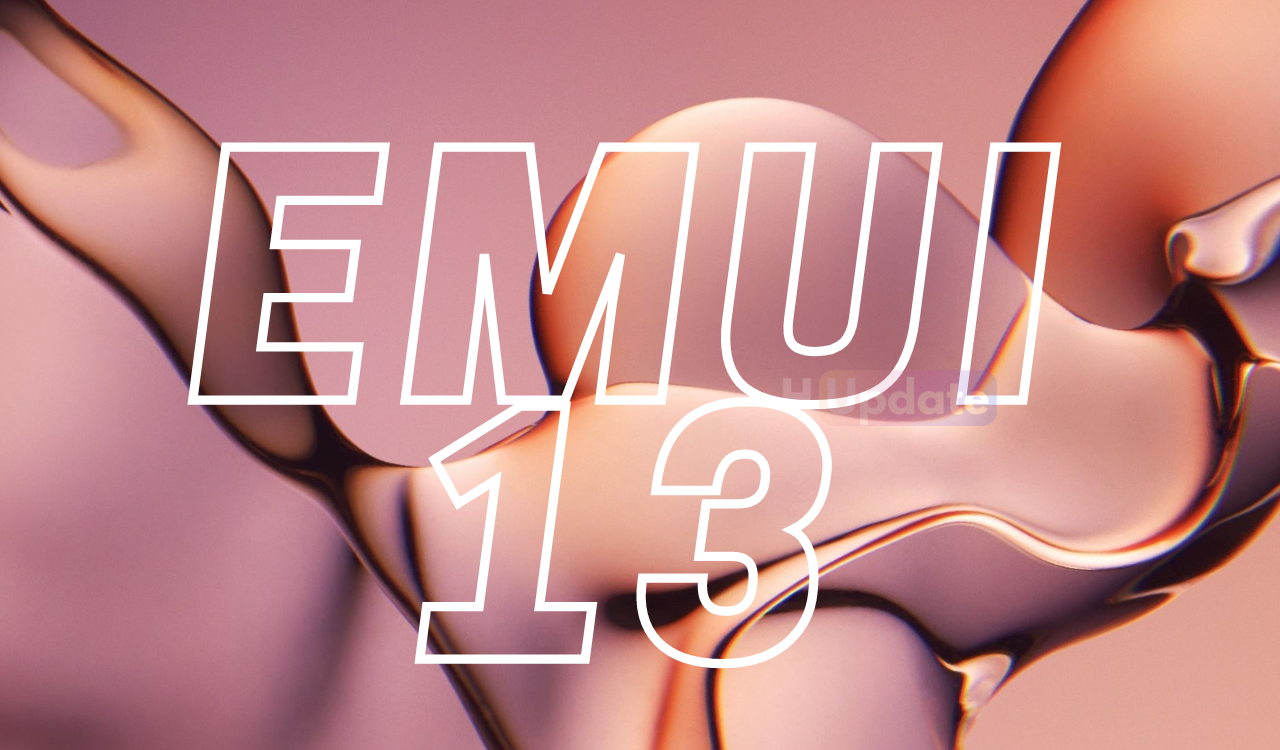
The good news for all Asian Huawei users is here. The long-awaited distribution of EMUI 13, based on HarmonyOS 3.0, has officially begun. This update is now available for the Mate 40 Pro, P50, P50 Pro, P50 Pocket, and Mate Xs 2 devices. The update is rolling out with the firmware version 13.0.0.215 and the size is 5.45GB.
EMUI 13 brings a range of exciting features and enhancements to Huawei devices. This update promises improved performance, smoother multitasking capabilities, intuitive user interfaces, and enhanced privacy and security measures. Huawei aims to set a new standard for software capabilities with EMUI 13.
As Huawei begins the distribution of EMUI 13 in Asia, users can experience an enhanced mobile experience that leverages the power of HarmonyOS 3.0. Below you can check the complete changelog.
Huawei EMUI 13 Changelog
EMUI 13 introduces a host of new features and improvements to enhance your user experience. For example, it lets you swipe up on app icons to open service widgets and customize your home screen by stacking or grouping widgets together.
[Useful service widgets]
Swiping up an app icon with the bottom widget bar creates a service widget that can be resized, dragged to a new location, or added to your custom home screen.
Widget stacks: Drag widgets of the same size on top of each other to create a stack. Swipe up or down to switch between widgets. Swipe down further to expand the stack and swipe left on a widget to remove it. Hold and drag a widget or drag it to the home screen to adjust its position in the stack.
Widget combinations: Drag together widgets of different sizes and app shortcuts to group them into a combination. You can adjust the combo size.
[Resizable smart folders]
Touch and hold a folder to adjust its size based on the number of apps in it so it can fit in any available home screen area.
[Super Device]
Supports connecting and interacting with more types of devices via Super Device without having to log in to the same HUAWEI ID.
[SuperHub]
Adds the SuperHub feature that lets you share multiple content formats between apps and devices simultaneously by dragging text, images, and files onto the SuperHub.
[Privacy center]
Lets you monitor which permissions are used by which apps from the new privacy dashboard and provides useful tips to protect your privacy.
[Security center]
Easily check the security status of this device and other devices signed in with the same HUAWEI ID and get suggestions on how to improve the security of your device.
[Hearing aids]
It allows you to more easily connect to nearby hearing aids via Bluetooth.
Follow Us On Google News & Telegram
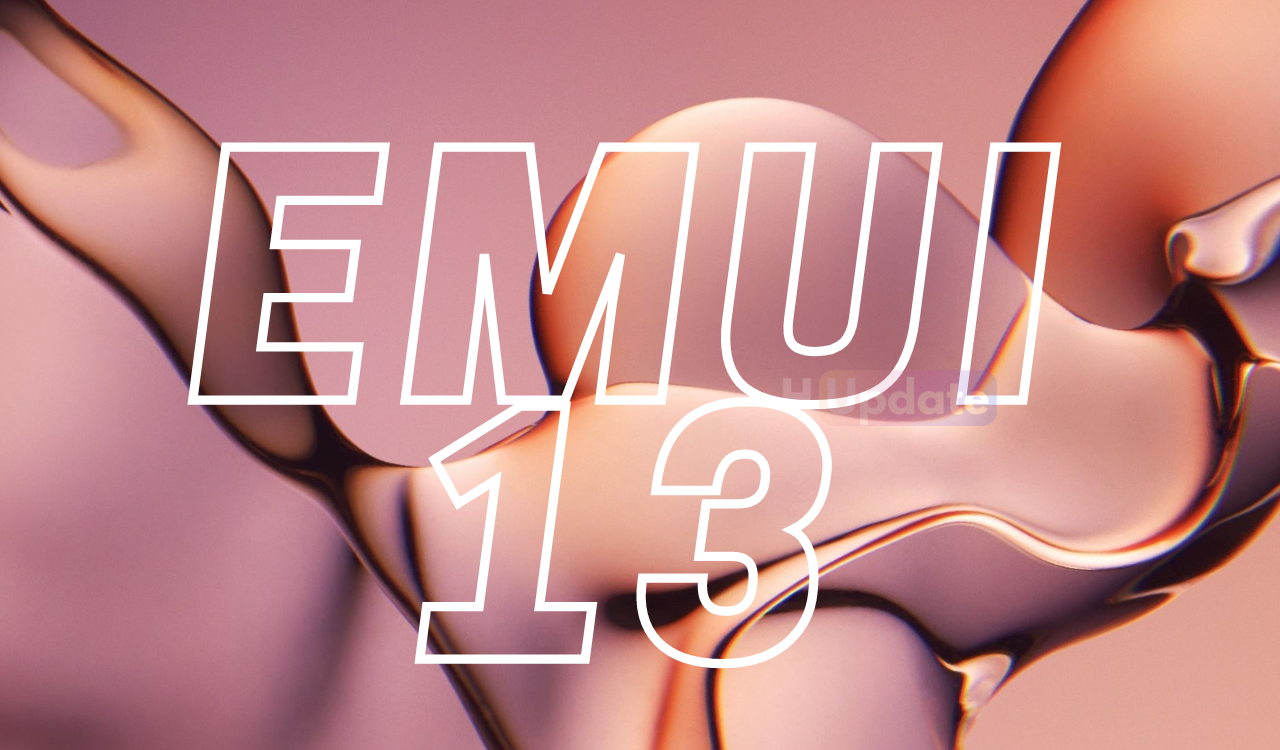
EMUI 13
Huawei Nova 9 getting EMUI 13 update
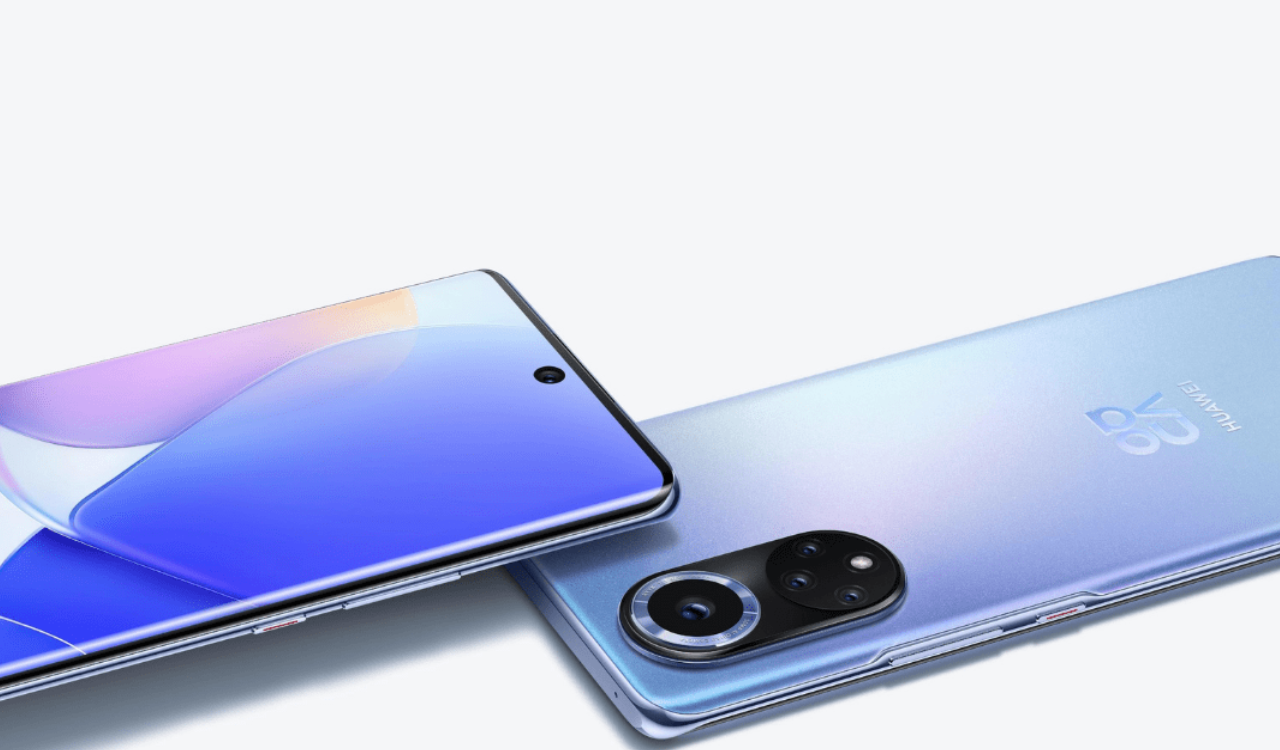
Huawei has started rolling out the new software update for the Nova 9. According to the update changelog, the Nova 9 users can now install the EMUI 13 update.
Huawei Nova 9 getting EMUI 13 update
The EMUI 13 update is available with the firmware version 13.0.0.252 and a software package size of 5.81GB. EMUI 13 installs new service widgets, better folder management, and lots of other important capabilities to ease your in-device operations.
Follow Us On Google News.
Thanks for the tip Saveen Gimsara.
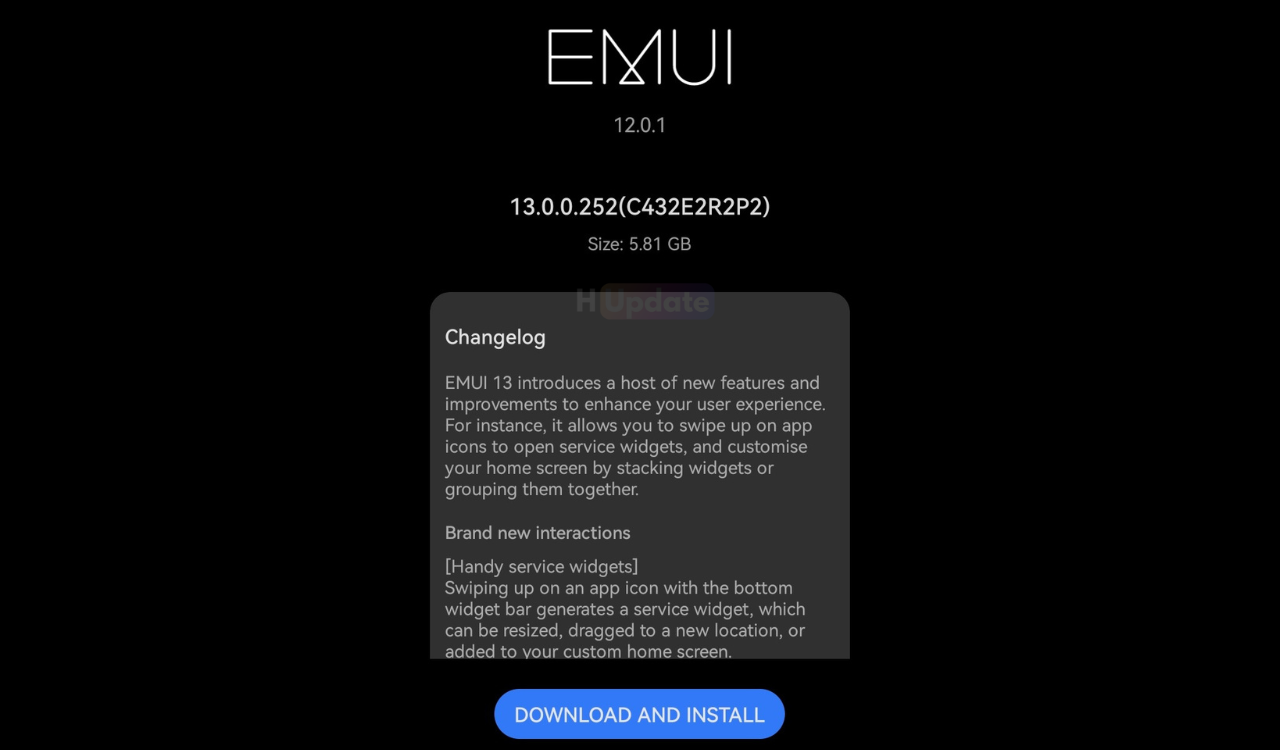
EMUI 13
August 2023 security update hits P50 Pocket [EMUI 13]

Huawei has now released the August 2023 security patch update for the P50 Pocket smartphone in the global market. The latest firmware update is rolling out with version 13.0.1.242 and the update size is 321MB.
Huawei P50 Pocket August 2023 update changelog
List of Changes
This update improves system security with security patches.
[Security]
Integrates security patches released in August 2023 for improved system security.

Huawei P50 Pocket Specifications
Huawei P50 Pocket was launched with a 6.9-inch flexible external screen (21:9 screen ratio, 2790×1188 resolution, 120Hz refresh rate, P3 global color management), and the external screen size is 1 inch. Huawei P50 Pocket is equipped with a new generation of water drop hinges, and the flatness of the screen is improved by 28%.
Huawei P50 Pocket is equipped with Snapdragon 888 4G chip, a built-in 4000mAh battery, and supports up to 10V / 4A Huawei super fast charge.
Join Us On Telegram and Google News
EMUI 13
EMUI 13 Beta is now available in Europe

Huawei has finally started the rollout of its EMUI 13 beta version in Europe. According to the information, the EMUI 13 Beta is now available for select models. With EMUI 13 users will get features like SuperHub, Super Device and more.
The update is recently spotted for the Huawei P50 Pro, P50 Pocket, Mate 40 Pro and Nova 10 Series. As per the user’s feedback, the latest Huawei EMUI 13 Beta for the model above is rolling out with firmware version 13.0.0.231.
The download size is around 6GB. So we suggest downloading it via proper internet connectivity.

Join Us On Telegram and Google News












