EMUI 13
EMUI 13 widget features

On December 1st, 2022, HUAWEI released some new EMUI 13 widget features in order to increase efficiency in using HUAWEI phones. With EMUI 13, they strive to ensure that you’ll be able to quickly access information via widgets. Whether it is about ‘Weather’ or your schedule by swiping up the app icon.
While updating software they have certain criteria in the mind for widgets like Screen locks, Weather, Notepads, Clock, etc. according to your personal needs. You can add, move or remove home screen widgets as we tested all the operations on the new HUAWEI Mate 50 Pro and I must say it’s incredibly fun and simple to use.
At the bottom of the screen ‘Service Widgets’, a section will appear where you can review and edit each widget and layout. While after pinching two fingers on the home screen to access the Home screen editor.

Considering an example, if you want to add the ‘Weather’ widget onto your home screen, you need to tap it and drag it to an empty area on the home screen. You can also touch and drag it to another screen page. They have also evolved some best of the fact for the current screen, a more direct way to swipe up an app icon to expand a service widget and tap to add the service widget.
In addition, you can fit multiple widgets on a single screen by arranging the specific widget back-to-back to save space and simplify your phone’s desktop. Just scrolling through them you can reach the widget you’re searching for. It’s such an easy way to accomplish an anticipated task.
EMUI 13
Huawei Nova 9 getting EMUI 13 update
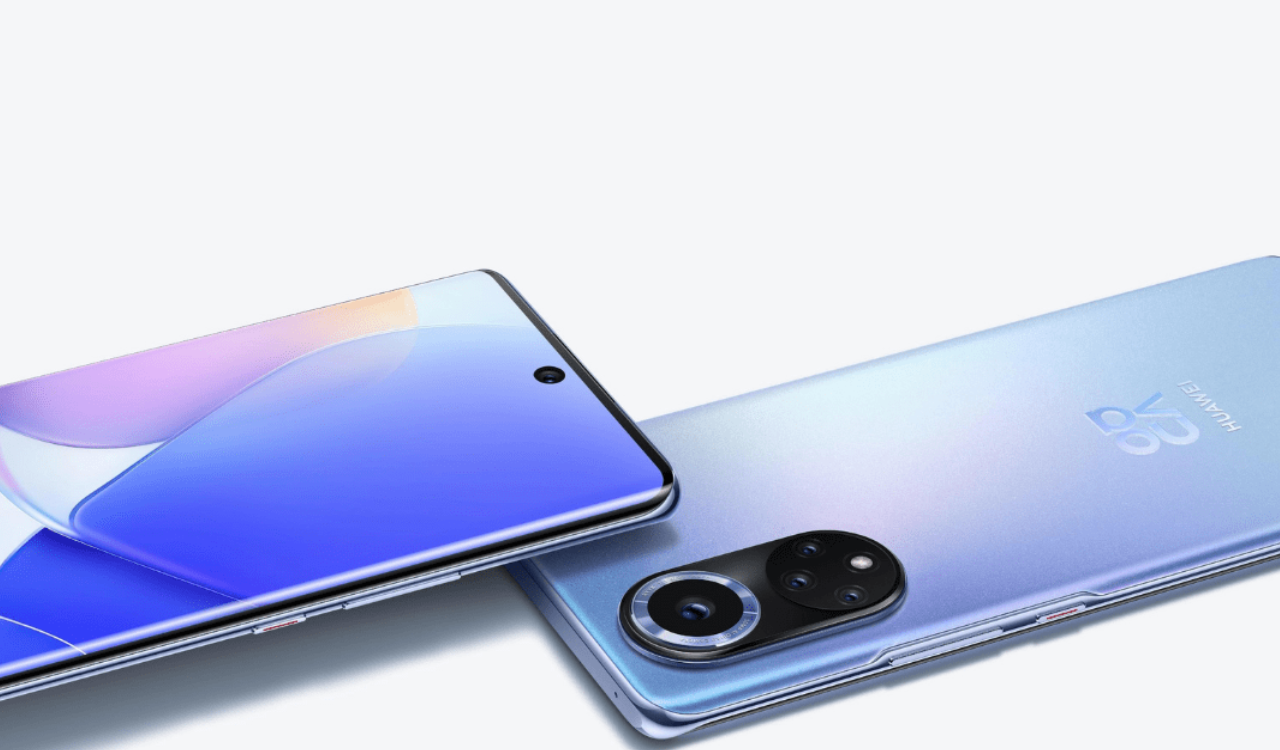
Huawei has started rolling out the new software update for the Nova 9. According to the update changelog, the Nova 9 users can now install the EMUI 13 update.
Huawei Nova 9 getting EMUI 13 update
The EMUI 13 update is available with the firmware version 13.0.0.252 and a software package size of 5.81GB. EMUI 13 installs new service widgets, better folder management, and lots of other important capabilities to ease your in-device operations.
Follow Us On Google News.
Thanks for the tip Saveen Gimsara.
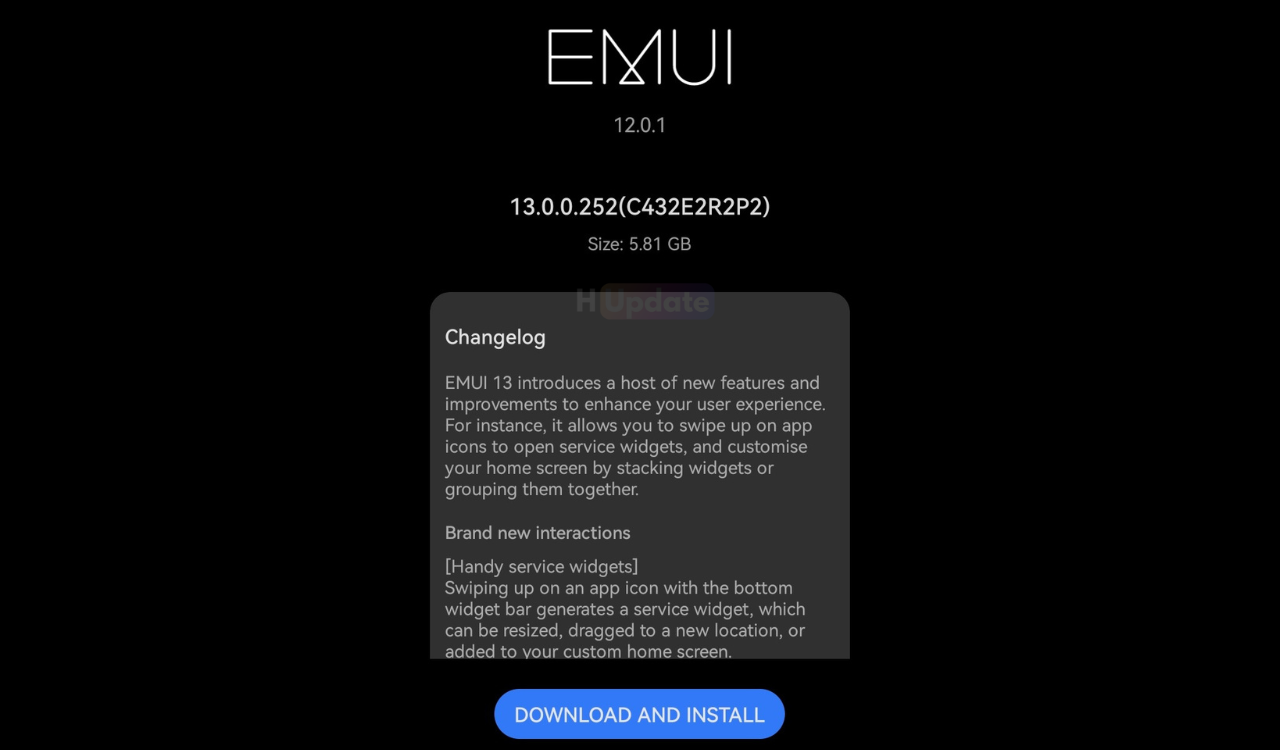
EMUI 13
August 2023 security update hits P50 Pocket [EMUI 13]

Huawei has now released the August 2023 security patch update for the P50 Pocket smartphone in the global market. The latest firmware update is rolling out with version 13.0.1.242 and the update size is 321MB.
Huawei P50 Pocket August 2023 update changelog
List of Changes
This update improves system security with security patches.
[Security]
Integrates security patches released in August 2023 for improved system security.

Huawei P50 Pocket Specifications
Huawei P50 Pocket was launched with a 6.9-inch flexible external screen (21:9 screen ratio, 2790×1188 resolution, 120Hz refresh rate, P3 global color management), and the external screen size is 1 inch. Huawei P50 Pocket is equipped with a new generation of water drop hinges, and the flatness of the screen is improved by 28%.
Huawei P50 Pocket is equipped with Snapdragon 888 4G chip, a built-in 4000mAh battery, and supports up to 10V / 4A Huawei super fast charge.
Join Us On Telegram and Google News
EMUI 13
EMUI 13 Beta is now available in Europe

Huawei has finally started the rollout of its EMUI 13 beta version in Europe. According to the information, the EMUI 13 Beta is now available for select models. With EMUI 13 users will get features like SuperHub, Super Device and more.
The update is recently spotted for the Huawei P50 Pro, P50 Pocket, Mate 40 Pro and Nova 10 Series. As per the user’s feedback, the latest Huawei EMUI 13 Beta for the model above is rolling out with firmware version 13.0.0.231.
The download size is around 6GB. So we suggest downloading it via proper internet connectivity.

Join Us On Telegram and Google News












