EMUI 10.1
First EMUI 10.1 update for Huawei Enjoy 20 Pro 5G brings Knuckle Gesture, Camera improvement and more

Huawei Enjoy 20 Pro 5G getting the first update based on EMUI 10.1 with new features and May 2020 security patch in China. The latest update rolling out as version number EMUI 10.1.1.122. Check the full changelog below.
Huawei Enjoy 20 Pro 5G EMUI 10.1.1.122 Changelog:
Split-Screen:
Split-screen mode can help you multitask by separating your screen into two panes, allowing you to display and operate two different apps simultaneously.
[Knuckle Gestures]
Go to Settings > Accessibility features > Shortcuts & gestures to enable Take a screenshot, Record screen, and Split screen.
Take a screenshot
Knock twice on the screen with a knuckle to take a screenshot.
Capture part of the screen
Knock and draw an enclosed area with a knuckle to capture part of the screen.
Record screen
Knock twice on the screen with two knuckles to start or end a screen recording.
Split screen
Firmly draw a line across the screen with a knuckle to enter the split-screen mode.
[Camera]
New camera continuous shooting function is added. Long press the shutter to take photos continuously to get the most exciting photo; optimize the camera to take photos Effect, improved imaging quality.
[Security]
Integrates Android security patches released in May 2020 for improved system security.
This update is for China models.
Huawei Enjoy 20 Pro Specifications:
- Model: DVC-AN20
- Display: 6.5″ LCD, Waterdrop Notch display, 90Hz
- Resolution: 2400*1080
- 91.2%, 405 PPI density
- RAM: 6GB/8GB
- Storage: 128GB ROM
- Triple Rear camera: 48MP f/1.8 aperture + 8MP(ultrawide) f/2.4 aperture + 2MP f/2.4 aperture (macro), (4K@30fps, 1080p@30fps)
- Front Camera: 16MP Front Camera
- OS: Android 10 (EMUI 10.1)
- Processor: MediaTek Dimensity 800 5G (MT6873)
- Battery: 4000 mAh Li-Po Battery, 22.5W fast charger
- Weight: 182 gram
- Side Fingerprint
- Others: WLAN 802.11 a/b/g/n/ac, Type-C
- Colors: Breathing Crystal, Midnight Black, Dark Blue.
How to update?
Go to Settings -> ‘System & updates’ -> ‘Software update’ -> ‘Check for updates’ -> ‘Download and install’.
You can also update via Support app. Go to Support App-> Services -> Update > Check for updates. (Get the latest version of the app.)
Looking for the latest Huawei updates? Join us on the Telegram channel for instant updates. You can also follow us on Twitter and Facebook.
Note: Once you receive the latest EMUI updates, you can send us a tip with a screenshot/changelog/country name/version at firmware@huaweiupdate.com.
EMUI 10.1
Huawei P Smart 2021 August 2022 security update goes live
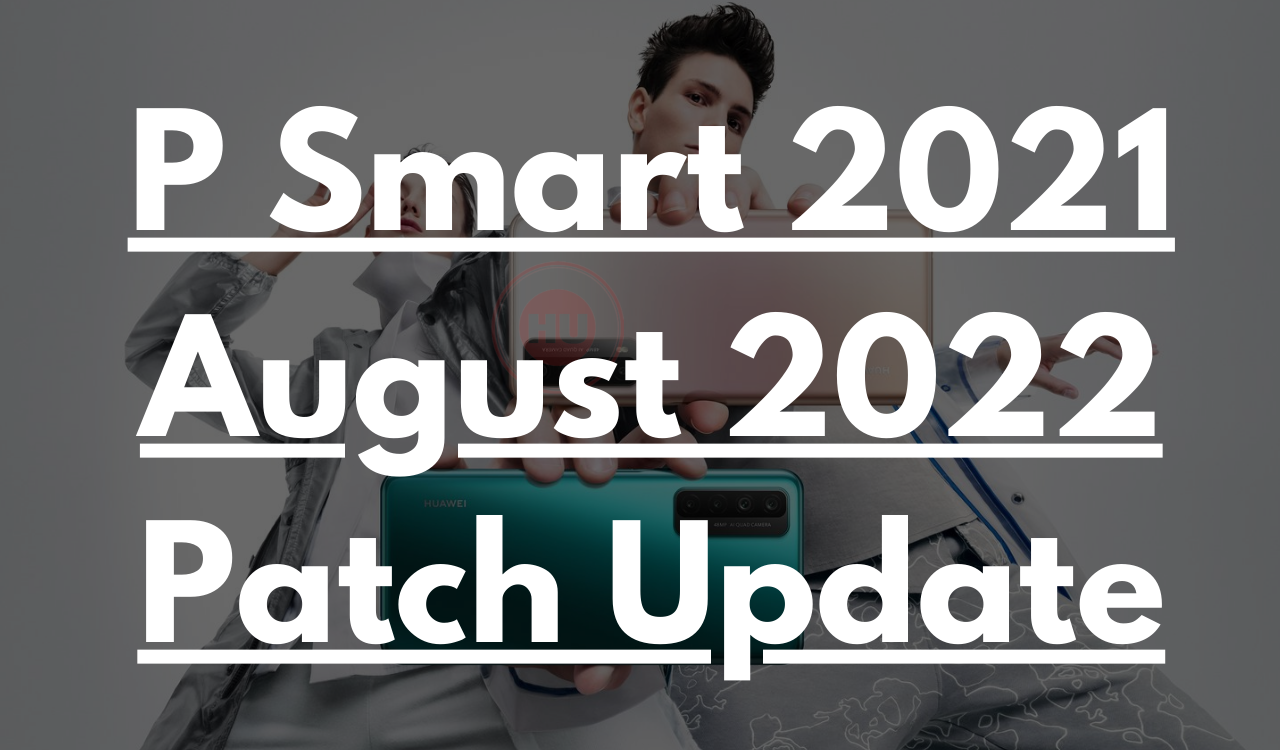
After updating over two dozen of devices to the August 2022 security patch now Huawei is ready to send the same patch update for its P Smart 2021 model.
According to the information, the Huawei P Smart 2021 August 2022 security patch update arrives with the firmware version EMUI 10.1.1.263 and the size is 302MB.
In the August 2022 security patch, Huawei fixes 2 critical and 10 High levels of CVEs. The update enhances the system security as well as optimizes the system stability performance.
In order to install the latest security patch update on your P Smart 2021 device all you need is to visit the system Settings > System & updates > Check for updates > Download and install option.
Got the update?
Send us a tip at firmware@huaweiupdate.com
EMUI 10.1
Huawei P Smart 2021 receiving April 2022 security patch update
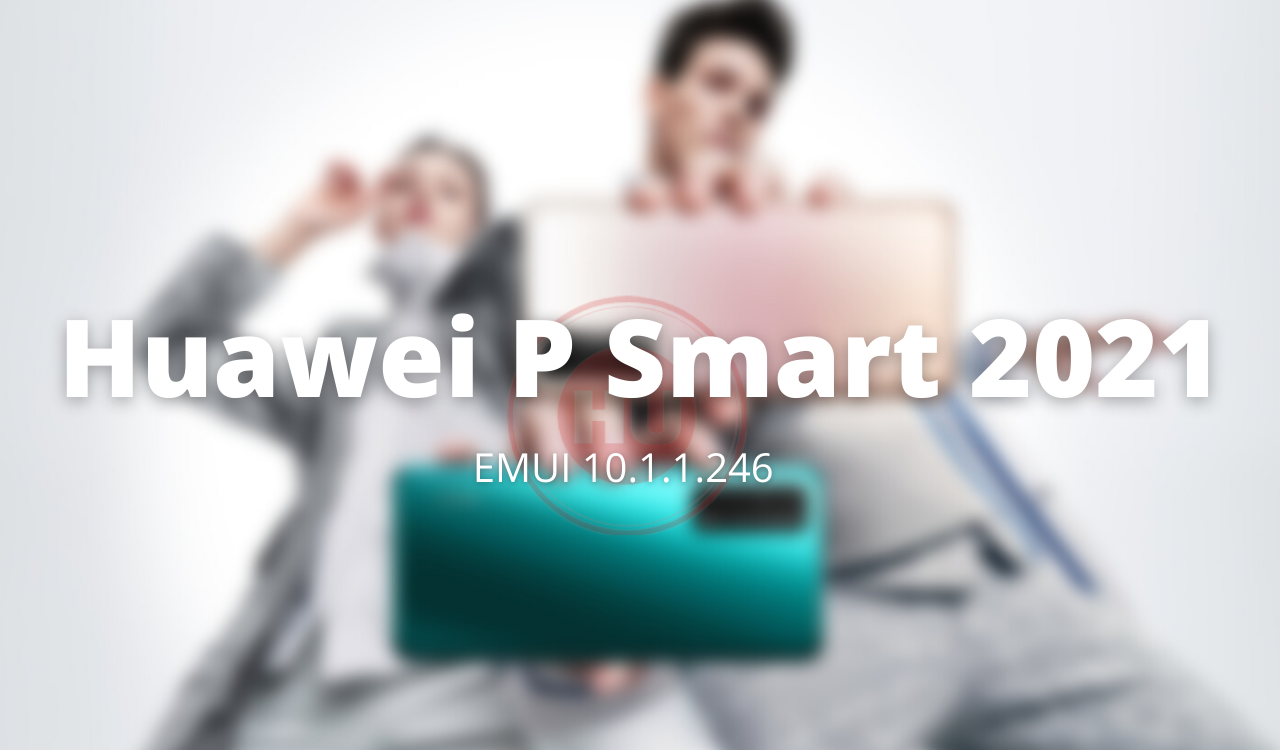
Huawei has started rolling out the April 2022 security update to the Huawei P smart 2021 smartphone users in Turkey with the latest software version 10.1.1.246 and the package size is 299MB.
HUAWEI P SMART 2021 April 2022 SECURITY UPDATE DETAIL:
Build Number: 10.1.1.246
List of Changes
This update improves system security through the use of security patches.
[Security]
Integrates security patches released in April 2022 for improved system security.

Huawei P Smart 2021 Specifications:
- Display: 6.67-inch IPS
- Resolution: 2400 x 1080 pixels
- RAM: 4GB
- Storage: 128GB
- Processor: Kirin 710A
- Front Camera: 18MP ( f/2.0 aperture)
- Rear Camera: 48MP main camera (f/1.8 aperture), an 8MP main camera (f/2.4 aperture), 2MP depth camera, and 2 Macro camera
- Battery: 5000mAh, 22.5W
- Other: Bluetooth 5.1, LTE, and 3.5 headphones jack
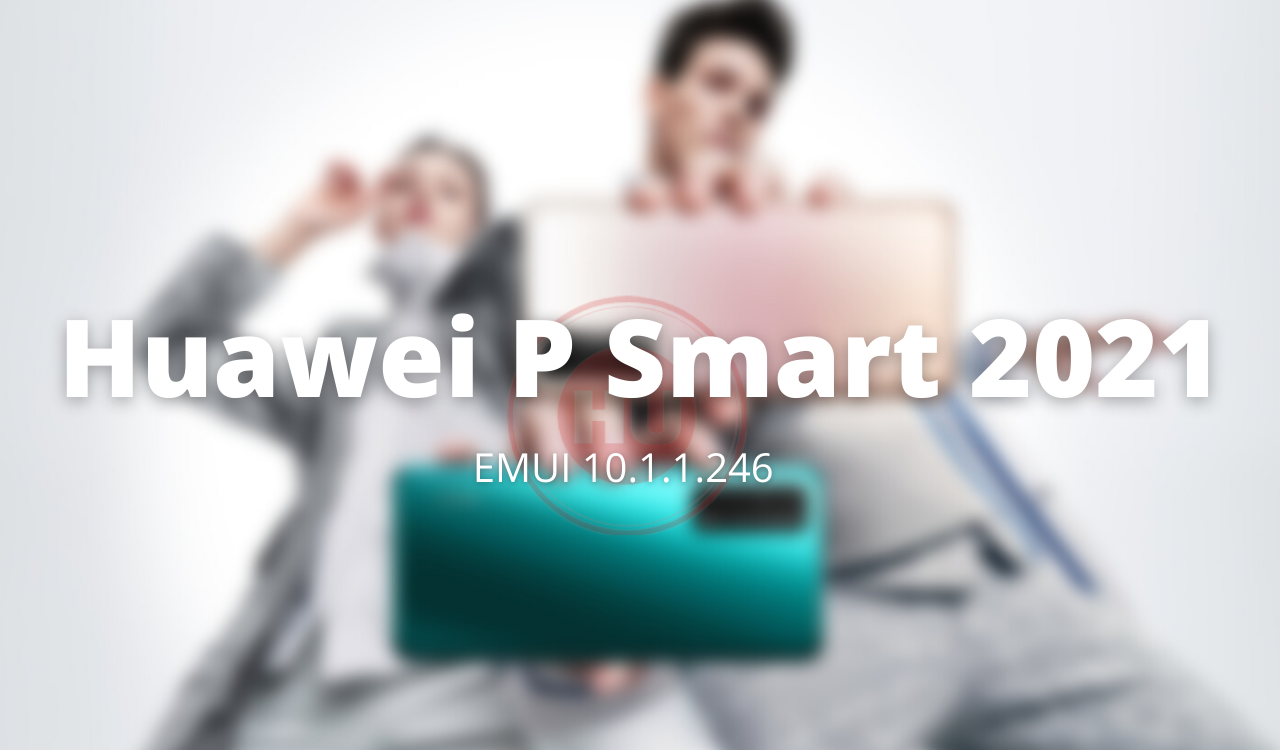
Note: If you have received the latest EMUI update on your smartphone, you can send us an email (firmware@huaweiupdate.com) with Screenshots/Updates/Versions/Changelogs.
EMUI 10.1
Huawei Enjoy Tablet 2 grabbing April 2022 security patch update

Huawei unveiled its Enjoy Tablet 2, Band B6, Huawei MateBook D 15 Ryzen Edition, MatePad 10.8-inch, and Children’s Watch 4X in back 2022 in China.
The Enjoy Tablet 2 sports a 10.1 inches full HD large screen, with a resolution of 1920 x 1200, which is clear and pleasing to the eye, with a symmetrical narrow frame on all sides and a wide view. Huawei’s sharp-screen display technology provides vivid images and smoother viewing. The latest EMUI 10.1 system, with the determination of the powerful combination of the delay engine and the Kirin eight-core chip, greatly reduces the response time.
Now coming back to the title of this article, Huawei has started releasing the April 2022 security patch update for the Enjoy Tablet 2 users with the firmware version EMUI 10.1.0.208.
Huawei Enjoy Tablet 2 EMUI 10.1.0.208 Update Changelog:
10.1.0.206→10.1.0.208.
Changes:
Incorporate the April 2022 security patch, and enhance the security update of the mobile phone system.
Huawei Enjoy Tablet 2 Specifications:
- Display: 10.1 inches, IPS
- Resolution: 1920 x 1200, 224 PPI
- Processor: Huawei Kirin 710A
- Measure: 159 mm * 240.2 mm * 7.85 mm
- Weight: 450 grams
- CPU: 4 x Cortex-A73 2.0 GHz + 4 x Cortex-A53 1.7 GHz
- GPU: Mali G51
- OS: EMUI 10.1 (based on Android 10)
- RAM: 4 GB
- Storage: 64/128 GB
- Rear camera: 5 MP, f/2.2 aperture
- Front camera: 2 MP, f/2.4 aperture
- Battery: 5100 mAh
















