EMUI 10.1
Huawei Nova 5 series getting September 2020 security update

Huawei has started rolling out the September 2020 security update for the Huawei Nova 5 series (Nova 5z, Nova 5i Pro, Nova 5) smartphone users. This update incorporates the Android security patch, which enhances the security of the mobile phone system. As per the news, Huawei has prepared to roll out the latest Emotion-UI EMUI 11 for Huawei Nova 5T in the mid of December 2020.
EMUI 11 comes with a bunch of new features including Dynamic AOD (Always on Display), new Air gestures, newly launched EOD (Eyes on Display), and numerous new features. To recall Huwaei EMUI 11 was launched at HDC (Huawei Developer Conference)2020. Check the changelog below.
Huawei Nova 5 series (Nova 5z, Nova 5i Pro, Nova 5) September 2020 Update Changelog:
Models:
- Nova 5z Model: SPN-AL00
- Nova 5i Pro Model: SPN-AL00
- Nova 5 Model: SEA-AL00
Version Update:
- 10.1.0.92 → 10.1.0.93 (For all Models)
Critical: CVE-2020-0245, CVE-2020-0396, CVE-2020-0380
High: CVE-2020-0074, CVE-2020-0382, CVE-2020-0388, CVE-2020-0389, CVE-2020-0391, CVE-2020-0395, CVE-2020-0397, CVE-2020-0399, CVE-2020-0401, CVE-2020-0393, CVE-2020-0386, CVE-2020-0394, CVE-2020-0390, CVE-2020-0381, CVE-2020-0383, CVE-2020-0384, CVE- 2020-0385, CVE-2020-0392, CVE-2020-0379.
[Security]
Integrated Android security patches released in September 2020 for improved system security.
SECURITY PATCH DETAILS:
It fixes a different level of exploits and issues listed below.
Notes:
- Ensure that your device has a 50% battery backup before downloading or installing the package.
- Use WiFi/mobile data to download the package.
- This update rollout process will take some time to reach all the devices. So please be patient.
- This update will not erase your data but I recommend you backup your important data before proceeding.
- Currently rolling out in China.
If you haven’t received a notification yet, check for the OTA update in Settings manually, just tap on the Setting option in your smartphone, Settings > System > Software update > Check for Updates > Download and install.
You can also update using the Suppor app. Open the app, go to HiCare (Support)> Update > Check for updates.

EMUI 10.1
Huawei P Smart 2021 August 2022 security update goes live
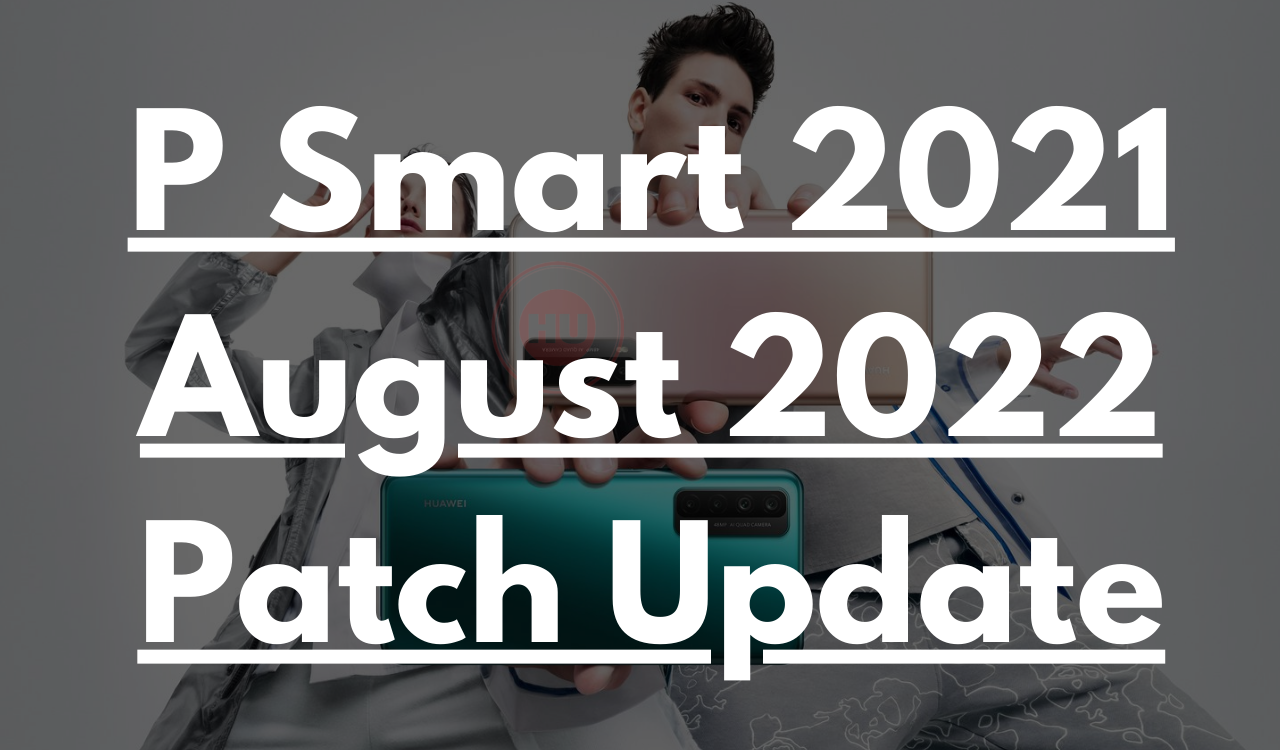
After updating over two dozen of devices to the August 2022 security patch now Huawei is ready to send the same patch update for its P Smart 2021 model.
According to the information, the Huawei P Smart 2021 August 2022 security patch update arrives with the firmware version EMUI 10.1.1.263 and the size is 302MB.
In the August 2022 security patch, Huawei fixes 2 critical and 10 High levels of CVEs. The update enhances the system security as well as optimizes the system stability performance.
In order to install the latest security patch update on your P Smart 2021 device all you need is to visit the system Settings > System & updates > Check for updates > Download and install option.
Got the update?
Send us a tip at firmware@huaweiupdate.com
EMUI 10.1
Huawei P Smart 2021 receiving April 2022 security patch update
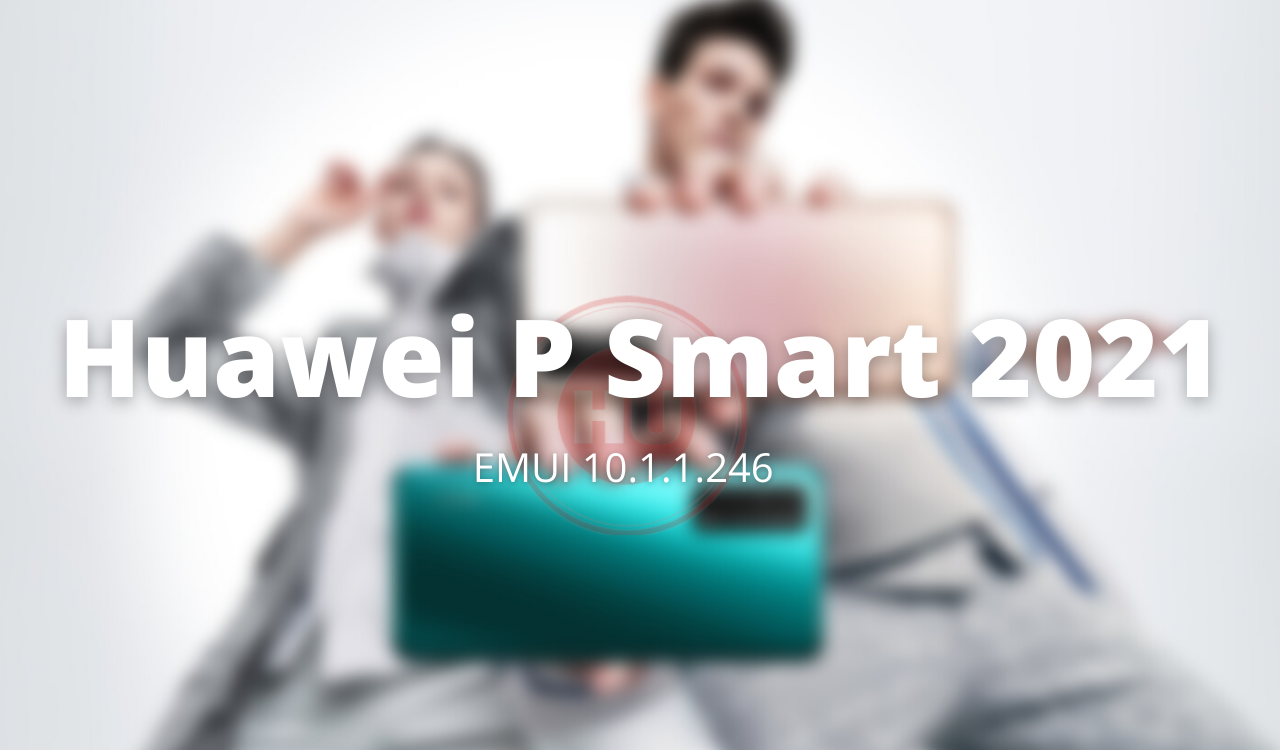
Huawei has started rolling out the April 2022 security update to the Huawei P smart 2021 smartphone users in Turkey with the latest software version 10.1.1.246 and the package size is 299MB.
HUAWEI P SMART 2021 April 2022 SECURITY UPDATE DETAIL:
Build Number: 10.1.1.246
List of Changes
This update improves system security through the use of security patches.
[Security]
Integrates security patches released in April 2022 for improved system security.

Huawei P Smart 2021 Specifications:
- Display: 6.67-inch IPS
- Resolution: 2400 x 1080 pixels
- RAM: 4GB
- Storage: 128GB
- Processor: Kirin 710A
- Front Camera: 18MP ( f/2.0 aperture)
- Rear Camera: 48MP main camera (f/1.8 aperture), an 8MP main camera (f/2.4 aperture), 2MP depth camera, and 2 Macro camera
- Battery: 5000mAh, 22.5W
- Other: Bluetooth 5.1, LTE, and 3.5 headphones jack
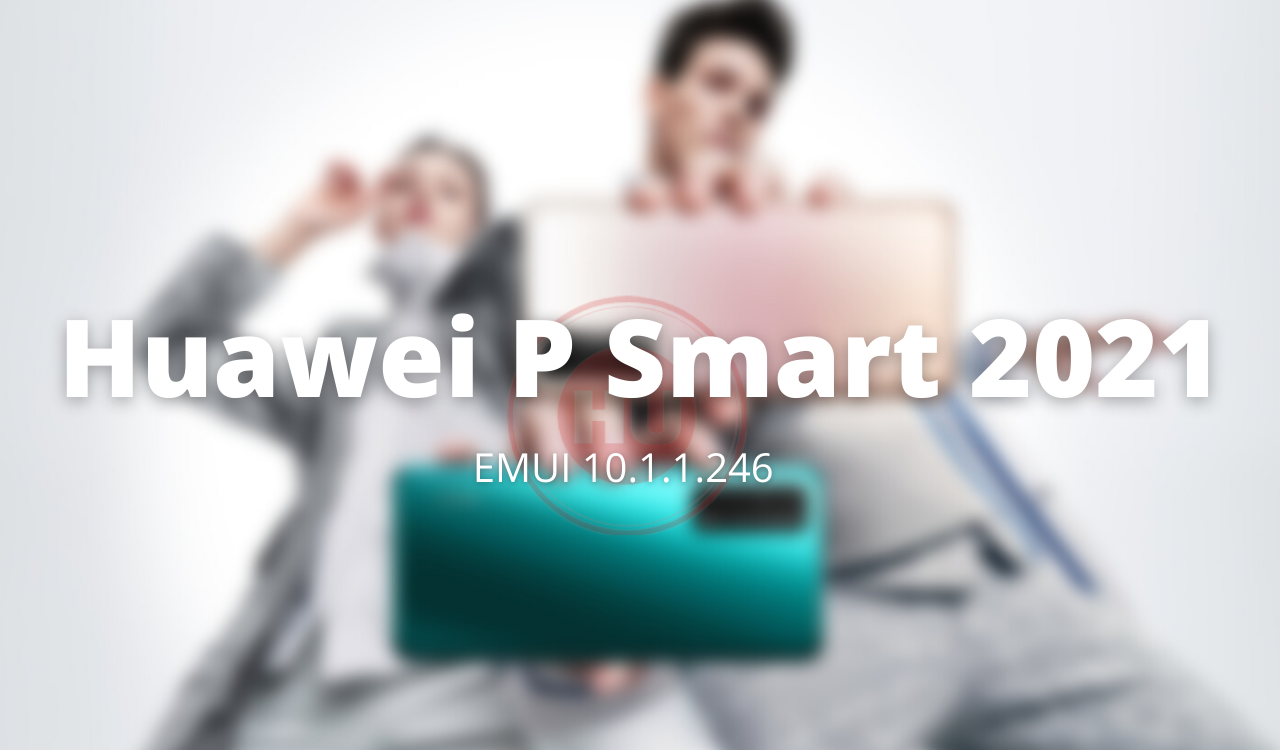
Note: If you have received the latest EMUI update on your smartphone, you can send us an email (firmware@huaweiupdate.com) with Screenshots/Updates/Versions/Changelogs.
EMUI 10.1
Huawei Enjoy Tablet 2 grabbing April 2022 security patch update

Huawei unveiled its Enjoy Tablet 2, Band B6, Huawei MateBook D 15 Ryzen Edition, MatePad 10.8-inch, and Children’s Watch 4X in back 2022 in China.
The Enjoy Tablet 2 sports a 10.1 inches full HD large screen, with a resolution of 1920 x 1200, which is clear and pleasing to the eye, with a symmetrical narrow frame on all sides and a wide view. Huawei’s sharp-screen display technology provides vivid images and smoother viewing. The latest EMUI 10.1 system, with the determination of the powerful combination of the delay engine and the Kirin eight-core chip, greatly reduces the response time.
Now coming back to the title of this article, Huawei has started releasing the April 2022 security patch update for the Enjoy Tablet 2 users with the firmware version EMUI 10.1.0.208.
Huawei Enjoy Tablet 2 EMUI 10.1.0.208 Update Changelog:
10.1.0.206→10.1.0.208.
Changes:
Incorporate the April 2022 security patch, and enhance the security update of the mobile phone system.
Huawei Enjoy Tablet 2 Specifications:
- Display: 10.1 inches, IPS
- Resolution: 1920 x 1200, 224 PPI
- Processor: Huawei Kirin 710A
- Measure: 159 mm * 240.2 mm * 7.85 mm
- Weight: 450 grams
- CPU: 4 x Cortex-A73 2.0 GHz + 4 x Cortex-A53 1.7 GHz
- GPU: Mali G51
- OS: EMUI 10.1 (based on Android 10)
- RAM: 4 GB
- Storage: 64/128 GB
- Rear camera: 5 MP, f/2.2 aperture
- Front camera: 2 MP, f/2.4 aperture
- Battery: 5100 mAh

















