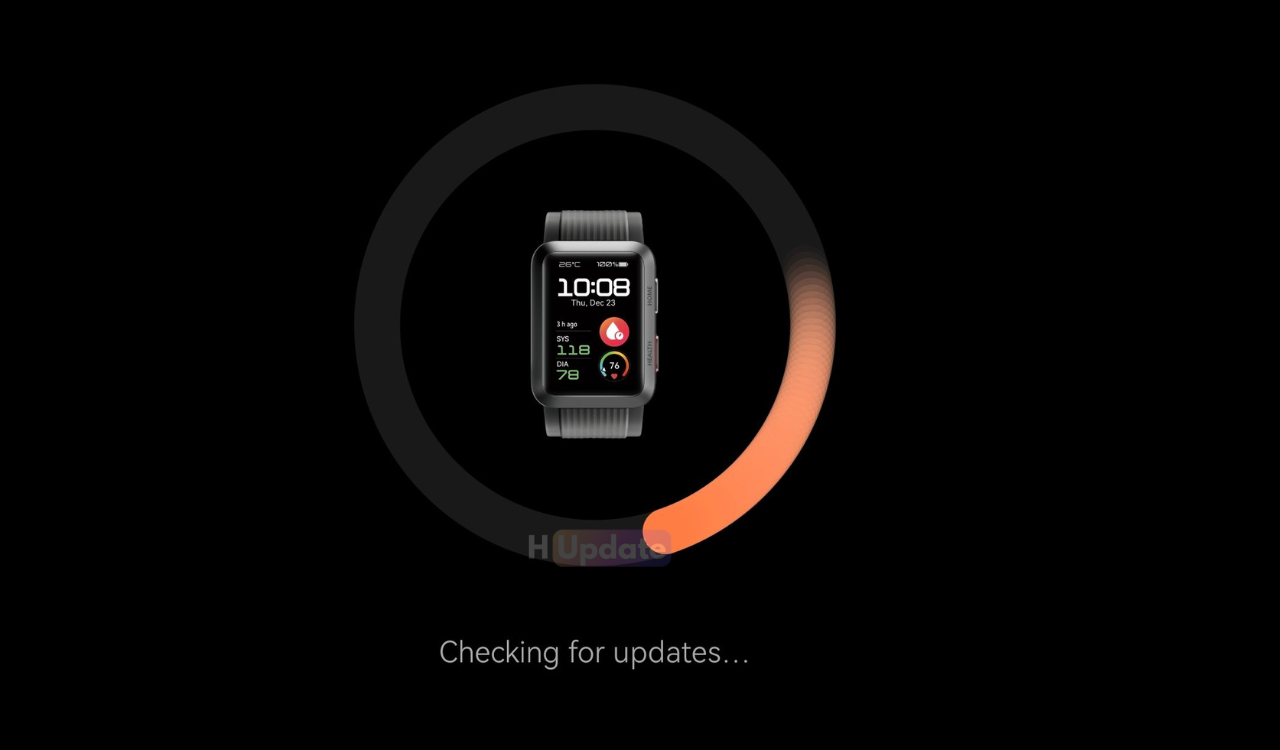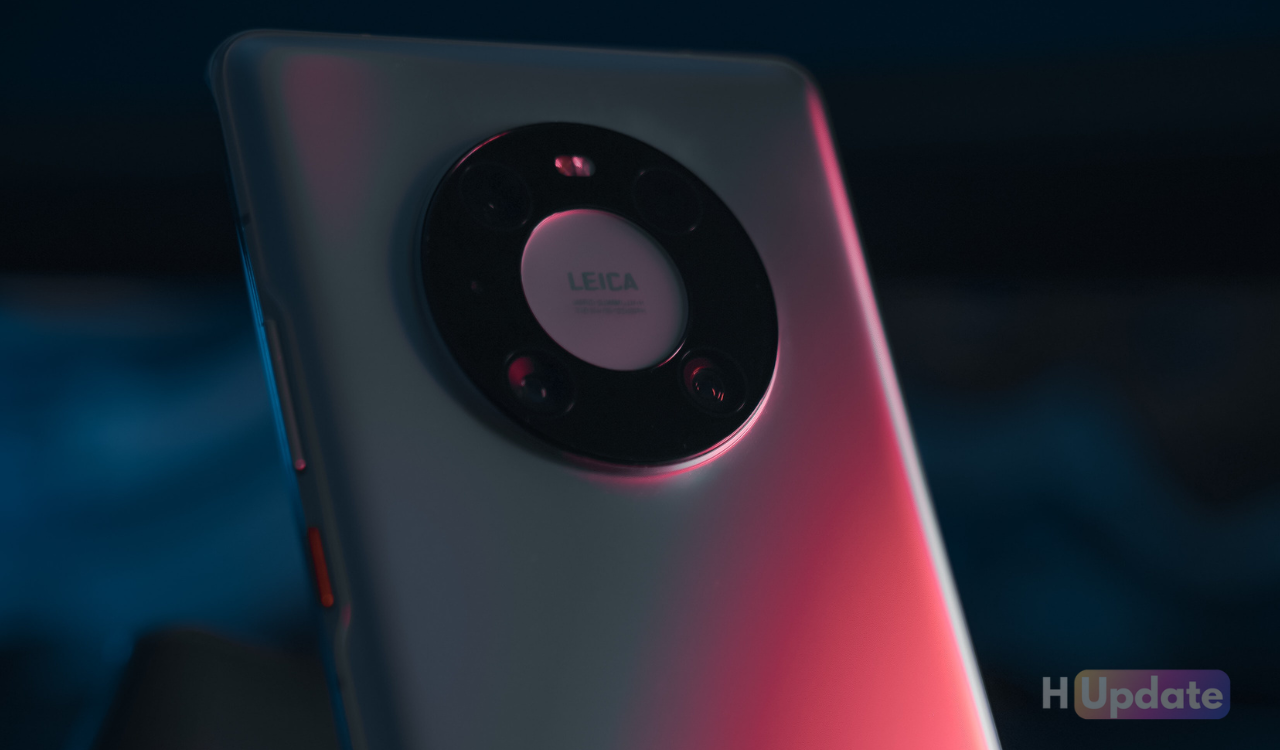Huawei Apps Apk
Huawei Share getting new 13.1.0.060 version update

Huawei Share has the smart ability for versatile connectivity. Real-time interactions, supported by cross-system, multi-screen collaboration are now becoming easier. Share the screen to enjoy effortless convenience. Share files, images, and data to send your work efficiency through the roof.
Huawei has started sending a new app version for its Huawei Share Application and its rolling out with the new version 13.1.0.060.
Download the latest Huawei Share 13.1.0.060 App APK from here.
Share and edit files between your phone and computer as if they are a single device, for effortlessly productive working at all times.
1. Turn on Wi-Fi, Bluetooth, and NFC on your phone.
2. Turn on Wi-Fi, Bluetooth, and PC Manager on your computer.
3. Tap the NFC area on your phone (when the screen is unlocked) against the Huawei Share sensor (or the area with the icon) on your computer. You will hear your phone vibrate or play a notification sound to indicate a successful connection. After the connection is established, the phone screen will be projected to the computer display.

Huawei Apps Apk
A new update for Huawei Quick App Center is now available

Huawei updated its Quick App Center with version 14.2.1.300. Huawei Quick App Center allows you to use and manage Quick Apps without the Installation of the App. It also allows you to create shortcuts for your Quick Apps on the Home Screen. Quick Apps won’t use much space and the Quick Apps are updated automatically to provide a native experience to the users.
Huawei Quick App Center 14.2.1.300 Changelog
- Bug fixes
Quick Single: How to enable Huawei Quick Apps Center?
Download Huawei Quick App Center Latest APK:
- Huawei Quick App Center 14.2.1.300 APK [July 20, 2024]
- Huawei Quick App Center 14.2.1.202 APK [June 24, 2024]
- Huawei Quick App Center 14.1.1.300 APK [May 21, 2024]
- Huawei Quick App Center 13.5.1.300 APK [May 17, 2024]
- Huawei Quick App Center 14.0.3.300 APK [April 28, 2024]
- Huawei Quick App Center 14.0.2.300 APK [April 25, 2024]
- Huawei Quick App Center 13.5.1.201 APK [December 20, 2023]
- Huawei Quick App Center 13.3.2.301 APK [November 02, 2023]
- Huawei Quick App Center 13.3.1.301 APK [September 08, 2023]
- Huawei Quick App Center 13.2.1.310 APK [July 17, 2023]
- Huawei Quick App Center 13.1.1.310 APK [May 27, 2023]
- Huawei Quick App Center 13.1.1.301 APK [May 07, 2023]
- Huawei Quick App Center 13.0.2.300 APK [March 27, 2023]
- Huawei Quick App Center 13.0.1.300 APK [March 04, 2023]
- Huawei Quick App Center 12.7.1.301 APK [January 21, 2023]
- Huawei Quick App Center 12.6.1.304 APK [November 29, 2022]
- Huawei Quick App Center 12.6.1.200 APK [November 02, 2022]
- Huawei Quick App Center 12.5.1.302 APK [October 08, 2022]
- Huawei Quick App Center 12.5.1.301 APK [September 20, 2022]
- Huawei Quick App Center 12.5.1.201 APK [August 31, 2022]
- Huawei Quick App Center 12.4.1.301 APK [August 12, 2022]
- Huawei Quick App Center 12.4.1.300 APK [July 31, 2022]
- Huawei Quick App Center 12.3.1.301 APK [June 27, 2022]
- Huawei Quick App Center 12.3.1.200 APK [June 05, 2022]
- Huawei Quick App Center 12.1.1.301 APK [May 20, 2022]
- Huawei Quick App Center 12.1.1.300 APK [April 07, 2022]
- Huawei Quick App Center 12.0.3.300 APK [March 19, 2022]
- Huawei Quick App Center 12.0.2.300 APK [March 17, 2022]
- Huawei Quick App Center 12.0.2.201 APK
- Huawei Quick App Center 11.6.1.301 APK
- Huawei Quick App Center 11.6.1.300 APK
- Huawei Quick App Center 11.5.1.200 APK
- Huawei Quick App Center 11.4.2.320 APK
- Huawei Quick App Center 11.4.2.310 APK
- Huawei Quick App Center 11.4.2.201 APK
- Huawei Quick App Center 11.4.1.212 APK
- Huawei Quick App Center 11.3.2.311 APK
- Huawei Quick App Center 11.3.2.310 APK
- Huawei Quick App Center 11.3.1.310 APK
- Huawei Quick App Center 3.2.2.310 APK – Download Now !!
- Quick App Center 3.2.2.301 APK – Download Now !!!
- Quick App Center 3.2.1.300 APK – Download Now!!!
- Quick App Center 3.2.1.204 APK – Download Now!!!
Size: 57.2 MB.
Huawei Apps Apk
Huawei AppGallery new update rolling out

Huawei has now updated its App Store with the new 14.2 version. Yes, you read that right, Huawei AppGallery is now getting the July 2024 update with the new version 14.2.1.300.
Huawei AppGallery is the place to discover your next favorite Apps and Games. Enjoy exclusive content and free welcome Gifts, special in-game events, competitions, prize draws, and rewards only for AppGallery users. Unleash the Joy of Gaming with the latest hit titles, and discover hot new games, optimized to play faster, smoother, and longer on Huawei phones.
Download the latest Huawei AppGallery App
Download the latest Huawei AppGallery 14.2.1.300 APK [July 18, 2024]
Download the latest Huawei AppGallery 14.2.1.200_beta APK [July 15, 2024]
Download the latest Huawei AppGallery 14.1.2.300 APK [June 26, 2024]
Download the latest Huawei AppGallery 14.1.1.300 APK [May 16, 2024]
Download the latest Huawei AppGallery 14.0.3.300 APK [April 11, 2024]
Download the latest Huawei AppGallery 14.0.1.300 APK [March 16, 2024]
Download the latest Huawei AppGallery 13.5.2.300 APK [January 17, 2024]
Download the latest Huawei AppGallery 13.5.1.300 APK [December 27, 2023]
Download the latest Huawei AppGallery 13.4.1.303 APK [December 08, 2023]
Download the latest Huawei AppGallery 13.4.1.300 APK [November 20, 2023]
Download the latest Huawei AppGallery 13.4.1.300 APK [November 11, 2023]
Download the latest Huawei AppGallery 13.4.1.200_beta APK [October 19, 2023]
Download the latest Huawei AppGallery 13.3.2.300 APK [October 19, 2023]
Download the latest Huawei AppGallery 13.3.2.202_beta APK [September 25, 2023]
Download the latest Huawei AppGallery 13.3.1.300 APK [August 31, 2023]
Download the latest Huawei AppGallery 13.3.1.200_beta APK [August 12, 2023]
Download the latest Huawei AppGallery 13.2.1.301 APK [July 05, 2023]
Download the latest Huawei AppGallery 13.2.1.200_beta APK [June 13, 2023]
Download the latest Huawei AppGallery 13.1.1.300 APK [April 27, 2023]
Download the latest Huawei AppGallery 13.0.2.300 APK [April 17, 2023]
Download the latest Huawei AppGallery 13.0.1.302 APK [March 10, 2023]
Download the latest Huawei AppGallery 13.0.1.301 APK
Download the latest Huawei AppGallery 13.0.1.200_beta APK
Unique Features of AppGallery – Safety, Exclusive Four-layer Detection, Privacy Check, Security Vulnerabilities Scanning, Malicious Behavior Detection and Manual Real-name Security Check.

Follow Us On Google News & Telegram
Huawei Apps Apk
Huawei Books July 2024 update rolling out

Huawei has started sending the new update for the Huawei Books App. The latest July 2024 update comes with version 9.1.35.200 and the update size is approx 70 MB. Huawei Books offer a Global Digital Reading Platform. A treasure trove of eBooks, audiobooks, magazines, and comics for you to explore.
Smart Reading Experience
Night mode, adaptive reading in dark environments.
Portable Library Anytime Anywhere
Synchronize and save your books and note abstracts on the cloud, and reading records will never be lost.
Listen to Thousands of Stories
Audiobooks make you experience stories like never before, adding value to your day-to-day activities.
Download the latest Huawei Books APK
- Huawei Books 9.1.35.200 APK [July 15, 2024]
- Huawei Books 9.1.34.301 APK [June 23, 2024]
- Huawei Books 9.1.33.303 APK [April 26, 2024]
- Huawei Books 9.1.33.300 APK [March 30, 2024]
- Huawei Books 9.1.33.200 APK [March 18, 2024]
- Huawei Books 9.1.32.302 APK [March 05, 2024]
- Huawei Books 9.1.27.303 APK [February 21, 2024]
- Huawei Books 9.1.32.301 APK [February 15, 2024]
- Huawei Books 9.1.32.300 APK [January 24, 2023]
- Huawei Books 9.1.31.300 APK [November 20, 2023]
- Huawei Books 9.1.30.302 APK [November 02, 2023]
- Huawei Books 9.1.30.300 APK [October 10, 2023]
- Huawei Books 9.1.29.302 APK [September 09, 2023]
- Huawei Books 9.1.29.301 APK [July 28, 2023]
- Huawei Books 9.1.29.300 APK [July 18, 2023]
- Huawei Books 9.1.28.305 APK [July 02, 2023]
- Huawei Books 9.1.28.304 APK [June 22, 2023]
- Huawei Books 9.1.28.303 APK [June 11, 2023]
- Huawei Books 9.1.28.301 APK [May 24, 2023]
- Huawei Books 9.1.26.304 APK [March 06, 2023]
- Huawei Books 9.1.26.303 APK [February 13, 2023]
- Huawei Books 9.1.26.301 APK [January 21, 2023]
- Huawei Books 9.1.25.302 APK [November 27, 2022]
- Huawei Books 9.1.25.301 APK [November 11, 2022]
- Huawei Books 9.1.25.300 APK [October 20, 2022]
- Huawei Books 9.1.25.200 APK [October 15, 2022]
- Huawei Books 9.1.24.302 APK [September 27, 2022]
- Huawei Books 9.1.24.300 APK [August 27, 2022]
- Huawei Books 9.1.23.302 APK [August 09, 2022]
- Huawei Books 9.1.23.301 APK [July 23, 2022]
- Huawei Books 9.1.23.300 APK [July 16, 2022]
- Huawei Books 9.1.22.300 APK [June 29, 2022]
- Huawei Books 9.1.21.300 APK [June 14, 2022]
- Huawei Books 9.1.20.300 APK [April 28, 2022]
- Huawei Books 9.1.18.303 APK [April 12, 2022]