EMUI 10.1
[Public Beta] Huawei Mate 30 series EMUI 10.1.0.119 starts

Huawei has officially released the EMUI 10.1 Public beta version EMUI 10.1.0.119 for the Huawei Mate 30 (4G), Mate 30 (5G), Mate 30 Pro (4G), Mate 30 Pro (5G), and the Mate 30 RS Porsche Design.
Huawei Mate 30 series EMUI 10.1 supported models:
- Huawei Mate 30 (4G) TAS-AL00, TAS-TL00
- Huawei Mate 30 (5G) TAS-AN00
- Huawei Mate 30 Pro (4G) LIO-AL00, LIO- TL00
- Huawei Mate 30 Pro (5G) LIO-AN00
- Huawei Mate 30 RS Porsche Design LIO-AN00P
Huawei Mate 30 series EMUI 10.1.0.119 Changelog:
10.0.0.231 → 10.1.0.119 & 10.0.0.205 → 10.1.0.119
[Fingerprint animation]
Added fingerprint animation under the water ripple, 3D planet and emerald firework screen to take you to experience pattern unlocking (Settings> Biometric and password > Fingerprint> Fingerprint animation).
Mobile office: Multi-screen collaboration
[Computer/laptop answers phone calls] Phone receives audio and video calls, you can use Huawei computer to answer directly, no need to pick up the phone.
[Mobile phone file efficient processing]
Support Huawei computer to open directly And edit mobile phone files; you can also access the mobile phone network with one click and display mobile phone notifications synchronously. Mobile office, learning is more efficient.
[Screen sharing]
Sharing the screen in a video call can not only share the screen information, but also freely graffiti on the screen, sharing information while chatting, just like face-to-face communication and interaction, whether it is remotely teach family members to use mobile phones, or discuss trips with partners, and online shopping together, you can easily complete.
[Distributed Gallery]
Add distributed management capabilities, any device can browse under the same Huawei account and the same home WLAN , Search and share pictures and videos from other devices (requires Bluetooth and only supports Huawei mobile phones, tablets and smart screens that support this feature).
Quick Single: [Public Beta] Huawei P30 and P30 Pro EMUI 10.1.0.118 released
Huawei introduced EMUI 10.1 officially on March 26 along with the Huawei P40 series (Huawei P40, Huawei P40 Pro & Huawei P40 Pro Plus). The Huawei EMUI 10.1 brings Multi-Device Control Panel, Search photos on multiple Huawei devices, MeeTime calling experience, New Vibrant AOD, Convenient Multi-Window – (Drag & Drop Easily & Smooth), Golden Snap & More.
Download the latest version via, Tap on Settings -> ‘System’ -> ‘Software update’ ->‘Check for updates’ -> ‘Download and install’
Or Check Via HiCare (Support) App: HiCare app -> ‘Services’ -> ‘Update’ >‘Check for updates’ -> ‘Download and install
Related:
- EMUI 10.1: Wireless Sound Transmission
- EMUI 10.1 Golden Snap: An Intelligent photo-editing capabilities
- EMUI 10.1: Mobile Office Multi-screen Collaboration
- EMUI 10.1: MeeTime High-Quality Communication
Note: If you have received the latest EMUI update on your smartphone, you can send us an email (firmware@huaweiupdate.com) with Screenshots/Updates/Versions/Changelogs.
EMUI 10.1
Huawei P Smart 2021 August 2022 security update goes live
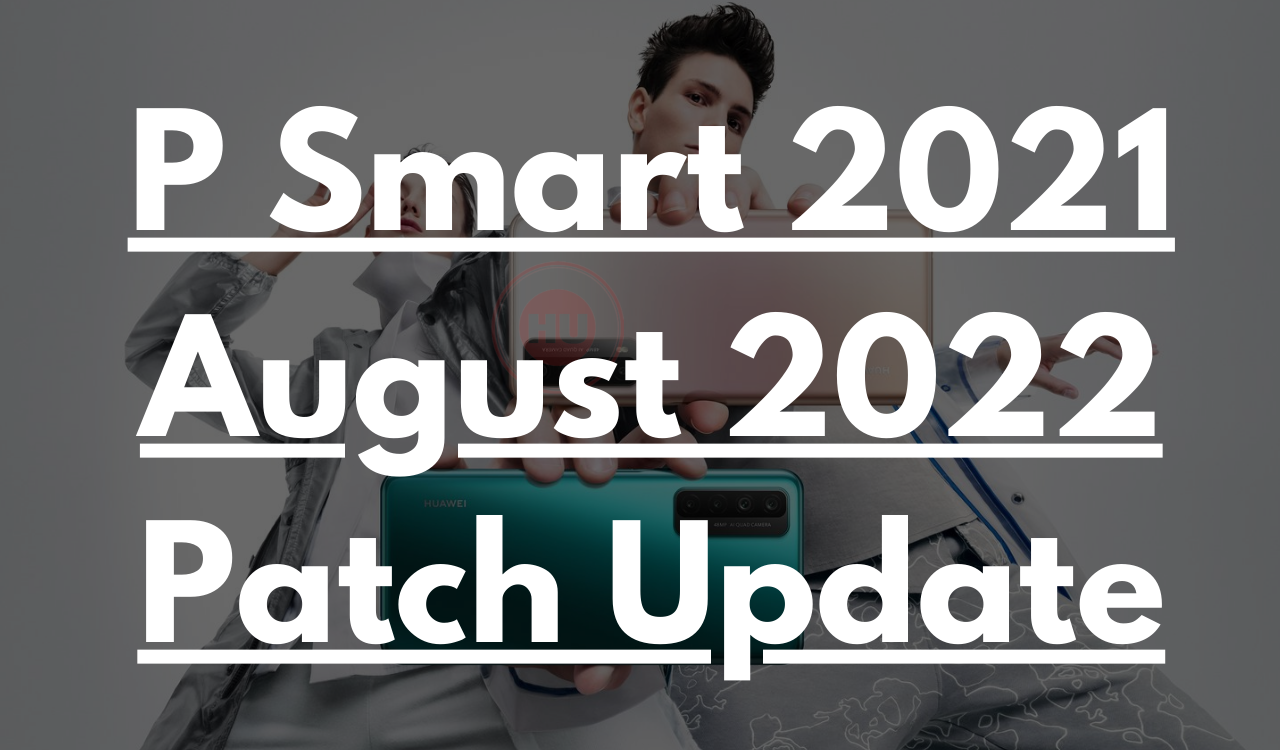
After updating over two dozen of devices to the August 2022 security patch now Huawei is ready to send the same patch update for its P Smart 2021 model.
According to the information, the Huawei P Smart 2021 August 2022 security patch update arrives with the firmware version EMUI 10.1.1.263 and the size is 302MB.
In the August 2022 security patch, Huawei fixes 2 critical and 10 High levels of CVEs. The update enhances the system security as well as optimizes the system stability performance.
In order to install the latest security patch update on your P Smart 2021 device all you need is to visit the system Settings > System & updates > Check for updates > Download and install option.
Got the update?
Send us a tip at firmware@huaweiupdate.com
EMUI 10.1
Huawei P Smart 2021 receiving April 2022 security patch update
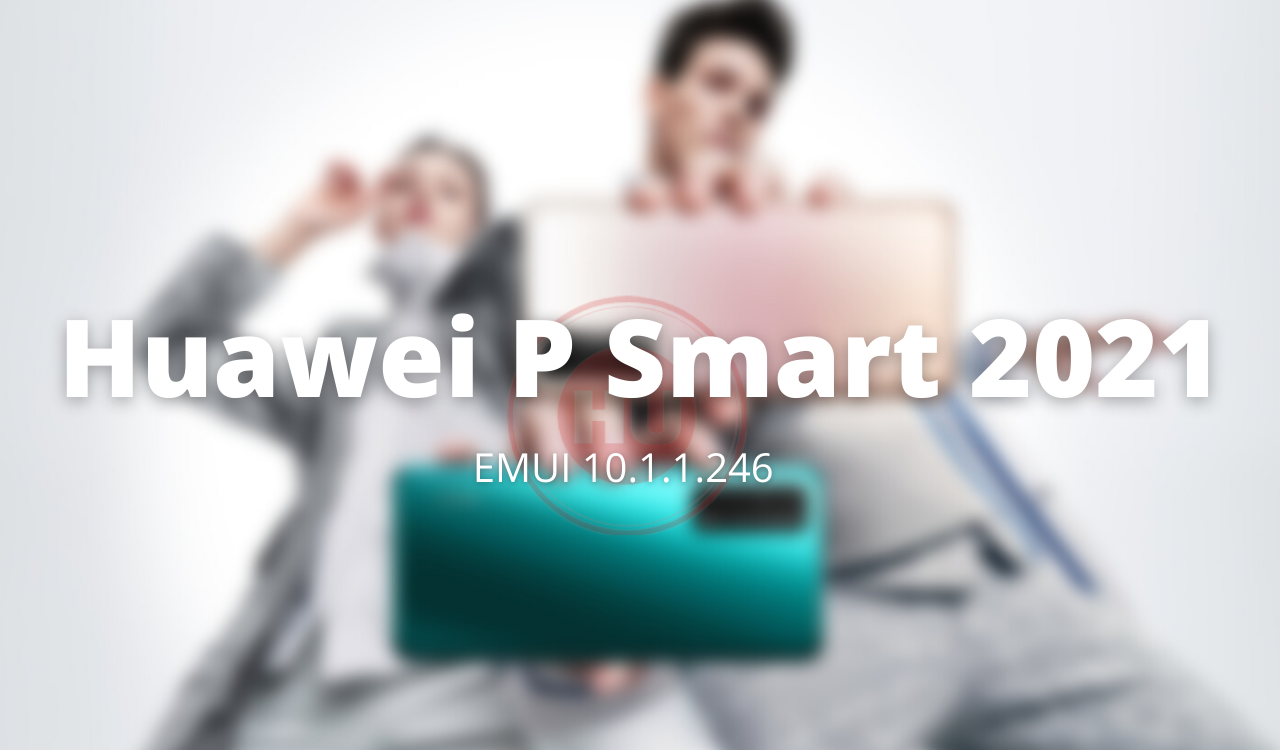
Huawei has started rolling out the April 2022 security update to the Huawei P smart 2021 smartphone users in Turkey with the latest software version 10.1.1.246 and the package size is 299MB.
HUAWEI P SMART 2021 April 2022 SECURITY UPDATE DETAIL:
Build Number: 10.1.1.246
List of Changes
This update improves system security through the use of security patches.
[Security]
Integrates security patches released in April 2022 for improved system security.

Huawei P Smart 2021 Specifications:
- Display: 6.67-inch IPS
- Resolution: 2400 x 1080 pixels
- RAM: 4GB
- Storage: 128GB
- Processor: Kirin 710A
- Front Camera: 18MP ( f/2.0 aperture)
- Rear Camera: 48MP main camera (f/1.8 aperture), an 8MP main camera (f/2.4 aperture), 2MP depth camera, and 2 Macro camera
- Battery: 5000mAh, 22.5W
- Other: Bluetooth 5.1, LTE, and 3.5 headphones jack
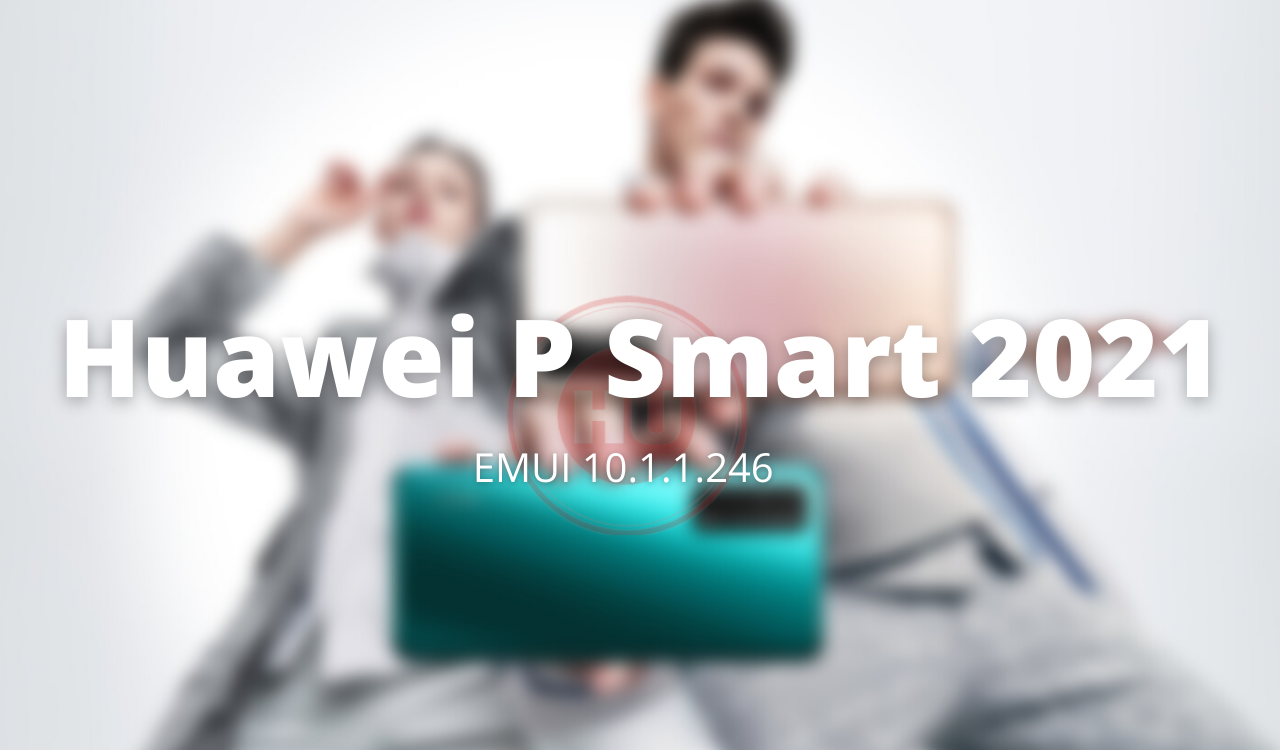
Note: If you have received the latest EMUI update on your smartphone, you can send us an email (firmware@huaweiupdate.com) with Screenshots/Updates/Versions/Changelogs.
EMUI 10.1
Huawei Enjoy Tablet 2 grabbing April 2022 security patch update

Huawei unveiled its Enjoy Tablet 2, Band B6, Huawei MateBook D 15 Ryzen Edition, MatePad 10.8-inch, and Children’s Watch 4X in back 2022 in China.
The Enjoy Tablet 2 sports a 10.1 inches full HD large screen, with a resolution of 1920 x 1200, which is clear and pleasing to the eye, with a symmetrical narrow frame on all sides and a wide view. Huawei’s sharp-screen display technology provides vivid images and smoother viewing. The latest EMUI 10.1 system, with the determination of the powerful combination of the delay engine and the Kirin eight-core chip, greatly reduces the response time.
Now coming back to the title of this article, Huawei has started releasing the April 2022 security patch update for the Enjoy Tablet 2 users with the firmware version EMUI 10.1.0.208.
Huawei Enjoy Tablet 2 EMUI 10.1.0.208 Update Changelog:
10.1.0.206→10.1.0.208.
Changes:
Incorporate the April 2022 security patch, and enhance the security update of the mobile phone system.
Huawei Enjoy Tablet 2 Specifications:
- Display: 10.1 inches, IPS
- Resolution: 1920 x 1200, 224 PPI
- Processor: Huawei Kirin 710A
- Measure: 159 mm * 240.2 mm * 7.85 mm
- Weight: 450 grams
- CPU: 4 x Cortex-A73 2.0 GHz + 4 x Cortex-A53 1.7 GHz
- GPU: Mali G51
- OS: EMUI 10.1 (based on Android 10)
- RAM: 4 GB
- Storage: 64/128 GB
- Rear camera: 5 MP, f/2.2 aperture
- Front camera: 2 MP, f/2.4 aperture
- Battery: 5100 mAh

















