Updates
Super Privacy Mode on Huawei P50 Pocket
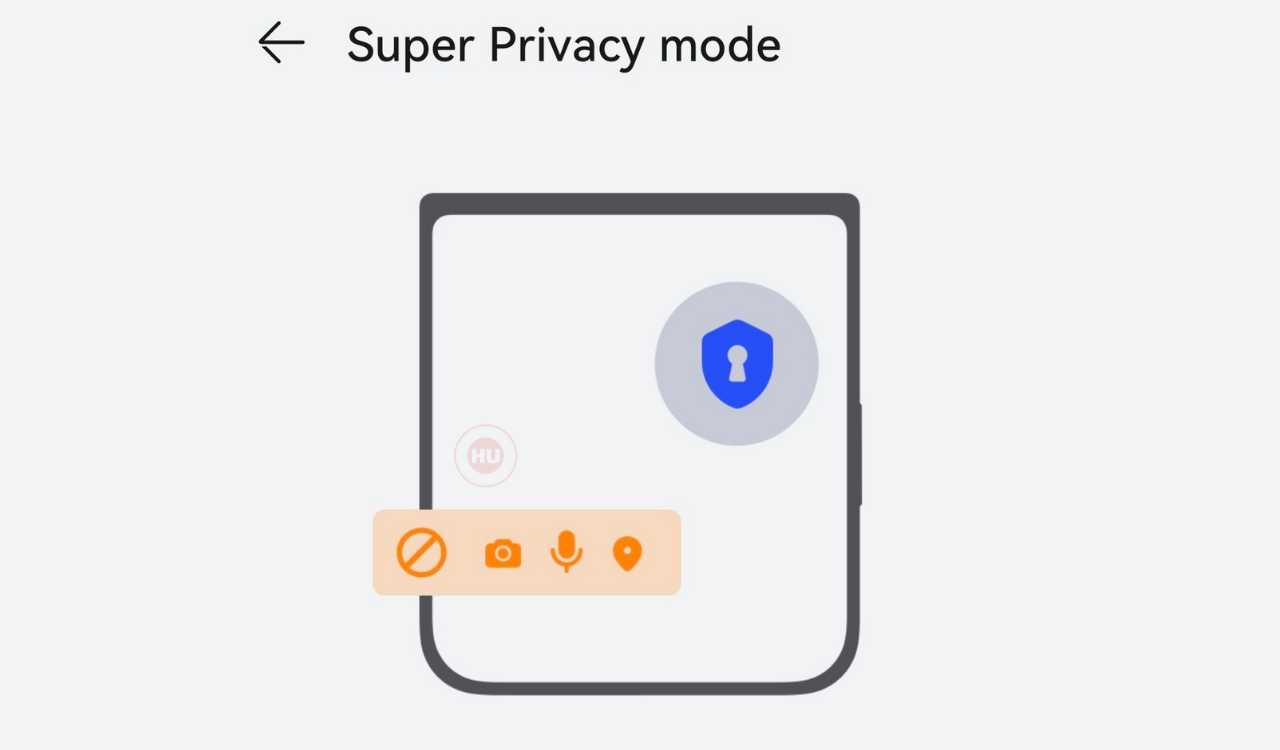
Huawei’s latest vertical foldable phone the P50 Pocket comes with a groundbreaking Super Privacy mode, which offers a number of key safeguards (protection when folded and always-on protection). Once Super Privacy mode is enabled on your P50 Pocket, your location, microphone, and camera permissions will be automatically disabled, and no app will be permitted to obtain any corresponding personal information.
If the protection is enabled when your P50 Pocket is folded, apps will not be able to use the camera or microphone, or obtain location information, which keeps rigorously upholding your privacy even when your phone is not in use.
Once your P50 Pocket is unfolded, the camera, microphone, and location permissions are automatically restored, and you’ll have all of the features and services requiring these permissions on your phone. This elegant safeguard allows you to enjoy the all worlds: airtight protection, and carefree convenience.
When the always-on protection feature is enabled on your P50 Pocket, apps will not be able to use the camera or microphone, or obtain location information in any cases. It disables these permissions for all of your apps in one go, so that you can enjoy ultimate peace of mind.
Go to Settings > Privacy > Super Privacy mode, and enable Always on or Turn on when folded.

Huawei News
Huawei P50 Pocket July 2024 security patch update

Huawei P50 Pocket smartphone users are now getting the July 2024 security patch update in the global market. The latest update is rolling out with the firmware version 14.2.0.145.
Huawei P50 Pocket July 2024 update
List of Changes
This update improves system security with security patches.
[Security]
Integrates security patches released in July 2024 for improved system security.
Huawei P50 Pocket Specifications:
Huawei P50 Pocket sports a 6.9-inch flexible external screen (21:9 screen ratio, 2790×1188 resolution, 120Hz refresh rate, P3 global color management), and the external screen size is 1 inch. Huawei P50 Pocket is equipped with a new generation of water drop hinges, and the flatness of the screen is improved by 28%. It is equipped with Snapdragon 888 4G chip, a built-in 4000mAh battery, and supports up to 10V / 4A Huawei super fast charge.

Huawei Apps Apk
A new update for Huawei Quick App Center is now available

Huawei updated its Quick App Center with version 14.2.1.300. Huawei Quick App Center allows you to use and manage Quick Apps without the Installation of the App. It also allows you to create shortcuts for your Quick Apps on the Home Screen. Quick Apps won’t use much space and the Quick Apps are updated automatically to provide a native experience to the users.
Huawei Quick App Center 14.2.1.300 Changelog
- Bug fixes
Quick Single: How to enable Huawei Quick Apps Center?
Download Huawei Quick App Center Latest APK:
- Huawei Quick App Center 14.2.1.300 APK [July 20, 2024]
- Huawei Quick App Center 14.2.1.202 APK [June 24, 2024]
- Huawei Quick App Center 14.1.1.300 APK [May 21, 2024]
- Huawei Quick App Center 13.5.1.300 APK [May 17, 2024]
- Huawei Quick App Center 14.0.3.300 APK [April 28, 2024]
- Huawei Quick App Center 14.0.2.300 APK [April 25, 2024]
- Huawei Quick App Center 13.5.1.201 APK [December 20, 2023]
- Huawei Quick App Center 13.3.2.301 APK [November 02, 2023]
- Huawei Quick App Center 13.3.1.301 APK [September 08, 2023]
- Huawei Quick App Center 13.2.1.310 APK [July 17, 2023]
- Huawei Quick App Center 13.1.1.310 APK [May 27, 2023]
- Huawei Quick App Center 13.1.1.301 APK [May 07, 2023]
- Huawei Quick App Center 13.0.2.300 APK [March 27, 2023]
- Huawei Quick App Center 13.0.1.300 APK [March 04, 2023]
- Huawei Quick App Center 12.7.1.301 APK [January 21, 2023]
- Huawei Quick App Center 12.6.1.304 APK [November 29, 2022]
- Huawei Quick App Center 12.6.1.200 APK [November 02, 2022]
- Huawei Quick App Center 12.5.1.302 APK [October 08, 2022]
- Huawei Quick App Center 12.5.1.301 APK [September 20, 2022]
- Huawei Quick App Center 12.5.1.201 APK [August 31, 2022]
- Huawei Quick App Center 12.4.1.301 APK [August 12, 2022]
- Huawei Quick App Center 12.4.1.300 APK [July 31, 2022]
- Huawei Quick App Center 12.3.1.301 APK [June 27, 2022]
- Huawei Quick App Center 12.3.1.200 APK [June 05, 2022]
- Huawei Quick App Center 12.1.1.301 APK [May 20, 2022]
- Huawei Quick App Center 12.1.1.300 APK [April 07, 2022]
- Huawei Quick App Center 12.0.3.300 APK [March 19, 2022]
- Huawei Quick App Center 12.0.2.300 APK [March 17, 2022]
- Huawei Quick App Center 12.0.2.201 APK
- Huawei Quick App Center 11.6.1.301 APK
- Huawei Quick App Center 11.6.1.300 APK
- Huawei Quick App Center 11.5.1.200 APK
- Huawei Quick App Center 11.4.2.320 APK
- Huawei Quick App Center 11.4.2.310 APK
- Huawei Quick App Center 11.4.2.201 APK
- Huawei Quick App Center 11.4.1.212 APK
- Huawei Quick App Center 11.3.2.311 APK
- Huawei Quick App Center 11.3.2.310 APK
- Huawei Quick App Center 11.3.1.310 APK
- Huawei Quick App Center 3.2.2.310 APK – Download Now !!
- Quick App Center 3.2.2.301 APK – Download Now !!!
- Quick App Center 3.2.1.300 APK – Download Now!!!
- Quick App Center 3.2.1.204 APK – Download Now!!!
Size: 57.2 MB.
Huawei Apps Apk
Huawei AppGallery new update rolling out

Huawei has now updated its App Store with the new 14.2 version. Yes, you read that right, Huawei AppGallery is now getting the July 2024 update with the new version 14.2.1.300.
Huawei AppGallery is the place to discover your next favorite Apps and Games. Enjoy exclusive content and free welcome Gifts, special in-game events, competitions, prize draws, and rewards only for AppGallery users. Unleash the Joy of Gaming with the latest hit titles, and discover hot new games, optimized to play faster, smoother, and longer on Huawei phones.
Download the latest Huawei AppGallery App
Download the latest Huawei AppGallery 14.2.1.300 APK [July 18, 2024]
Download the latest Huawei AppGallery 14.2.1.200_beta APK [July 15, 2024]
Download the latest Huawei AppGallery 14.1.2.300 APK [June 26, 2024]
Download the latest Huawei AppGallery 14.1.1.300 APK [May 16, 2024]
Download the latest Huawei AppGallery 14.0.3.300 APK [April 11, 2024]
Download the latest Huawei AppGallery 14.0.1.300 APK [March 16, 2024]
Download the latest Huawei AppGallery 13.5.2.300 APK [January 17, 2024]
Download the latest Huawei AppGallery 13.5.1.300 APK [December 27, 2023]
Download the latest Huawei AppGallery 13.4.1.303 APK [December 08, 2023]
Download the latest Huawei AppGallery 13.4.1.300 APK [November 20, 2023]
Download the latest Huawei AppGallery 13.4.1.300 APK [November 11, 2023]
Download the latest Huawei AppGallery 13.4.1.200_beta APK [October 19, 2023]
Download the latest Huawei AppGallery 13.3.2.300 APK [October 19, 2023]
Download the latest Huawei AppGallery 13.3.2.202_beta APK [September 25, 2023]
Download the latest Huawei AppGallery 13.3.1.300 APK [August 31, 2023]
Download the latest Huawei AppGallery 13.3.1.200_beta APK [August 12, 2023]
Download the latest Huawei AppGallery 13.2.1.301 APK [July 05, 2023]
Download the latest Huawei AppGallery 13.2.1.200_beta APK [June 13, 2023]
Download the latest Huawei AppGallery 13.1.1.300 APK [April 27, 2023]
Download the latest Huawei AppGallery 13.0.2.300 APK [April 17, 2023]
Download the latest Huawei AppGallery 13.0.1.302 APK [March 10, 2023]
Download the latest Huawei AppGallery 13.0.1.301 APK
Download the latest Huawei AppGallery 13.0.1.200_beta APK
Unique Features of AppGallery – Safety, Exclusive Four-layer Detection, Privacy Check, Security Vulnerabilities Scanning, Malicious Behavior Detection and Manual Real-name Security Check.

Follow Us On Google News & Telegram












