EMUI 10
Honor 10 getting EMUI 10 update in the UK and Europe

Honor 10 smartphone users finally getting EMUI 10 update in Europe and the UK. The update has a version number EMUI 10.0.0.177 and 4.56GB of size. Users from Germany, Finland, Italy, and in the UK have recently shared the screenshot with the updated information. Check the changelog below.
Honor 10 EMUI 10.0.0.177 Changelog:
EMUI 10.0 is designed for an even more optimized and better user experience. Users have a completely new, optimally coordinated user interface available for a smooth and intuitive user experience. The improved data protection also ensures safer use.
User interface: detailed and unique
- Magazine Design: A Magazine style
layout for a comfortable and authentic reading experience. - Morandi color:
subtle shades of gray for an eye-friendly and comfortable viewing experience. - Animations
Dynamic, natural animations for page transitions, app launches and other scenarios.
Performance: Stable and smooth
- GPU Turbo
Improved system operation and increased system stability when gaming. - Phone Clone
Increased connection and cloning speed.
Security: Increased data security and improved data protection
- Formally tested micro
kernel Uses the microkernel design developed by Huawei, certification as the safest operating system kernel for commercial use. - Distributed technology
Increased security when connecting to other Huawei devices and when transferring files between and saving data on other Huawei devices. - Data protection
Support of app sandboxing functions for standardized app authorization management and increased data security and improved data protection.
Media and entertainment: more fun
- AppAssistant-Dropzone
New drop zone for AppAssistant for quick access to services such as game acceleration and do not disturb.

Honor 10 EMUI 10 UK

Honor 10 EMUI 10 Finland

Honor 10 EMUI 10 Germany

Honor 10 EMUI 10 Italy. (Images Credit – Reddit)
If you haven’t received a notification yet, check for the EMUI 10.0.0.177 OTA update in Settings manually, just tap on the Setting option in your smartphone, Settings > System > Software update > Check for Updates > Download and install.
You can also update using the HiCare (Support) app. Open the app, go to HiCare (Support)> Update > Check for updates.(Get the latest version of the app.)
If you have received the latest EMUI update on your smartphone, you can send us an email (firmware@huaweiupdate.com) with Screenshots/Updates/Versions/Changelogs, Join our Telegram Channel for the latest updates.
EMUI 10
Huawei P30 Lite getting April 2022 patch update in Europe

In the Europe market, the Huawei P30 Lite smartphone users are now grabbing the new software update based on EMUI 10. The latest update comes with the build number EMUI 10.0.0.562 and it brings April 2022 security patch update.
Huawei P30 Lite EMUI 10.0.0.562 Update Changelog:
List of Changes
This update improves system security with security patches.
[Security]
Integrates security patches released in April 2022 for improved system security.
Notes on the update:
1. Your personal data will not be deleted by the update. However, we recommend that you back up important data before updating.
2. If you encounter any problems during the update, call Huawei customer hotline or visit a Huawei customer service center.
3. The update package will be automatically deleted after the update is complete.
Huawei P30 Lite Specifications:
Huawei P30 Lite smartphone is powered by Octa core (2.2 GHz, Quad core, Cortex A73 + 1.7 GHz, Quad core, Cortex A53) processor and it runs on the HiSilicon Kirin 710 Chipset. For memory the device has a 4 GB RAM and 128 GB internal storage.
As far as the camera concerned, users will get a 32 MP f/2.0 Primary Camera and at the rear, there’s an 24MP + 8MP + 2MP camera with features like 2 x Digital Zoom, Auto Flash, Face detection, Touch to focus. It is backed by a 3340 mAh battery.

EMUI 10
Huawei P Smart Pro getting March 2022 security patch update [Turkey]

Huawei released the March 2022 security patch update for the P Smart Pro smartphone users globally. The all-new update comes with build number EMUI 10.0.0.479. At the same time, you can join the EMUI 12 Beta process with this update.
Huawei P Smart Pro EMUI 10.0.0.479 Update Changelog:
[Security]
Integrates security patches released in January 2022 for improved system security
Notes:
This update will not erase your data but backing up your important data before updating might be useful if in case anything happens.
Before updating make sure that your phone has 50% or above charge.
Download the update through Wi-Fi to avoid extra mobile data charges or failure in downloading the update.
Please wait patiently until the update is processed successfully.
How to update?
First check, if you haven’t received a notification yet, check for the OTA update in Settings manually, just tap on the Setting option in your smartphone, Settings > System > Software update > Check for Updates > Download and install.
You can also update using the Support app. Open the app, go to Support app> Services>Update> Check for Updates> Download & Install.
Huawei P Smart Pro Specifications:
To recall, the Huawei P Smart Pro features a 6.59-inch IPS LCD display that produces Full HD+ resolution of 1080 x 2340 pixels and an aspect ratio of 19.5:9. Inside the core of the phone, it has a Kirin 710F that clocks at 2.22GHz, 6 GB of RAM. It has a native storage of 128 GB. The smartphone comes with a 163.1 x 77.2 x 8.8mm and it weighs 206 grams.
The P Smart Pro smartphone gets a pop-up selfie camera of 16-megapixel with f/2.2 aperture. The LED enable triple camera system on the backside of the phone features a 48-megapixel main lens with f/1.8 aperture, a 120-degree ultrawide 8-megapixel sensor with f/2.2 aperture and a 2-megapixel depth sensor with f/2.4 aperture. In last the device packed with 4,000mAh battery that supports 5V/2A charging.

EMUI 10
Huawei P Smart Pro getting January 2022 security patch update [Turkey]

Huawei released the January 2022 security patch update for the P Smart Pro smartphone users globally. The all-new update comes with build number EMUI 10.0.0.469. It fixes 2 critical, 12 high levels of CVEs, 47 medium levels of CVEs while there’s no low level of CVEs. Check the changelog below.
Huawei P Smart Pro EMUI 10.0.0.469 Changelog: [196 MB]
[Security]
Integrates security patches released in January 2022 for improved system security.
Notes:
- This update will not erase your data but backing up your important data before updating might be useful if in case anything happens.
- Before updating make sure that your phone has 50% or above charge.
- Download the update through Wi-Fi to avoid extra mobile data charges or failure in downloading the update.
- Please wait patiently until the update is processed successfully.
How to update?
First check, if you haven’t received a notification yet, check for the OTA update in Settings manually, just tap on the Setting option in your smartphone, Settings > System > Software update > Check for Updates > Download and install.
You can also update using the Support app. Open the app, go to Support app> Services>Update> Check for Updates> Download & Install.
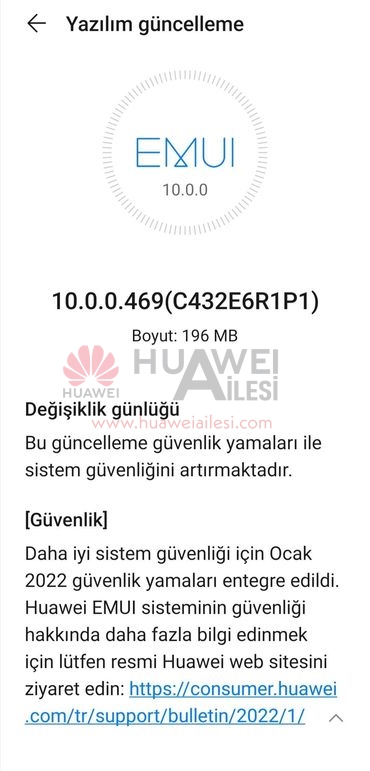
To recall, the Huawei P Smart Pro features a 6.59-inch IPS LCD display that produces Full HD+ resolution of 1080 x 2340 pixels and an aspect ratio of 19.5:9. Inside the core of the phone, it has a Kirin 710F that clocks at 2.22GHz, 6 GB of RAM. It has a native storage of 128 GB. The smartphone comes with a 163.1 x 77.2 x 8.8mm and it weighs 206 grams.

About the camera concern, The P Smart Pro smartphone gets a pop-up selfie camera of 16-megapixel with f/2.2 aperture. The LED enable triple camera system on the backside of the phone features a 48-megapixel main lens with f/1.8 aperture, a 120-degree ultrawide 8-megapixel sensor with f/2.2 aperture and a 2-megapixel depth sensor with f/2.4 aperture. In last the device packed with 4,000mAh battery that supports 5V/2A charging.
(Via)
















