Magic UI 3.1
Honor 20 starts receiving Magic UI 3.1 update in India
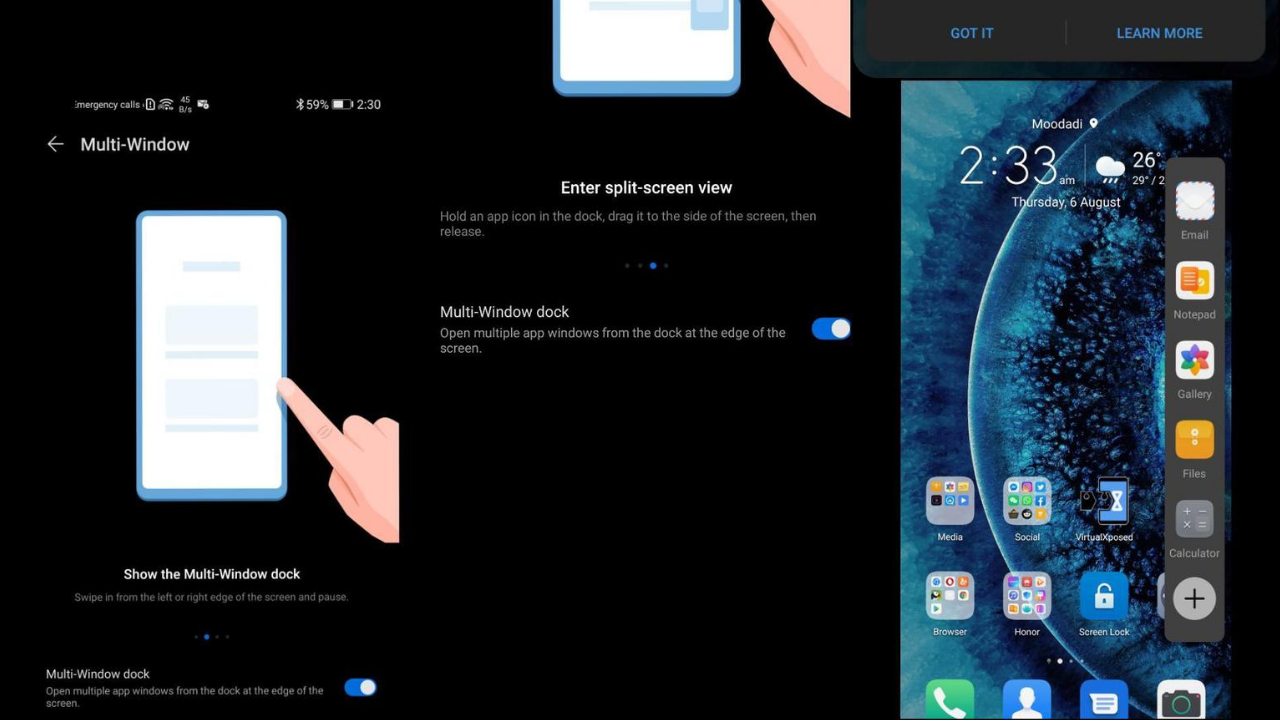
Honor 20 smartphone users in India starts receiving the Magic UI 3.1 update. Magic UI 3.1 is designed to provide a more fine-tuned user experience with higher performance and a more secure system. Based on distributed technologies, this operating system allows you to communicate seamlessly between devices and enjoy a wide range of functions, including mobile office, in different scenarios.
The Honor 20 Magic UI 3.1 update comes with software version 10.1.0.230 and the package size is about 4.63GB. Make sure your smartphone is connected with a proper internet connection.
Honor 20 Magic UI 3.1 version 10.1.0.230 Changelog:
Quality user interface
[Multi Window] Allows you to easily multitask in split-screen mode and send messages through a floating window while watching videos or playing games.
Swipe in from the left or right hand of the screen and pause to display the Multi Window dock.
Hold an app icon in the dock and drag it to the side of the screen to open the split-screen view, or tap an app icon to display it in a floating window.
Convenient collaboration with multiple devices:
[Answer Call] Allows you to record voice and video calls to your phone from your Huawei laptop.
[File Edit] Allows you to read and edit files on your phone and share your phone’s network directly from your Huawei laptop.
More useful functions:
[System Performance]
Optimizes the deterministic latency engine to give you an extra smooth system user experience.
[HUAWEI Assistant-TODAY]
Adds HUAWEI Assistant TODAY to the home screen, with smart reminders, personalized news and other content relevant to you.
[Battery]
Adds the Smart Charging mode, which makes the battery age less quickly by adapting to your charging routine via Al-learning and by preventing the battery from continuously charging when full. (This feature is enabled by default.)
Quick Single: EMUI Tip: How to enable Smart Charge Mode and Huawei Assistant
[Security]
Integrates Android security patches released in June 2020 for improved system security.

(Source – Honor Club)
How to download Magic UI 3.1?
Download from your system settings option: Tap on Settings > System > Software update > Check for Updates and Download it!
Download from Support App: Go to Support app > Services ->Update > Check for updates.
Looking for the latest Huawei updates? Join us on the Telegram channel for instant updates. You can also follow us on Twitter and Facebook.
Note: Once you receive the latest EMUI updates, you can send us a tip with a screenshot/changelog/country name/version at firmware@huaweiupdate.com.

Magic UI 3.1
Honor Play 9A May 2022 security update is now available [CN]

The new Magic UI 3.1 software update is now available for the Honor Play 9A users in China. The latest software update is rolling out with firmware version 3.1.0.197. The May 2022 patch includes 19 High levels, and 9 mediums while there are no low levels of CVEs.
Honor Play 9A Magic UI 3.1.0.196 Changelog:
Version Update: 3.1.0.196→3.1.0.197
Honor Play 9A MOA-AL00, MOA-AL20 & MOA-TL00.
This update improves system security using patches.
[Security]
Integrates security patches released in May 2022 for improved system security.
Honor Play 9A Specifications:
- Display – 6.3 Inch HD + IPS Waterdrop Notch Display
- Software – Android 10 based on MagicUi 3.0.1
- Front Camera – 8MP
- Rear Camera – 13MP + 8MP
- RAM – 4GB
- Storage – 64/128GB
- Battery – 5000mAh, 10W Charging
- Other – Fingerprint, Face Unlock, 3.5mm Audio Jack, USB Type-C Port, 4G VoLTE, Bluetooth, And Wi-Fi Support.
- Sensors – Ambient Light Sensor, Digital Compass, Gravity Sensor, and Gyroscope
Notes:
- This update will not erase your data but backing up your important data before updating might be useful if in case anything happens.
- Before updating make sure that your phone has 50% or above charge.
- Download the update through Wi-Fi to avoid extra mobile data charges or failure in downloading the update.
- Please wait patiently until the update is processed successfully.
- The update rolls out in batches so it may take some time/days to get to your device.
Download Honor Play 9A Magic UI May 2022 update from your smartphone Settings option, just tap on Settings > System > Software update > Check for Updates and Download it!
Or, You can also get this update via the Support app: Support > Services -> Update > Check for updates.
If you have received the latest EMUI update on your smartphone, you can send us an email (firmware@huaweiupdate.com) with Screenshots/Updates/Versions/Changelogs.

Magic UI 3.1
Honor Play 3 grabbing May 2022 patch update
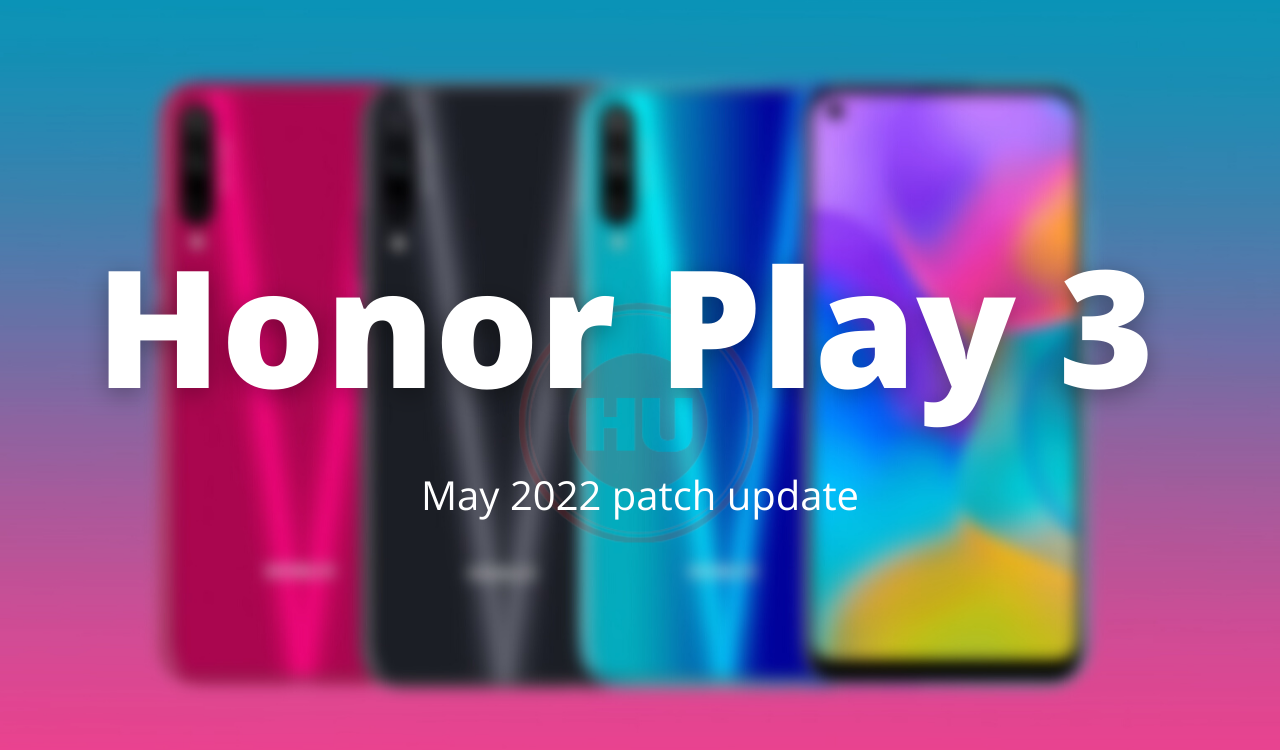
Honor has started kicking off the May 2022 security patch update for its eligible devices. On the list, the company has now started sending this software update for the Play 3 smartphone users in mainland China. The latest May 2022 patch for Honor Play 3 comes with software version Magic UI 3.1.0.166.
To recall, the Honor Play 3 was launched in September 2019, it is powered by Octa-core (2.2 GHz, Quad-core, Cortex A73 + 1.7 GHz, Quad-core, Cortex A53) processor and inside runs on the HiSilicon Kirin 710F Chipset. The device has 4 GB RAM and 64 GB internal storage. As far as the camera concern, for selfies it has an 8 MP Front Camera, and on the rear, there’s a 48MP + 8MP + 2MP camera with features like Digital Zoom, Auto Flash, Face detection, Touch to focus. It is backed by a 4000 mAh battery. Check the current update changelog below.
HONOR PLAY 3 Update Version 3.1.0.166 Changelog:
Version Update: 3.1.0.165-> 3.1.0.166
This update improves system security using security patches.
[Security]
Integrated security patches released in May 2022 for improved system security.
Note: The update is rolling as usual via OTA in China, download it now.
How to check the latest update?
Check the latest update from your phone settings option: Go to the Settings -> ‘System’ -> ‘Software update’ -> ‘Check for updates’ -> ‘Download and install’.
Check Via Support App: Open the latest version of Support app -> ‘Services’ -> ‘Update’ -> ‘Check for updates’ ->‘Download and install’.
If you have received the latest EMUI update on your smartphone, you can send us an email (firmware@huaweiupdate.com) with Screenshots/Updates/Versions/Changelogs.
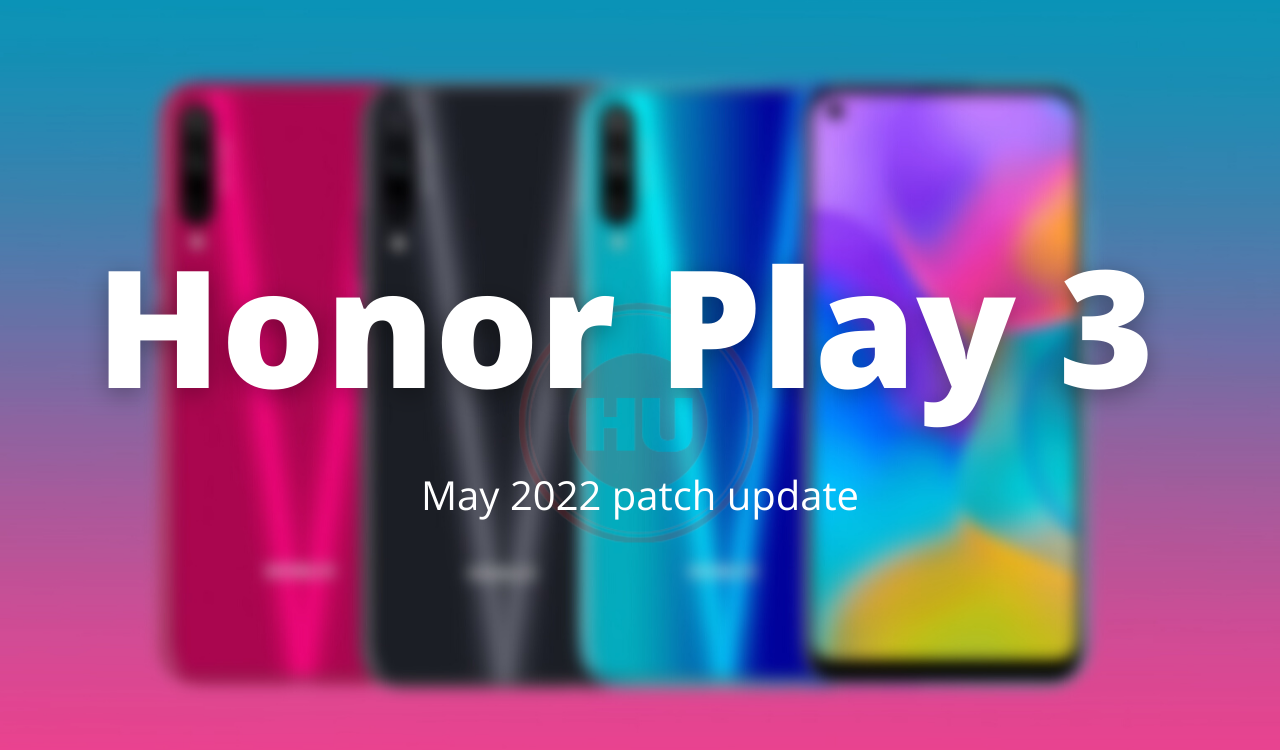
Magic UI 3
Honor Play 9A April 2022 security update is now rolling out

Honor Play 9A users are now able to install the April 2022 security patch update in China. The latest software update is rolling out with firmware version 3.1.0.196. The April 2022 patch includes 19 High levels, and 9 mediums while there are no low levels of CVEs. Check the changelog below.
Honor Play 9A Magic UI 3.1.0.196 Changelog:
Version Update: 3.1.0.195→3.1.0.196
Honor Play 9A MOA-AL00, MOA-AL20 & MOA-TL00.
This update improves system security using patches.
[Security]
Integrates security patches released in April 2022 for improved system security.
Honor Play 9A Specifications:
- Display – 6.3 Inch HD + IPS Waterdrop Notch Display
- Software – Android 10 based on MagicUi 3.0.1
- Front Camera – 8MP
- Rear Camera – 13MP + 8MP
- RAM – 4GB
- Storage – 64/128GB
- Battery – 5000mAh, 10W Charging
- Other – Fingerprint, Face Unlock, 3.5mm Audio Jack, USB Type-C Port, 4G VoLTE, Bluetooth, And Wi-Fi Support.
- Sensors – Ambient Light Sensor, Digital Compass, Gravity Sensor, and Gyroscope
Notes:
- This update will not erase your data but backing up your important data before updating might be useful if in case anything happens.
- Before updating make sure that your phone has 50% or above charge.
- Download the update through Wi-Fi to avoid extra mobile data charges or failure in downloading the update.
- Please wait patiently until the update is processed successfully.
- The update rolls out in batches so it may take some time/days to get to your device.
Download Honor Play 9A Magic UI April 2022 update from your smartphone Settings option, just tap on Settings > System > Software update > Check for Updates and Download it!
Or, You can also get this update via the Support app: Support > Services -> Update > Check for updates.
If you have received the latest EMUI update on your smartphone, you can send us an email (firmware@huaweiupdate.com) with Screenshots/Updates/Versions/Changelogs.















