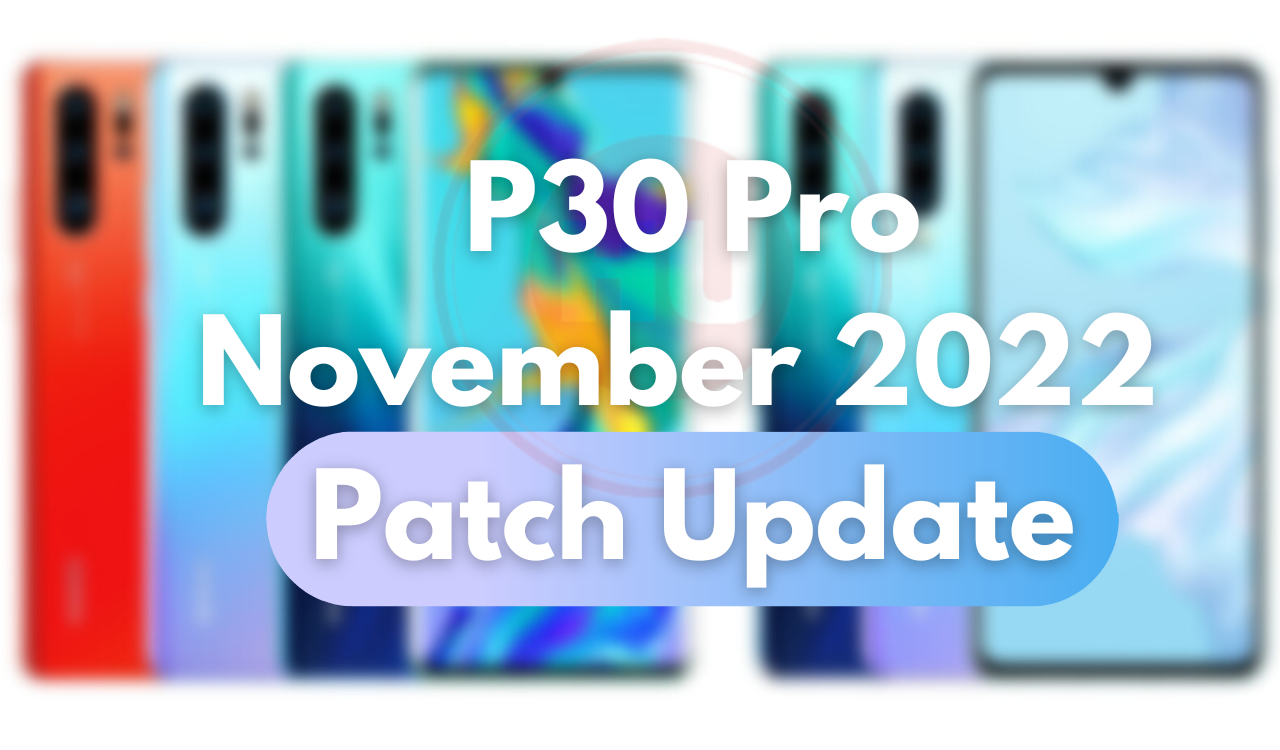EMUI 9.1
How To Change Display Density On Huawei P30 pro

How To Change Display Density On Huawei P30 pro:
To change the display density on the Huawei P30 Pro, head to Settings -> Display -> Text and display size and slide the Display size slider to the very left. You can also increase the display density to make the UI contents larger and easier to see.
This tip is also applicable for the Huawei P30.
Huawei P30 pro Specifications:
DISPLAY
Size:
6.47 inches
Colour:
16.7 million colours
Colour Gamut:
Wide Color Gamut(DCI-P3)
Type: OLED
Resolution:
FHD+ 2340 x 1080
OPERATING SYSTEM
Android 9
PROCESSORS
HUAWEI Kirin 980 Octa-core Processor
Dual NPUs(Neural-network Processing Unit)
2 x Cortex-A76 Based 2.6 GHz+ 2 x Cortex-A76 Based 1.92 GHz + 4 x Cortex-A55 1.8 GHz
MEMORY
8 GB RAM + 256 GB ROM
NETWORK
VOG-L29D:
Primary SIM card:
4G FDD LTE: Bands 1/2/3/4/5/6/7/8/9/12/17/18/19/20/26/28/32
4G TDD LTE: Bands 34/38/39/40/B41(2,535-2,655 MHz)
3G WCDMA: Bands 1/2/4/5/6/8/19
3G TDS: Bands 34/39
2G GSM: Bands 2/3/5/8(850/900/1,800/1,900 MHz)
Secondary SIM card:
4G FDD LTE: Bands 1/2/3/4/5/6/7/8/9/12/17/18/19/20/26/28
4G TDD LTE: Bands 34/38/39/40/B41(2,535-2,655 MHz)
3G WCDMA: Bands 1/2/4/5/6/8/19
2G GSM: Bands 2/3/5/8(850/900/1,800/1,900 MHz)
CONNECTIVITY
802.11 a/b/g/n/ac (wave2), 2.4 GHz and 5 GHz
Bluetooth 5.0, BLE, SBC, AAC, aptX, aptX HD, LDAC and HWA Audio
Type-C,USB 3.1
SENSORS
Ambient Light Sensor
In-Screen Fingerprint Sensor
Gyroscope
Compass
Proximity Sensor
Gravity Sensor
Hall Sensor
Infrared Sensor
Colour Temperature Sensor
CAMERA
Rear Camera:
Leica Quad Camera:
40 MP (Wide Angle Lens, f/1.6 aperture,OIS) + 20 MP (Ultra Wide Angle Lens, f/2.2 aperture) + 8 MP (Telephoto, f/3.4 aperture,OIS)
HUAWEI Time-of-Flight (TOF) Camera
supports autofocus (phase focus, contrast focus), supports AIS (HUAWEI AI Image Stabilization).
Front Camera:
32 MP, f/2.0 aperture
Note: In different photo modes, the number of pixels may be slightly different, please refer to the actual situation.
*The photo pixels may vary depending on the shooting mode.AUDIO
Dolby Atmos (Dolby Digital, Dolby Digital+, Dolby AC-4)
mp3, mp4, 3gp, ogg, amr, aac, flac, wav, midi
VIDEO
3gp, mp4
EMOTION UI
BATTERY
4,200mAh (Typical Value)*
LOCATION
GPS (L1 + L5 Dual Band)/AGPS/Glonass/BeiDou/Galileo (E1 + E5a Dual Band)/QZSS (L1 + L5 Dual Band)
SPLASH, WATER, AND DUST RESISTANT
IP68
Your device has been tested in a controlled environment and certified to be splash, water, and dust resistant in specific situations (meets requirements of classification IP68 as described by the international standard IEC 60529).
Water and dust-proofing are not permanent, and resistance may decrease as a result of normal wear over time. Do not charge the phone when it is wet or in moist environments. Refer to the manual for cleaning and drying instructions. Submersion in liquid and the resulting damage is not covered by the warranty.
IN THE BOX
Phone(Built-in battery) x 1
Charger x 1
Type-C Cable x 1
Type-C Earphones x 1
TPU Protective Case x 1 (No in Western Europe and Northeast Europe)
Quick Start Guide x 1
Eject Tool x 1
Warranty Card x 1
(Note: Subject to the actual product.)
CHARGING
HUAWEI SuperCharge (Max 40 W)
HUAWEI Wireless Quick Charge (15 W)*
EMUI 9.1
Honor 9X Pro getting February 2022 security patch update in Malaysia

Honor 9X Pro smartphone users are now getting the February 2022 security update in the global market (Malaysia). The latest software update is currently rolling out with the build number 9.1.1.269 and comes with an update size of 134MB.
Honor 9X Pro EMUI 9.1.1.269 Update Changelog:
- This update improves system security with security patches.
- Integrates security patches released in February 2022 for improved system security.
Thanks for the tip, Sakarugi.

HONOR 9X PRO SPECIFICATIONS:
- Display: 6.59 inches, 2,340 x 1,080 pixels, IPS-LCD
- Dimensions / weight: 163.1 x 77.2 x 8.8 mm, 206 g.
- SoC: Kirin 810 with eight cores (2x Cortex A76 2.27 GHz + 6x Cortex A55 1.88 GHz)
- GPU: Mali G52
- RAM: 6 GB
- Storage capacity: 256 GB (expandable by up to 512 GB)
- Operating system: Android 9.0 Pie with EMUI 9.1
- Camera: 48 + 8 + 2 megapixels, aperture f / 1.8
- Front camera: 16 megapixels, aperture f / 2.2, Pop-Up Camera
- Battery: 4,000 mAh
- Interfaces: Dual SIM, 4G LTE, microSD, Wi-Fi 802.11 ac, GPS, Bluetooth 5.0, 3.5 mm audio, USB Type-C
How to download the latest update?
Download from your system settings option: Tap on Settings > System > Software update > Check for Updates and Download it!
Download from Support App: Go to Support app > Services ->Update > Check for updates.
Note: If you have received the latest EMUI update on your smartphone, you can send us an email (firmware@huaweiupdate.com) with Screenshots/Updates/Versions/Changelogs.

EMUI 9.1
February 2022 security update rolling out to Honor Play 8

Honor has started kicking off a new software update for the Honor Play 8 smartphone users in mainland China. According to the new changelog, this update brings February 2022 security patch update with the latest software version EMUI 9.1.0.176.
Honor Play 8 EMUI 9.1.0.176 Changelog:
- JAT-AL00 & JAT-TL00
- Version Update: 9.1.0.173 → 9.1.0.176
- This update improves system security with security patches.
- Integrates security patches released in February 2022 for improved system security.
The Honor Play 8 on the rear packs a 13-megapixel camera with an f/1.8 aperture. The rear camera setup has autofocus. It sports a 5-megapixel camera on the front for selfies, with an f/2.2 aperture. The latest firmware update for the Honor Play 8 smartphone users is based on EMUI 9.1 and as usual, this update is rolling out in batches.

HOW TO UPDATE:
Via Support: Open app -> Services Tab -> Update -> CHECK FOR UPDATES -> Download and install.
Via Settings: Open System Settings -> System -> Software update -> CHECK FOR UPDATES -> Download and install.
Note: Received update? Send us an email (firmware@huaweiupdate.com) with Screenshots/Updates/Versions/Changelogs.
EMUI 9.1
Honor Play 8A getting February 2022 security patch update

Honor Play 8A (JAT-AL00 & JAT-TL00) smartphone users in China are now started receiving the February 2022 security update with the software version 9.1.0.277. The latest update was released a year ago which you can check over here.
Honor Play 8A smartphone runs on Android v9.0 (Pie) operating system, it is powered by Octa-core 2.3 GHz, Cortex A53 processor and runs on the MediaTek Helio P35 Chipset.
Honor Play 8A smartphone has a IPS LCD display, the screen has a resolution of 720 x 1560 pixels and 282 ppi pixel density. As far as the camera concern, users get a 8 MP Front Camera and on the rear, there’s a 13 MP camera with features like Fixed Focus. It is backed by a 3020 mAh battery. Check the changelog below.
Honor Play 8A EMUI 9.1.0.277 Changelog:
- JAT-AL00 & JAT-TL00
- Version Update: 9.1.0.275 → 9.1.0.277
- This update improves system security with security patches.
- Integrates Android security patches released in February 2022 for improved system security.
Notes:
1. Your personal data will not be deleted by the update. However, we recommend that you back up important data before updating.
2. If problems occur during the update, call the Huawei customer hotline or visit a Huawei customer service center.
HOW TO DOWNLOAD?
Download Via Settings:
Settings -> System & updates -> Software update -> CHECK FOR UPDATES -> Download and install
Download Via Support App: Open Support app -> Services -> Update -> CHECK FOR UPDATES -> Download and install.
If you have received the latest EMUI update on your smartphone, you can send us an email (firmware@huaweiupdate.com) with Screenshots/Updates/Versions/Changelogs.