Huawei News
Huawei P40 Pro Gesture Navigation In-Depth Analysis

Huawei’s P40 Pro is the company’s latest high-end smartphone which includes new features, Kirin 990 5G chipset for good performance, a 6.58-inch Full-HD+ OLED display for the immense experience. The Huawei P40 Pro comes with rounded edges and dual front camera.
Huawei also introduces EMUI 10.1 along with the P40-series models. Huawei EMUI 10.1 adds MeeTime for screen sharing, Multi-screen collaboration, Cross-Device Photo Gallery – Single Search on Multiple Devices, Golden Snap, and more.
Huawei smartphone users are already aware of the Gesture Navigation within the EMUI 10 update. Those who are reading or getting an idea about the Gesture Navigation for the first time, so you came to the right place. We will show you how Gesture Navigation works with the latest EMUI 10.1 system and this feature is easy for handling it by one hand.
If you are using Huawei smartphone you can turn on gesture navigation via “Settings”-“System and Updates”-“System Navigation Method”-“gesture navigation”. For better understanding check the images below.
The early gestures can be divided into three parts:
- Back to the previous level
- Back to home
- Recent task

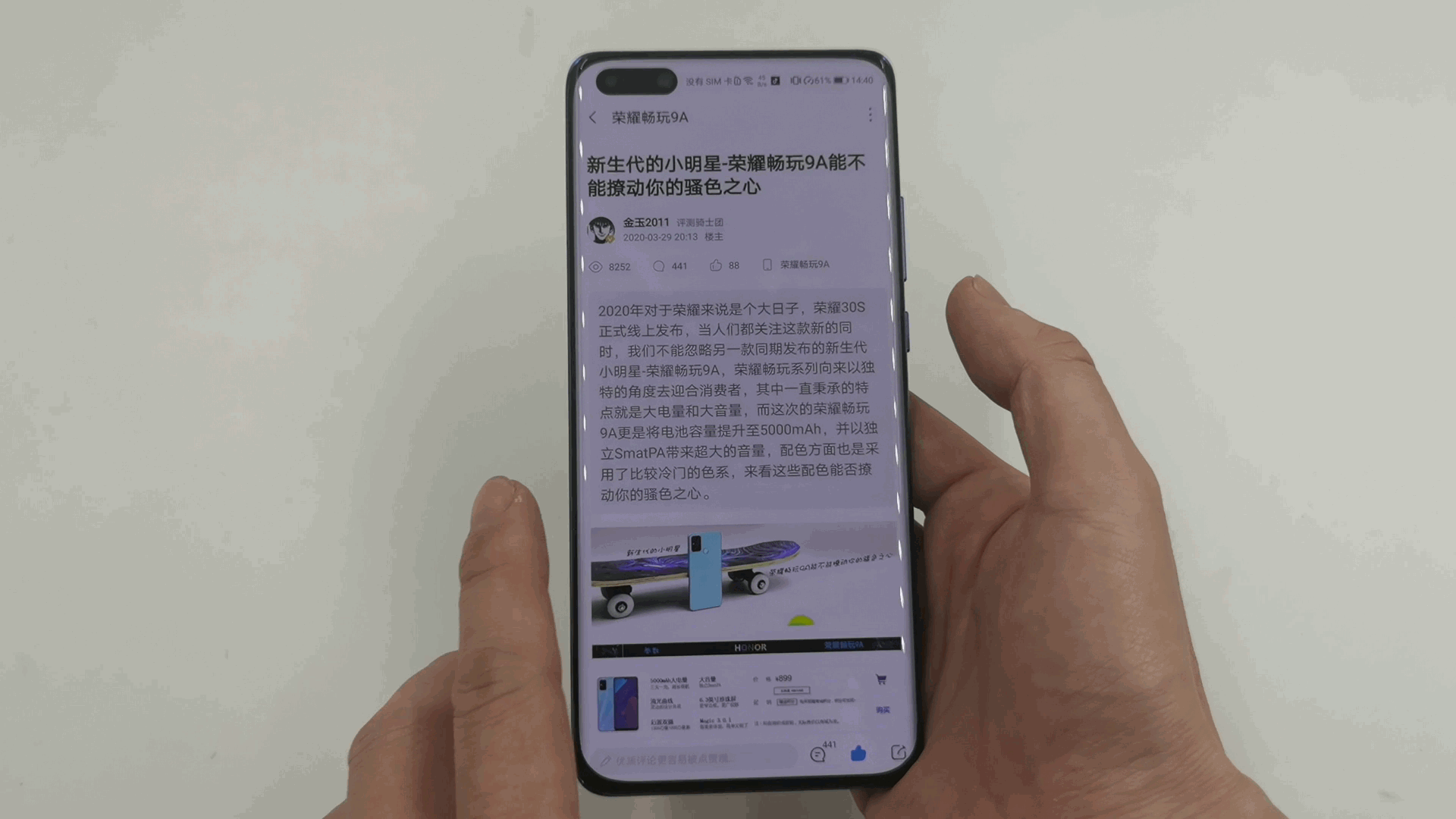
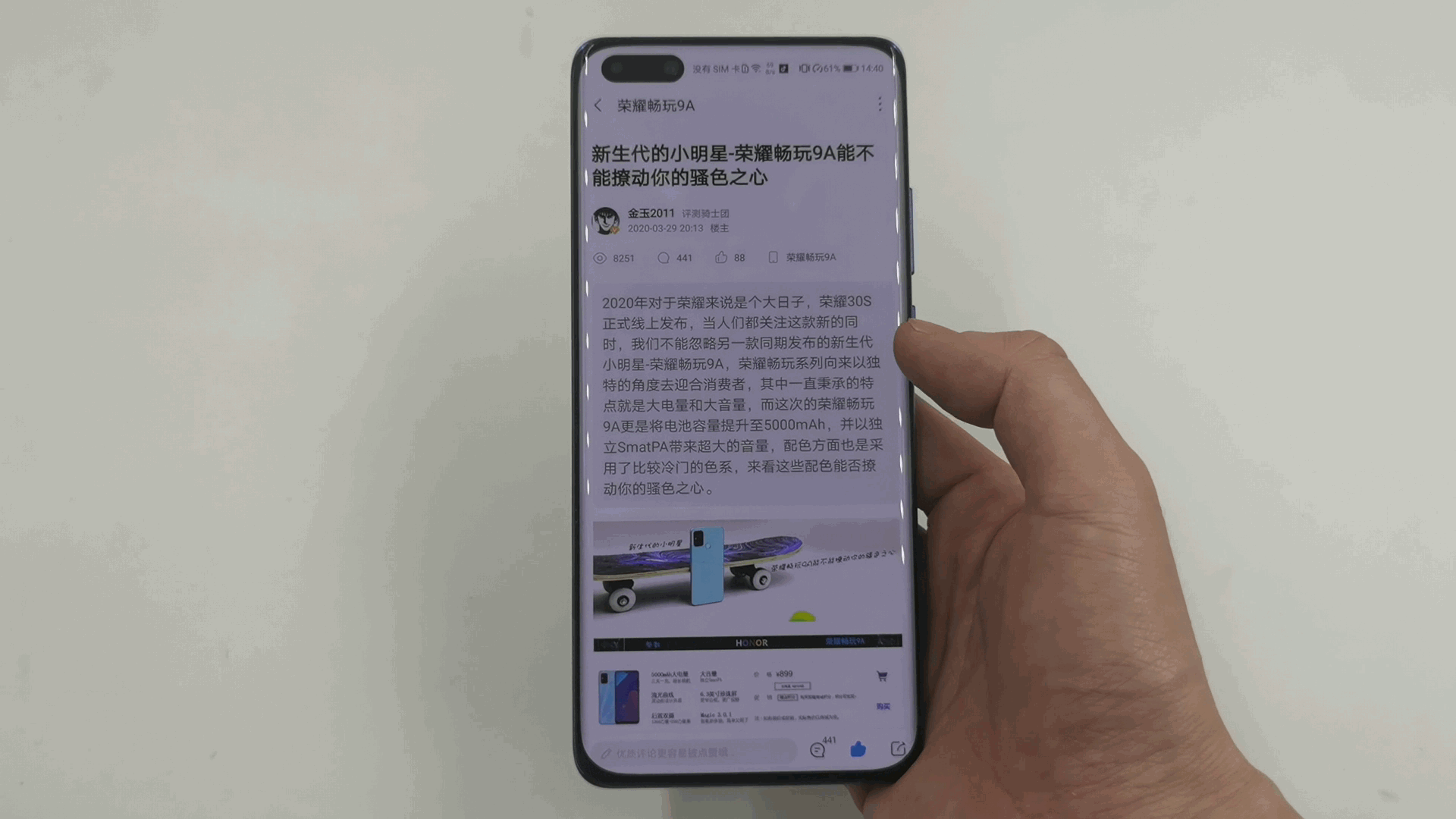
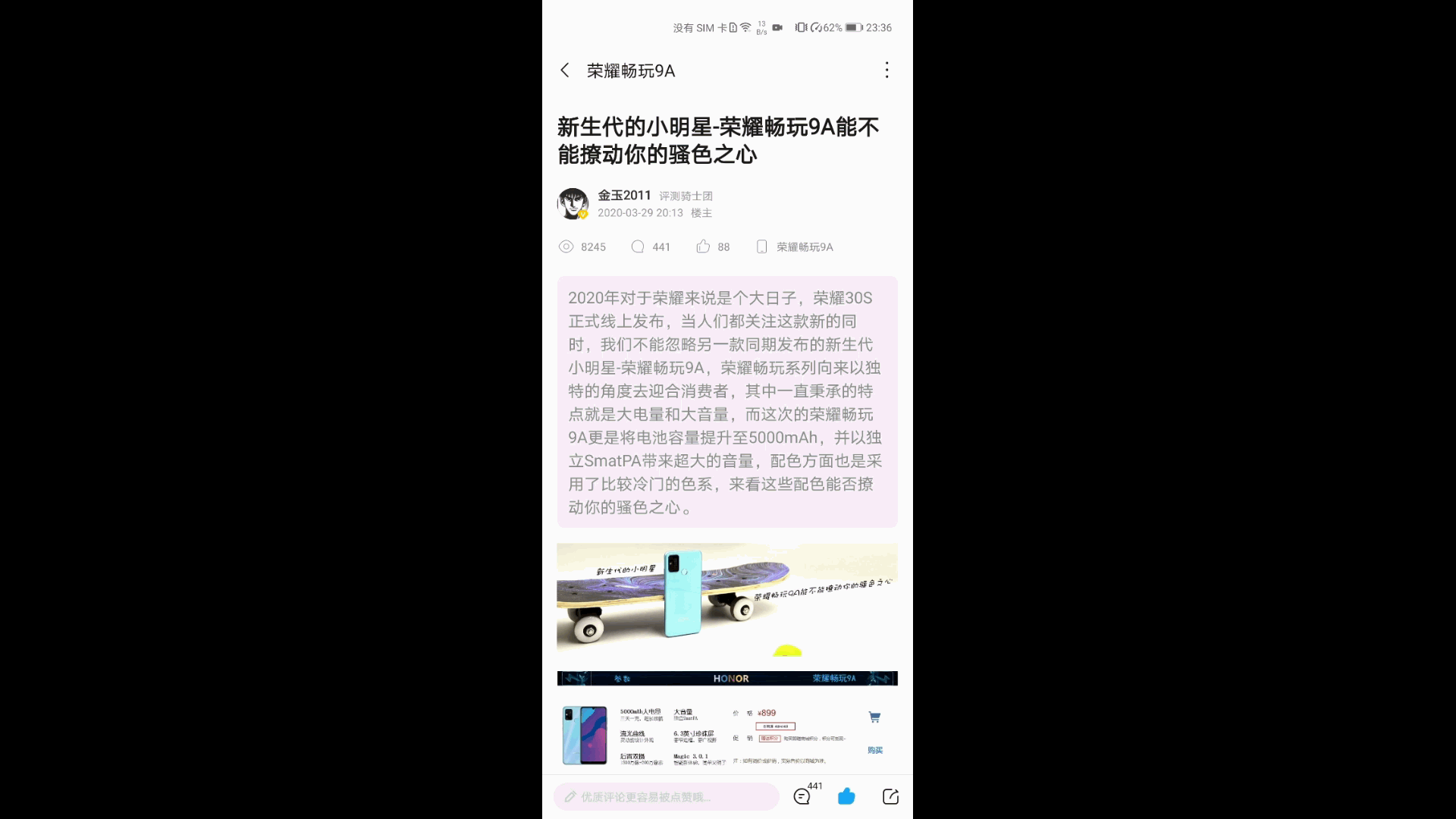
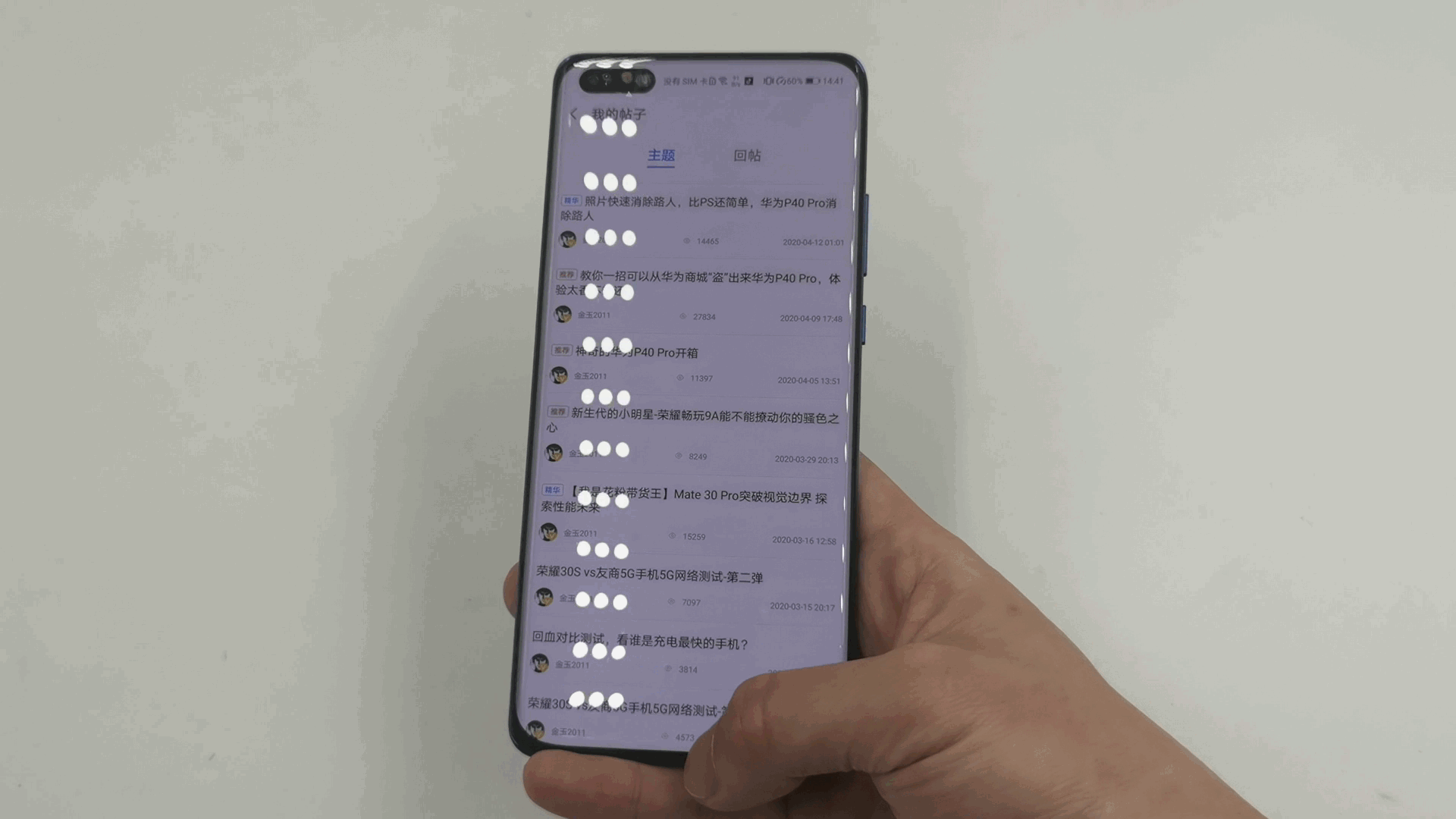
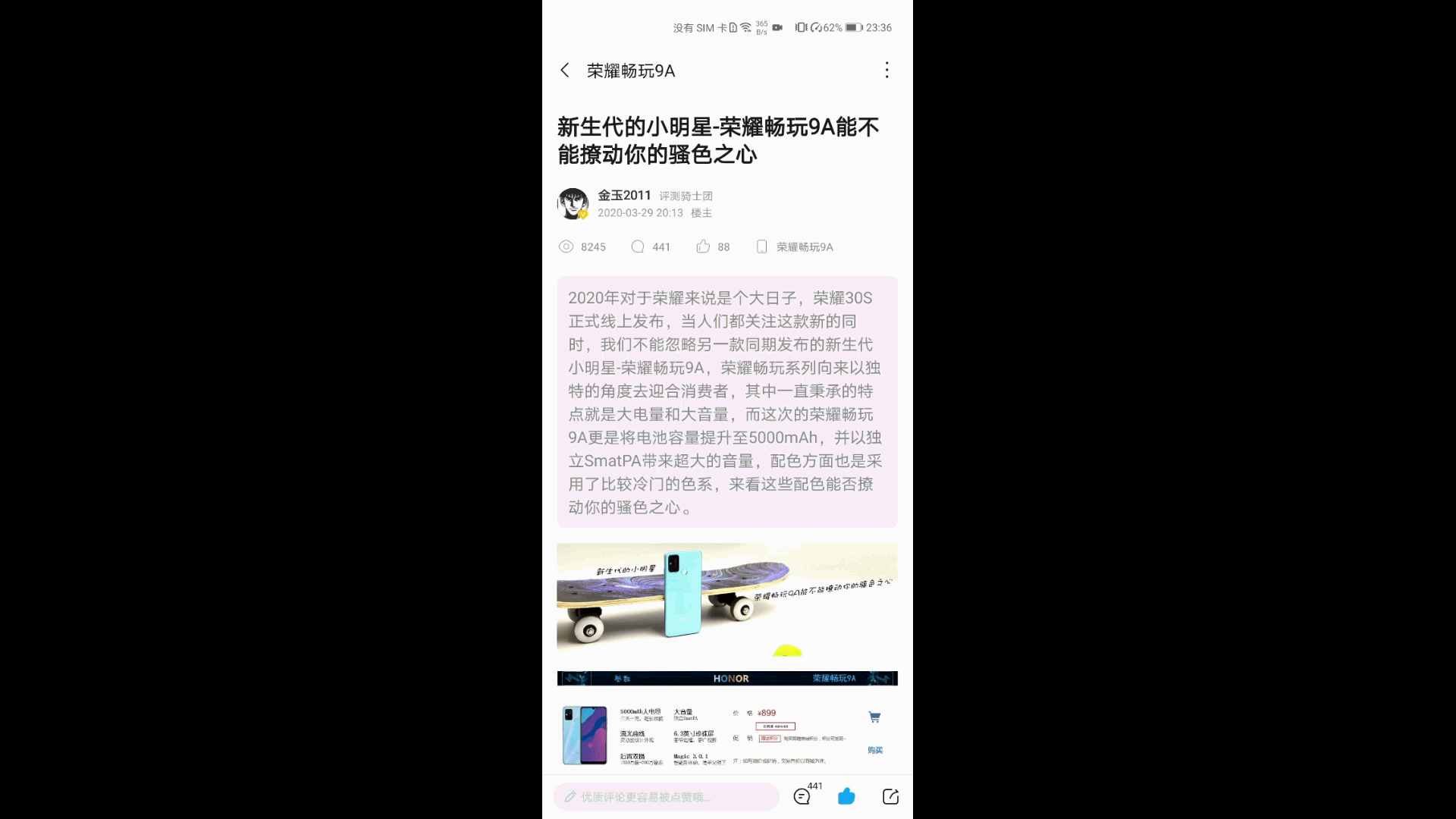

EMUI 10.1 Quick Switch Gesture: (Horizontal Sliding, Bottom Edge)

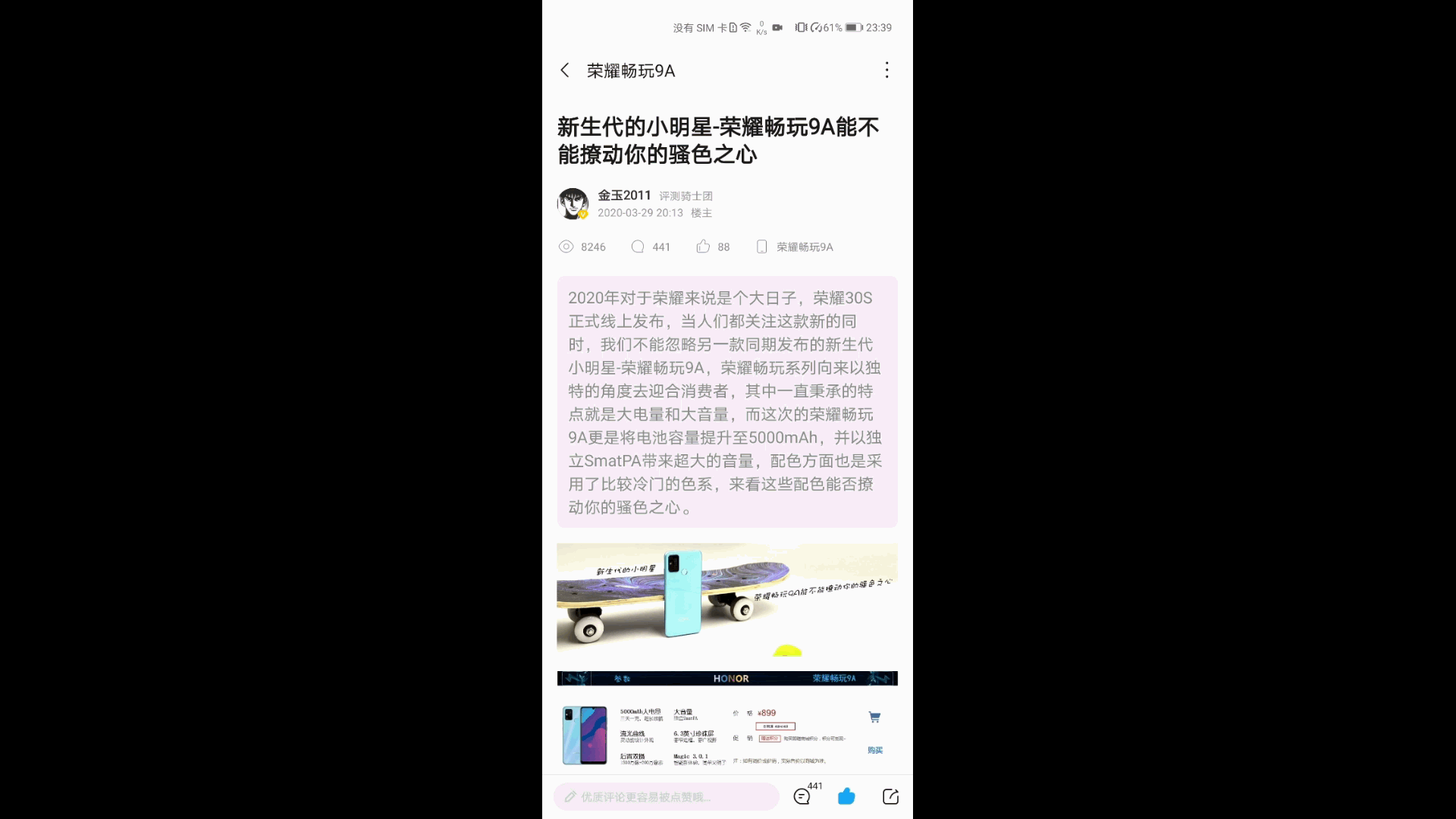
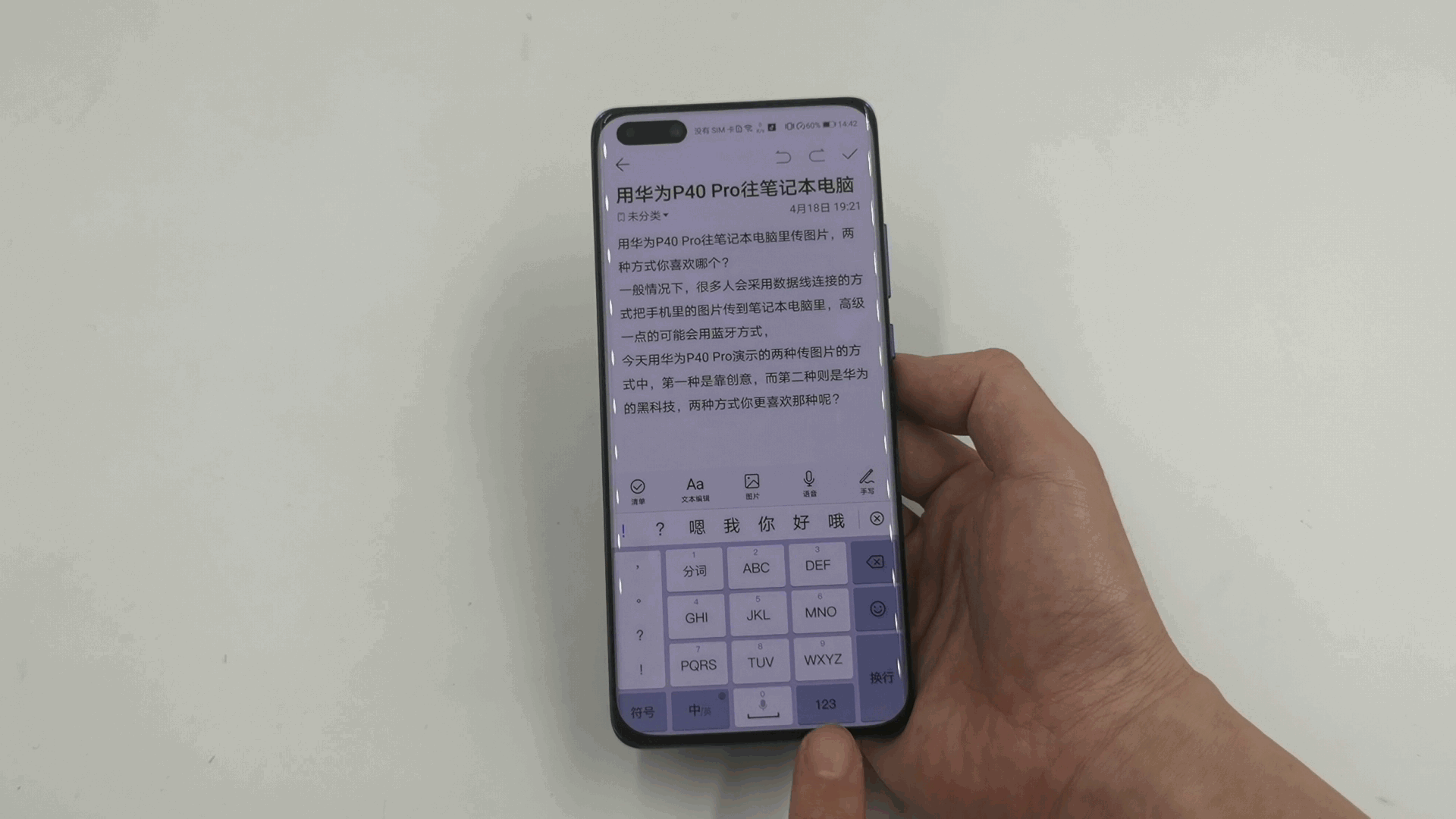

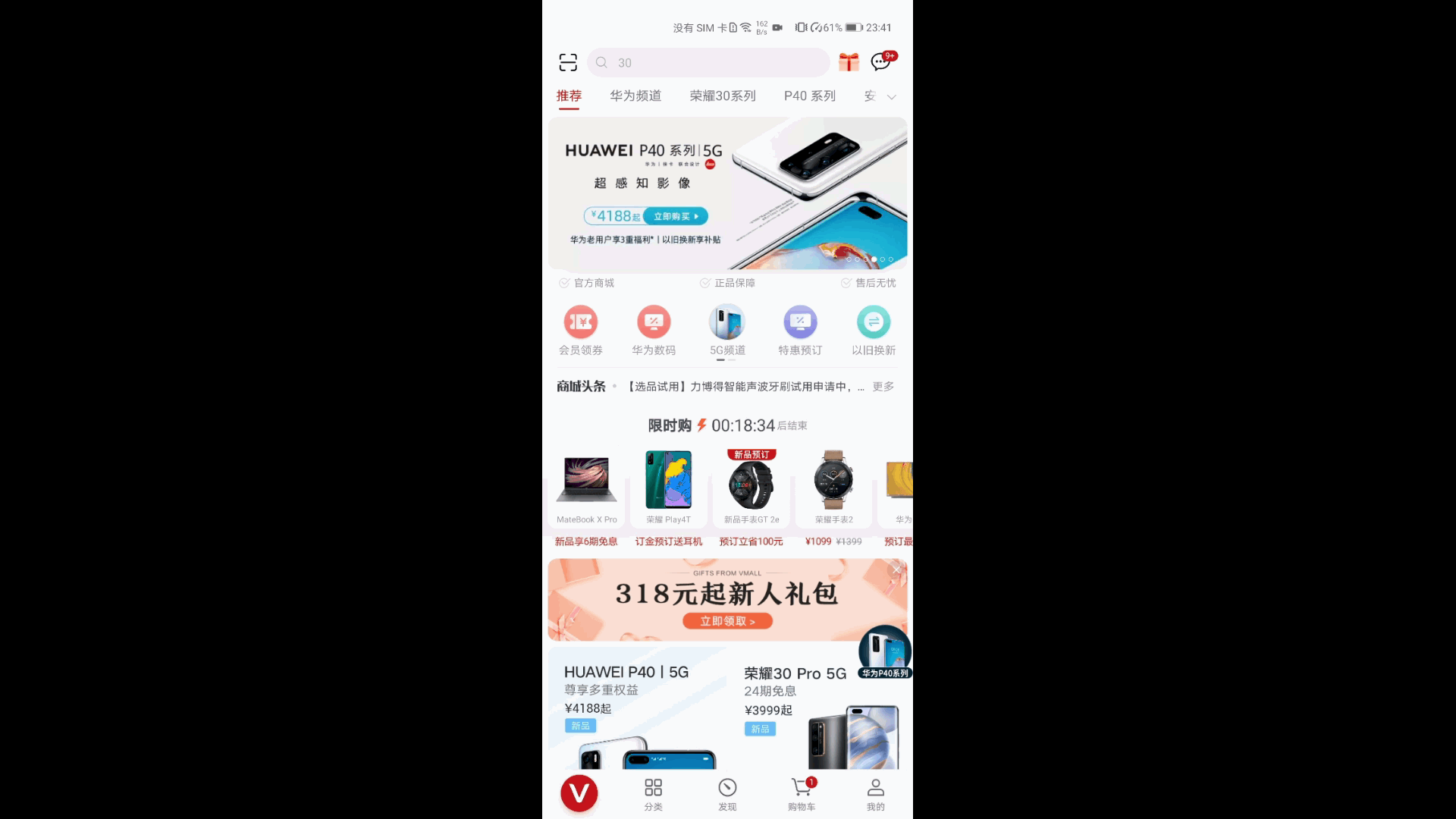
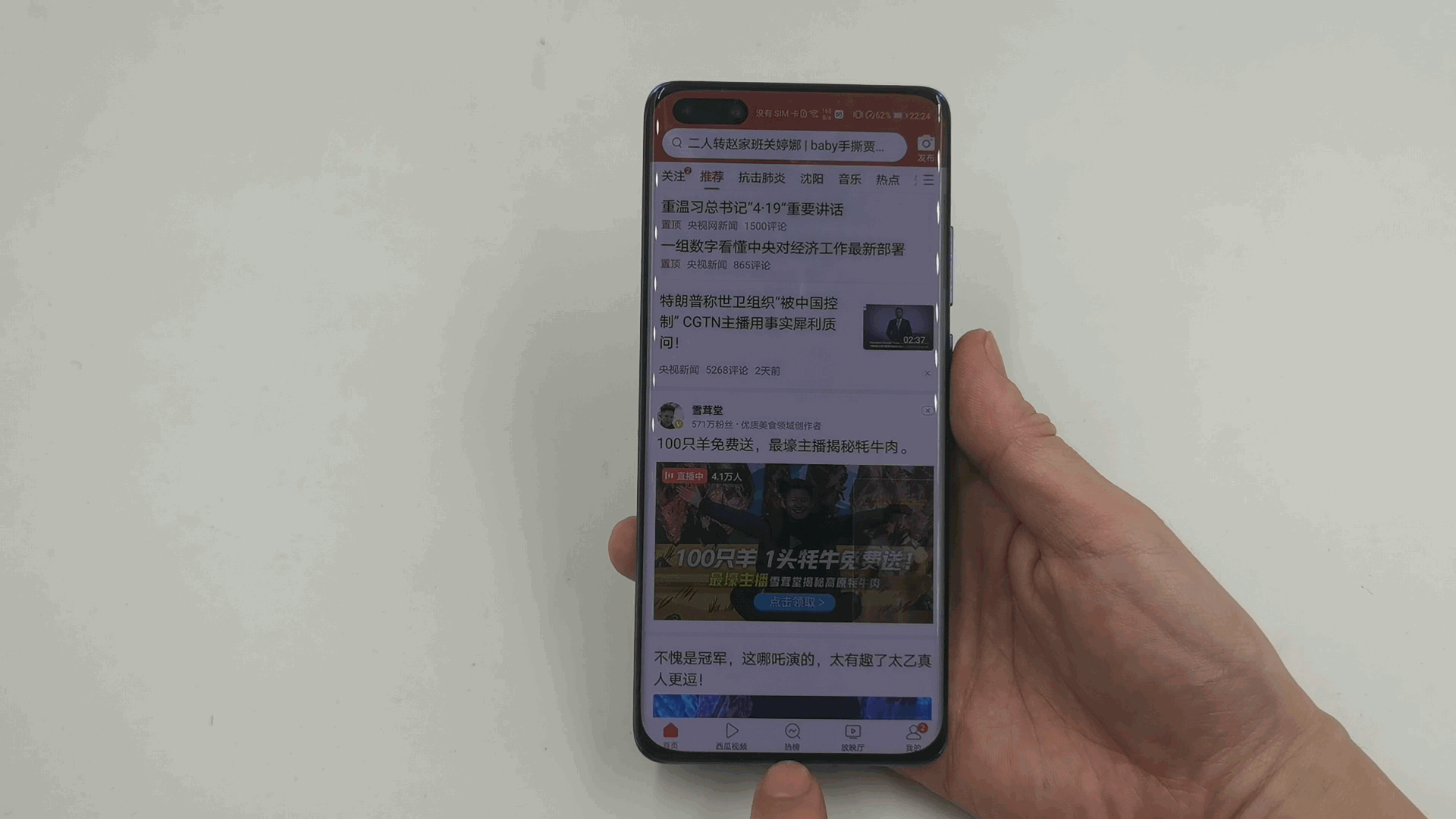
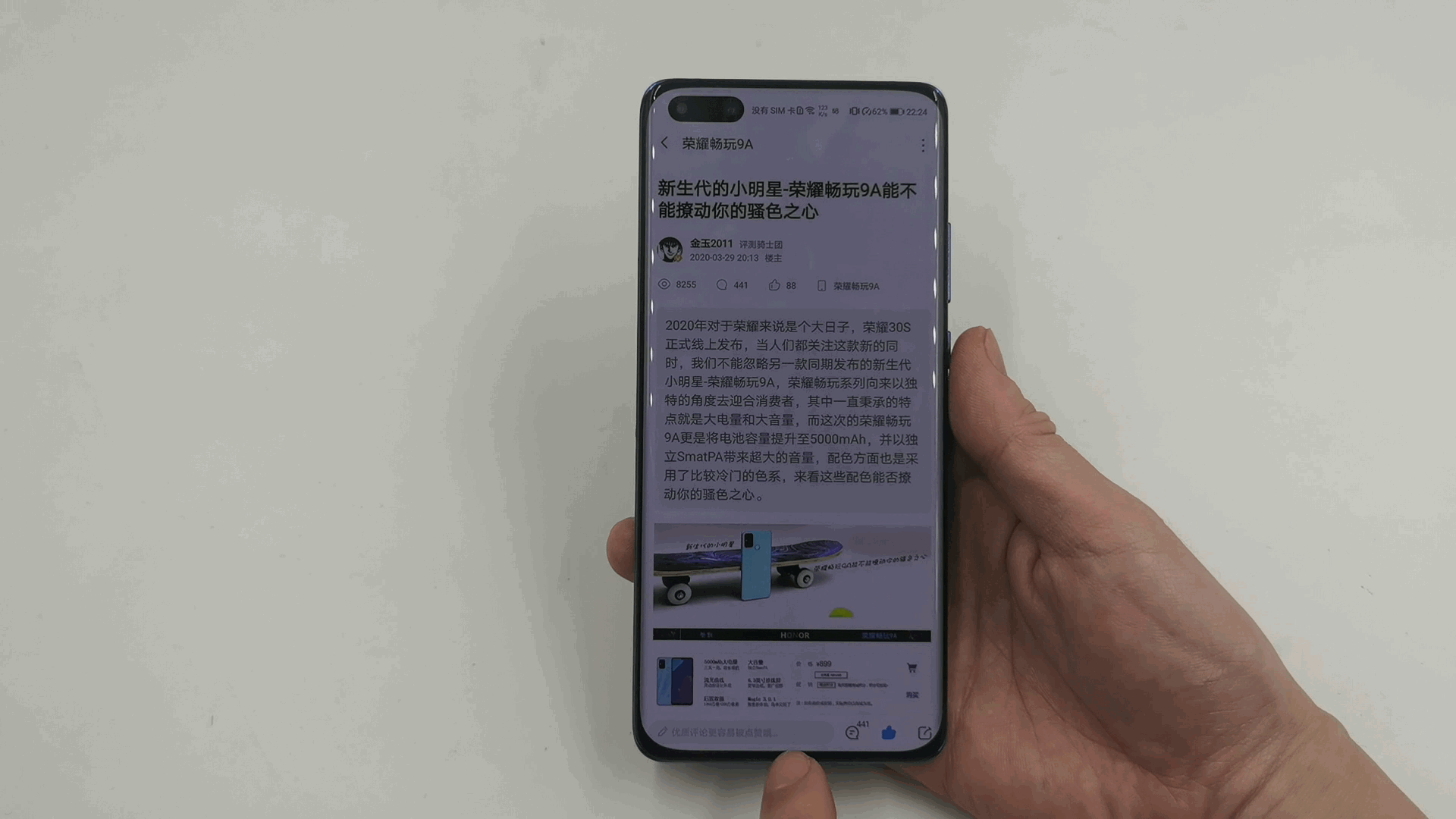
EMUI 10.1 Smart Split Screen
You can add or reduce apps through the edit button at the bottom. You can add up to 15 apps, and display hidden parts by sliding up and down. The plus icon is also possible.
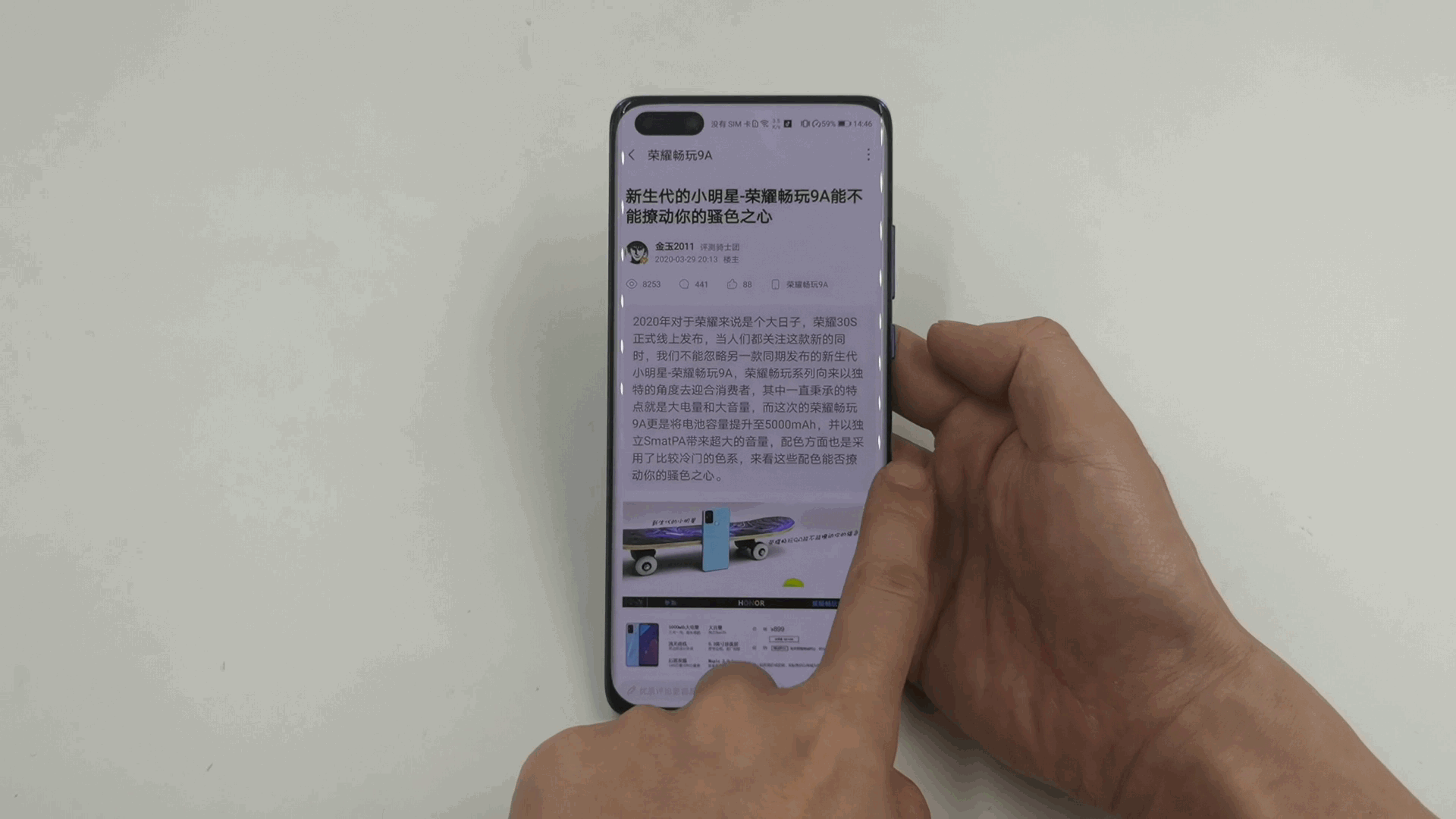
After the application bar of the floating window is called out, click any icon and drag to the edge of the screen to release it to achieve a quick split-screen. It should be noted that in the home state, this operation realizes the function of quickly opening the application. The split-screen function can be realized in the state, and the positions of the upper and lower split screens can be freely selected, and some applications or interfaces do not support split-screen.
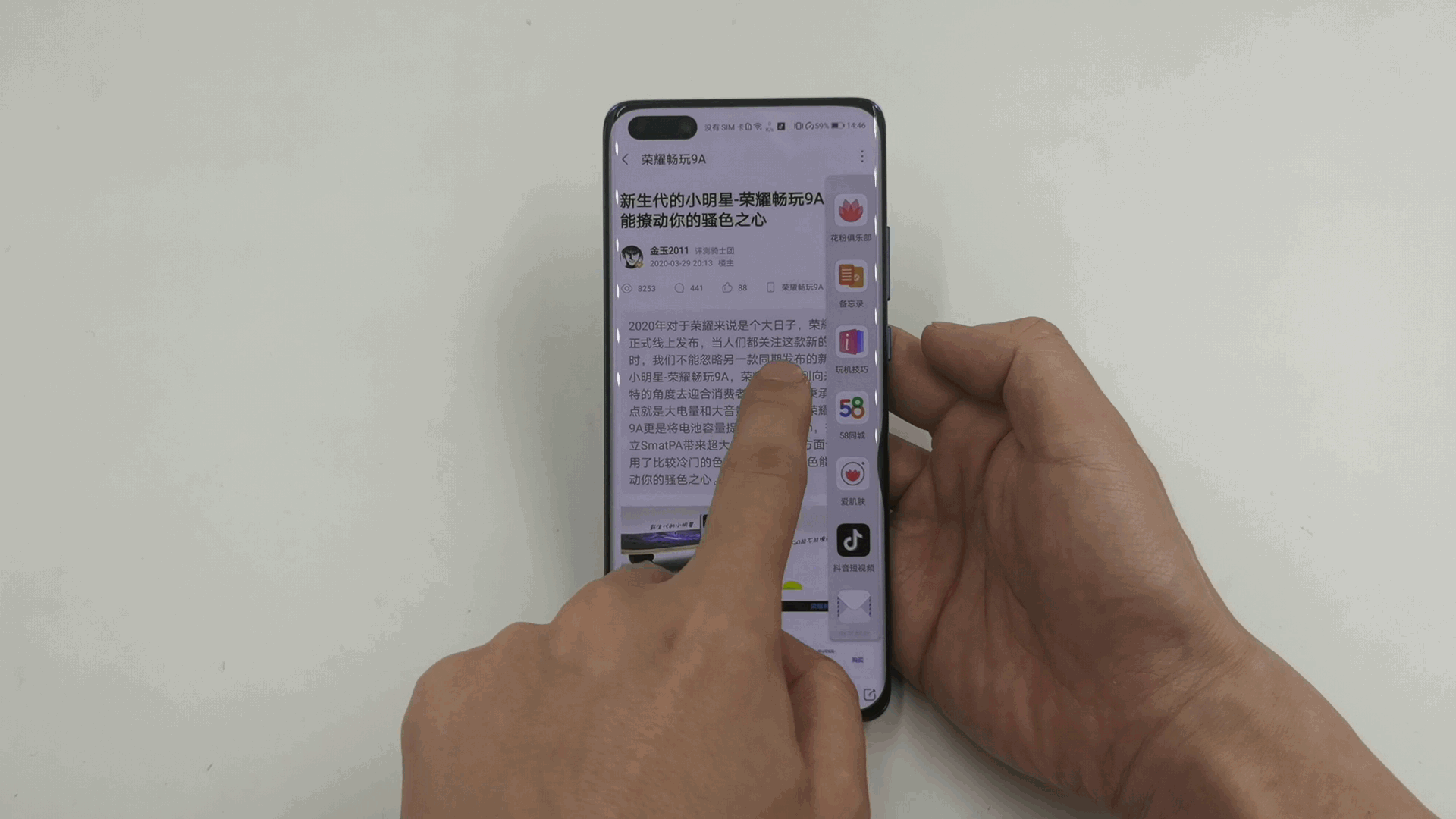
Slide in from either side of the screen to access the app dock. Drag an app out to activate multi-window. You can drag and drop images, text or even files across multi-windows. When you’re watching a video or gaming, you can reply to messages in a floating window without quitting any Apps.
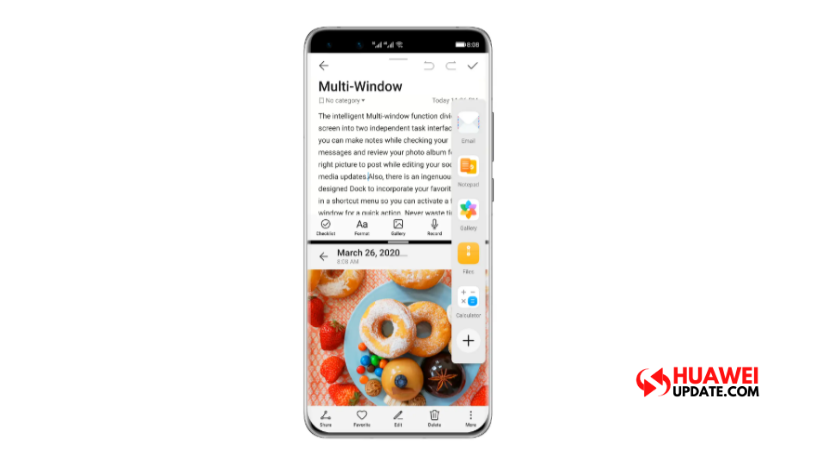
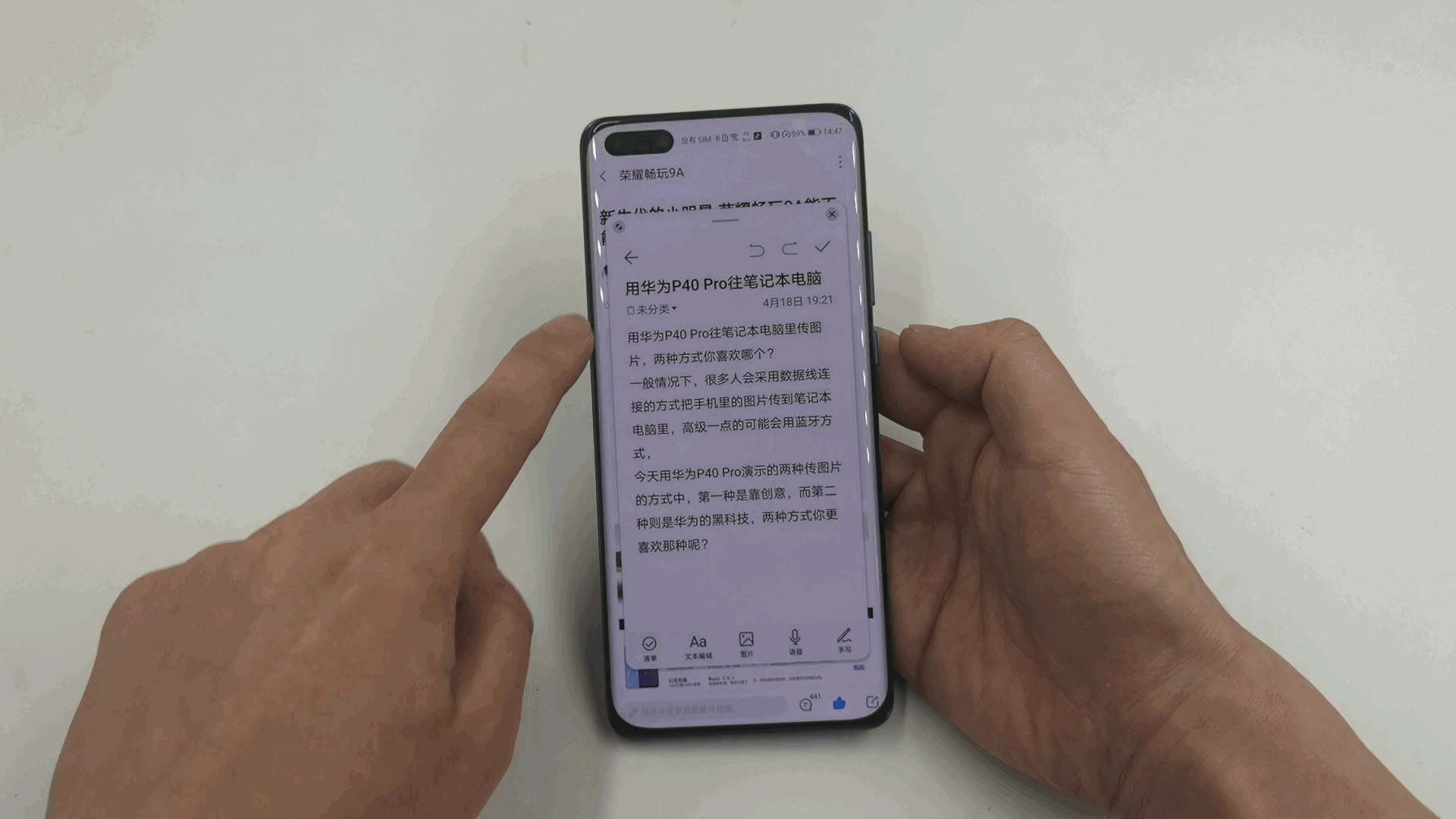
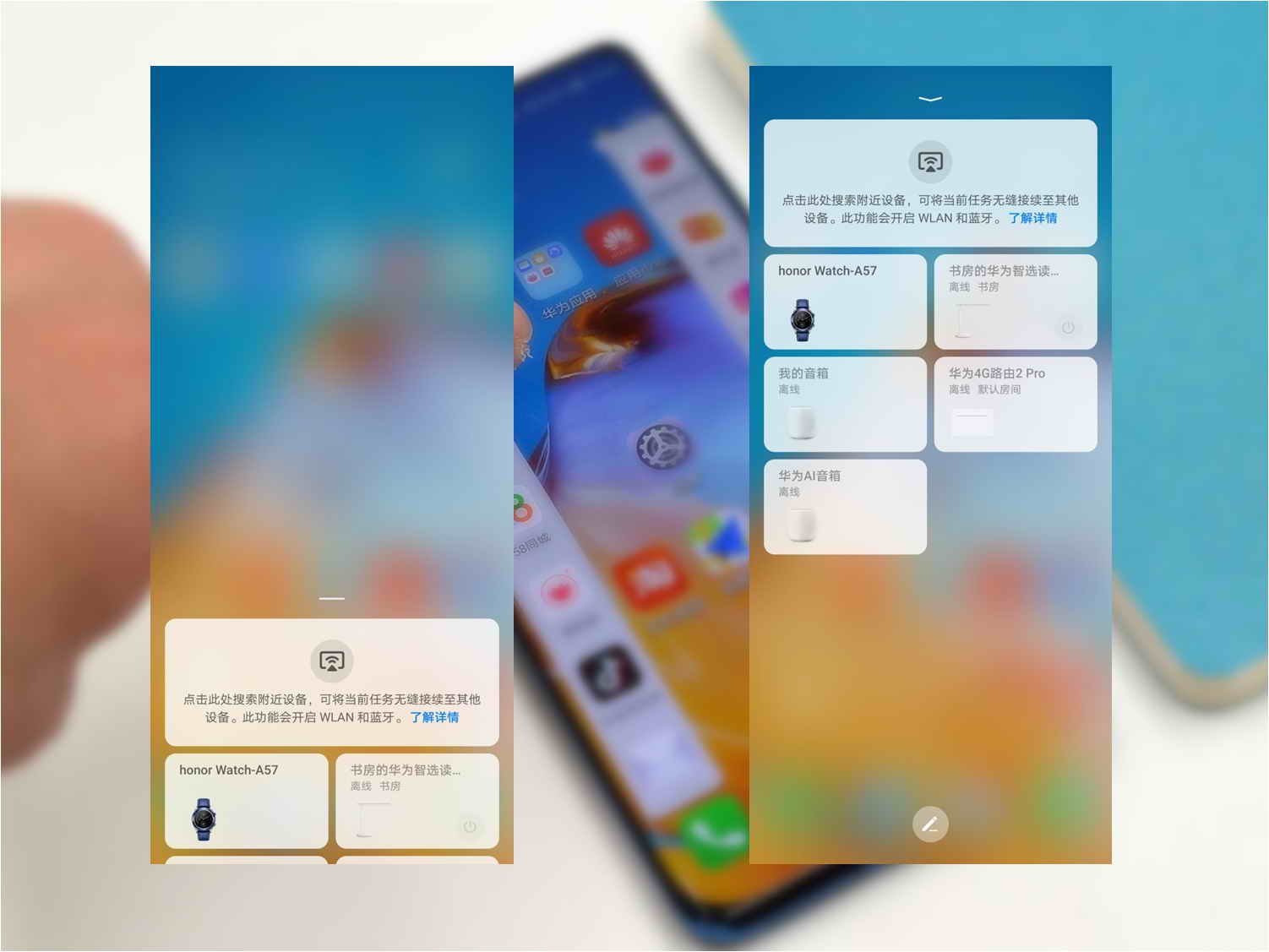

(Images Credit – Huawei Community)
Related:
- EMUI 10.1 and Magic UI 3.1 Gesture Navigation are smoother than ever
- EMUI 10 bottom switching gesture
- Start working smart with Multi-Screen Collaboration
Join Huawei Update (Social Links) – Facebook, Twitter & Telegram
Huawei News
Huawei Smart Screen S5 Pro sale details

Huawei officially started the sale of its new Smart Screen S5 Pro. The latest smart screen comes with three sizes of 65/75/85 inches and supports Huawei Lingxi pointing remote control, 4K super projection and other functions.
Huawei Smart Screen S5 Pro sale price
- 65 inches 6499 yuan
- 75 inches 8499 yuan
- 86 inches 11999 yuan
The entire Huawei Smart Screen S5 Pro series supports Lingxi pointing remote control , which can realize operations such as sliding, tapping, dragging, circling and jumping; the smart screen supports the super desktop function, which can realize large-screen operation of mobile phone apps.
Huawei Smart Screen S5 Pro is equipped with a 4K flagship main core + AI vision chip, which can realize functions such as smooth portrait tracking, AI fitness, children’s sitting posture and distance reminders, AI somatosensory games, ambient light perception, etc.; it has 3 pre-installed HDMI2.1 interfaces, standard 4GB+128GB storage combination, and supports dual-band Wi-Fi 6.
The Huawei Smart Screen S5 Pro series is equipped with a four-unit audio system as standard, which supports surround stereo effects. Users can cast 4K video content from apps such as Huawei Video, Bilibili, Mango TV, Tencent Video, Youku Video, and iQiyi to the smart screen , with a frame rate of 60FPS and a delay of about 80 milliseconds.

Huawei News
Huawei MateBook GT laptop arriving soon

Huawei is expected to release a new MateBook GT 14 laptop. The device appeared on the Huawei Smart Life App in May this year. The 3C certification information shows that the computer model is ENZH, produced by Wuxi Dengyuan Electronic Technology Co., Ltd., and is equipped with the same 140W power adapter as the MateBook X Pro 2024.
As per the Geekbench benchmark database, the ENZH laptops have three processor versions: Intel Core Ultra 5 125H / Ultra 7 155H / Ultra 9 185H .
In addition, the launch of Hongmeng Smart S9 and Huawei’s all-scenario new products has been officially announced to be held on August 6, which will bring a variety of products such as headphones, mobile phones, smart screens, etc.

Huawei News
Huawei Smart Screen S5 Pro comes with 4 speakers

Huawei Smart Screen S5 Pro is all set to go on sale tomorrow. It has now appeared in the Huawei Smart Life App and has three size versions to choose from.
Huawei Smart Screen S5 Pro has three sizes, all equipped with 4 speakers as standard , and no ads when turned on by default. Huawei Smart Screen S5 Pro series sizes are 65 inches, 75 inches and 86 inches.
The screen material is LCD, supports 120Hz/240Hz refresh rate, and the entire series is standard with 4 speakers and 4GB+128GB memory combination, and supports dual-band WiFi 6 and HDMI 2.1.
















