EMUI 12
EMUI 12 Features: Control panel for easy control

In Q4 2021, Huawei introduced the EMUI 12. After EMUI 12 was officially presented at the end of October, the company has promised to deliver it in the first half of 2022.
Quick Recap: Users of the flagship models of the HUAWEI Mate 40, P40, and Mate 30 series participated in the EMUI 12 beta test in some regions in early November 2021. Soon, the EMUI 12 beta program was extended to other regions and HUAWEI phones on devices of the P30 and Mate 20 series, HUAWEI nova 7, and even on the mid-range devices HUAWEI nova 5T and P40 lite.
After a two-month beta phase, the stable EMUI 12 version 12.0.0.218 for the Mate 40 Pro, P40 Pro, and Mate 30 Pro was launched earlier this year.
EMUI 12 Feature:
Huawei’s next EMUI version EMUI 12 comes with an improved UI design, improved device performance, increased security and privacy. EMUI 12 offers easier access to frequently used settings, audio media management, shortcut keys, and nearby device controls.
EMUI 12 Feature: Control panel for easy control
The control panel appears when you swipe down from the top-right corner of a screen, and in addition to accessing the phone settings, the following controls are available:

Audio media controls, let you control audio playback, switch between audio apps, or turn audio on a connected device.
Wi-Fi and Bluetooth settings, which can be used to control the device connection.
Shortcut switches, which you can use to activate, deactivate or configure frequently used functions.
Device function, which enables easy management and seamless collaboration enabled by HUAWEI devices
Control of supported devices in the “AI Life” app.

The audio controller shows supported audio apps with track tags, album art, basic playback controls, and the audio device being used. The view can be expanded by tapping the audio area of the control panel.
Tapping the audio device icon in the top right corner of the audio control panel can switch playback to other connected devices such as Bluetooth audio devices or HUAWEI Vision, and tapping the album art opens the main window of the currently used audio app. The audio controller shows the supported audio apps including HUAWEI Music, Spotify, Tidal and Deezer.

Tapping the Wi-Fi and Bluetooth settings section will bring up a list of available Wi-Fi networks and paired Bluetooth devices you can connect to. If you long-tap or tap Settings, the main Wi-Fi and Bluetooth settings screens open with additional options.
The Shortcut Switches section of the control panel displays the most commonly used switches and the bar used to control the screen brightness. Swiping down reveals more available switches.
The device allows you to control other HUAWEI smart devices from your phone’s screen and work seamlessly with other devices. The devices must be signed in with the same HUAWEI ID and connected to the same WiFi network with Bluetooth enabled. Supported and connected devices are automatically displayed in the “Device” section. You can also tap the search icon to find the device manually.



EMUI 12
Huawei P40 Pro July 2023 security update is now available
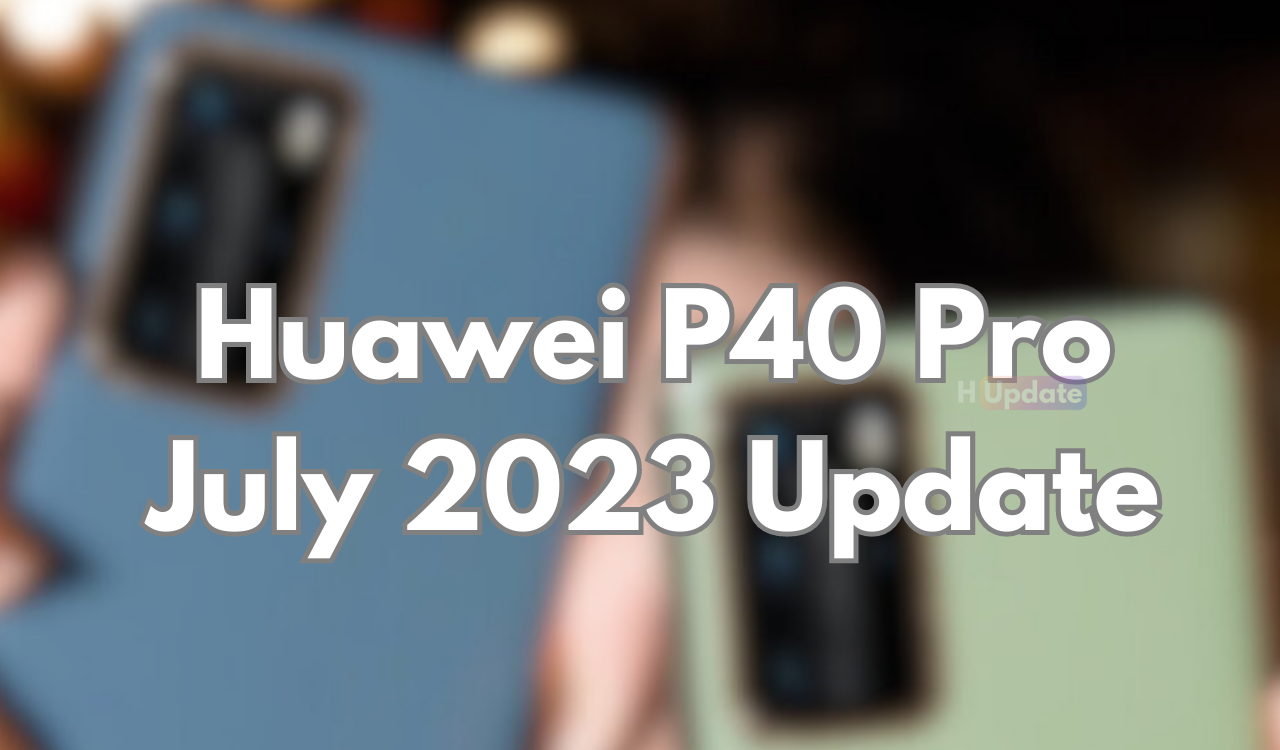
Huawei P40 Pro smartphone is a flagship smartphone that was launched in 2020 and it offers an impressive camera system with elegant design. One of the most interesting features of the P40 Pro is its advanced camera capabilities. Developed in collaboration with Leica, the quad-camera setup delivers exceptional performance.
For optics, it has a primary 50-megapixel sensor that captures stunning details, while the ultra-wide-angle lens expands the creative possibilities. Additionally, the telephoto lens allows for impressive zooming capabilities, ensuring clear shots of distant subjects.
The P40 Pro comes with a 6.58-inch OLED display with curved edges, providing an immersive viewing experience. With a high resolution of 2640 x 1200 pixels and a fast 90Hz refresh rate, the display offers smooth scrolling and responsiveness.
Under the hood, it is powered by Huawei’s Kirin 990 5G chipset, the P40 Pro delivers powerful performance and efficient multitasking. The device also features a large 4,200mAh battery that supports fast charging and wireless charging.
It’s important to note that due to trade restrictions, the P40 Pro does not come with Google Mobile Services (GMS) pre-installed. Instead, users rely on Huawei Mobile Services (HMS) and the Huawei AppGallery for app downloads.
Huawei P40 Pro July 2023 security update is now available
According to the information, the July 2023 security patch update of the P40 Pro is now available in Europe. The all-new firmware update is rolling out with version EMUI 12.0.0.342.
List of Changes
This update improves system security with security patches.
[Security]
Integrates security patches released in July 2023 for improved system security.
Notes on the update:
1. Your personal data will not be deleted by the update. However, we recommend that you back up important data before updating.
2. If you encounter any problems during the update, call Huawei customer hotline or visit a Huawei customer service center.
3. The update package will be automatically deleted after the update is complete.
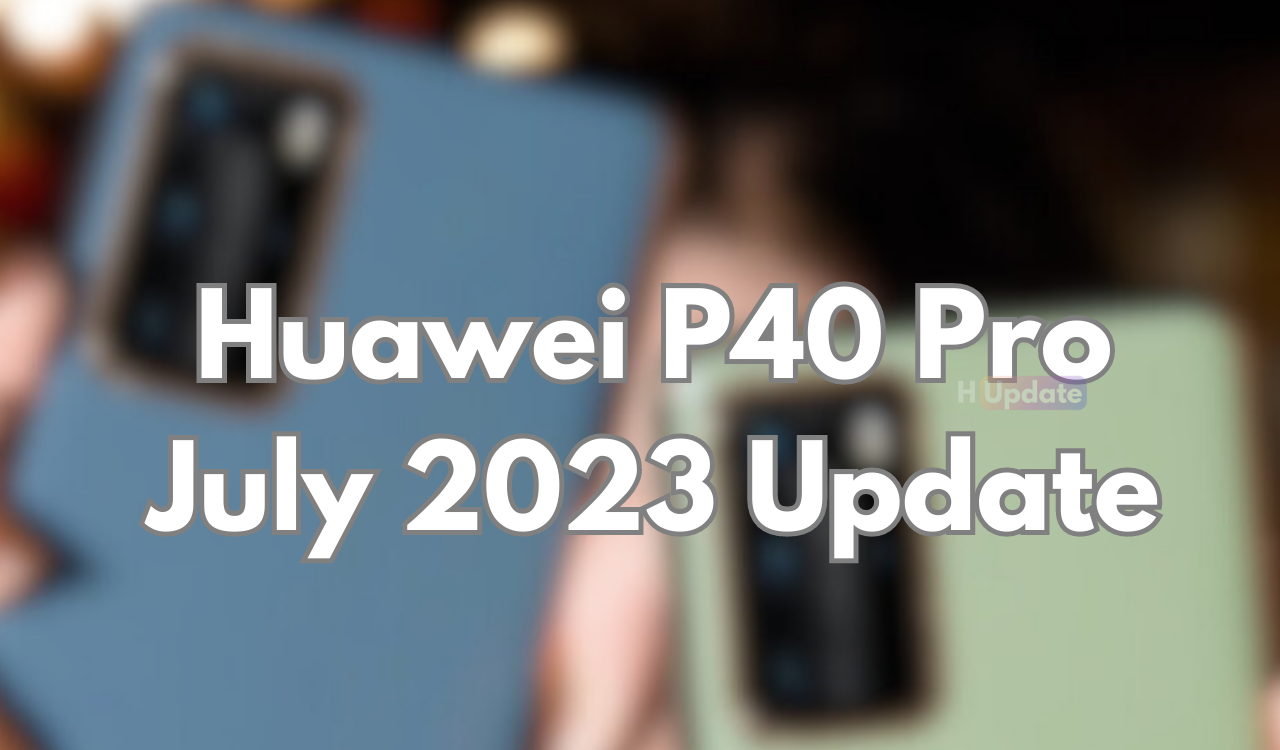
EMUI 12
June 2023 update rolling for P40 Pro, P50 Pro and Mate 40 Pro

The Huawei P50 Pro is a flagship smartphone developed by the Chinese telecommunications giant Huawei. Released in 2021, it represents the latest addition to the popular P series lineup, known for its exceptional camera capabilities and impressive features.
The P50 Pro features a large 6.6-inch OLED display with a resolution of 1228 x 2700 pixels. The screen supports a high refresh rate of 120Hz, ensuring smooth and fluid scrolling and interactions. It offers vibrant colors, deep blacks, and excellent contrast, providing an immersive visual experience for multimedia consumption, gaming, and general usage.
Under the hood, the Huawei P50 Pro is powered by the company’s own Kirin 9000 chipset, which is manufactured using a 5nm process. This powerful octa-core processor delivers exceptional performance and efficiency, enabling smooth multitasking, fast app launches, and seamless gaming experiences. It is complemented by up to 12GB of RAM and ample storage options, allowing users to store a vast amount of files, photos, and videos.
Now, according to the latest information, the P40 Pro, P50 Pro and Mate 40 Pro smartphones are now getting a new software update in Europe. As per the latest changelog, the update brings June 2023 security patch.
Huawei June 2023 Update Versions
- Huawei P40 Pro – EMUI 12.0.0.336
- Huawei P50 Pro – EMUI 12.0.1.316
- Huawei Mate 40 Pro – EMUI 12.0.0.336
List of Changes
This update improves system security with security patches.
[Security]
Integrates security patches released in June 2023 for improved system security.
Join Us On Telegram and Google News

EMUI 12
Huawei P50 Pro receiving May 2023 security update in Portugal

Huawei is now expanding its May 2023 security patch rollout for the P50 Pro users. Yes, you read that right, as per our tipster Vener Serra, the Chinese tech giant is now started rolling out the new software update to the P50 Pro in Portugal.
Huawei P50 Pro’s latest update is rolling out with the firmware version 12.0.1.308 and it brings May 2023 security patch.

Notes on the update:
1. Your personal data will not be deleted by the update. However, we recommend that you back up important data before updating.
2. If you encounter any problems during the update, call Huawei customer hotline or visit a Huawei customer service center.
3. The update package will be automatically deleted after the update is complete.












