Magic UI 3.1
May 2021 security patch is now live for Honor X10 5G

Honor X10 5G smartphone users are now getting the new software update based on Magic UI 3.1 in China. This software update generally May April 2021 security update with the latest software version 3.1.1.200.
The HONOR X10 is the first 5G smartphone in the X-series and it features the 5G 7nm Kirin 820 SoC that supports nine 5G frequency brands, and a triple camera setup that is equipped with an RYYB sensor.
The Honor X10 5G phone has a 92% screen-to-body ratio and will come with a 90Hz refresh rate display and a 180Hz touch sampling rate for a superior viewing experience. Packed full of HONOR’s newest technology, the HONOR X10 is well-positioned for the 5G era and promises to deliver next-generation performance in gaming and photography for its users.
The HONOR X10 is pre-installed with the Magic UI 3.1 that delivers an aesthetically arresting UX design coupled with improvements in software. With this users can experience a seamless cross-device connection, multi-screen collaboration and smart travel.
Honor X10 Magic UI 3.1.1.200 Changelog:
Models:
- Honor X10 (TEL-AN00), (TEL-AN10), (TEL-AN00a) & (TEL-TN00)
Version Update: 3.1.1.199 → 3.1.1.200
[Security]
Integrated security patches released in May 2021 for improved system security.
The May 2021 EMUI/Magic UI security patch includes the CVE announced in the May 2021 Android security bulletin. It includes 3 Criticals, 10 High levels and 4 Medium levels of CVE’s.
Note:
- The update is rolling out in batches so it may take some time/days to reach your device.
- The update will not erase any data.
How to update?
Go to Settings -> ‘System & updates’ -> ‘Software update’ -> ‘Check for updates’ -> ‘Download and install’.
You can also update via Support app. Go to Support App-> Services -> Update > Check for updates. (Get the latest version of the app.)
Honor X10 5G Specifications:
- Model Name: TEL-AN00a
- Display: 6.63 inches, IPS
- Screen color: 16.7 million colors
- RAM: 6GB
- Storage: 128GB (256GB Expandable)
- OS: MagicUI3.1.1 (based on Android 10)
- Resolution: 1080×2400 pixels, 397PPI
- Processor: Kirin 820
- GPU: G57MC6
- Rear camera: 40MP + 8MP + 2MP
- Front Camera: 16 MP, F2.2 aperture, FF, equivalent focal length 24mm (Pop-Up)
- Battery: 4300mAh (typical value), Support (Super Fast Charge 10V2.25A)
- Sensors: Ambient light sensor, Fingerprint, Gyro, Compass, Proximity light sensor, Gravity
- Support Unicom: Telecom 5G/4G+/4G/3G /2G, mobile 5G / 4G + / 4G / 2G
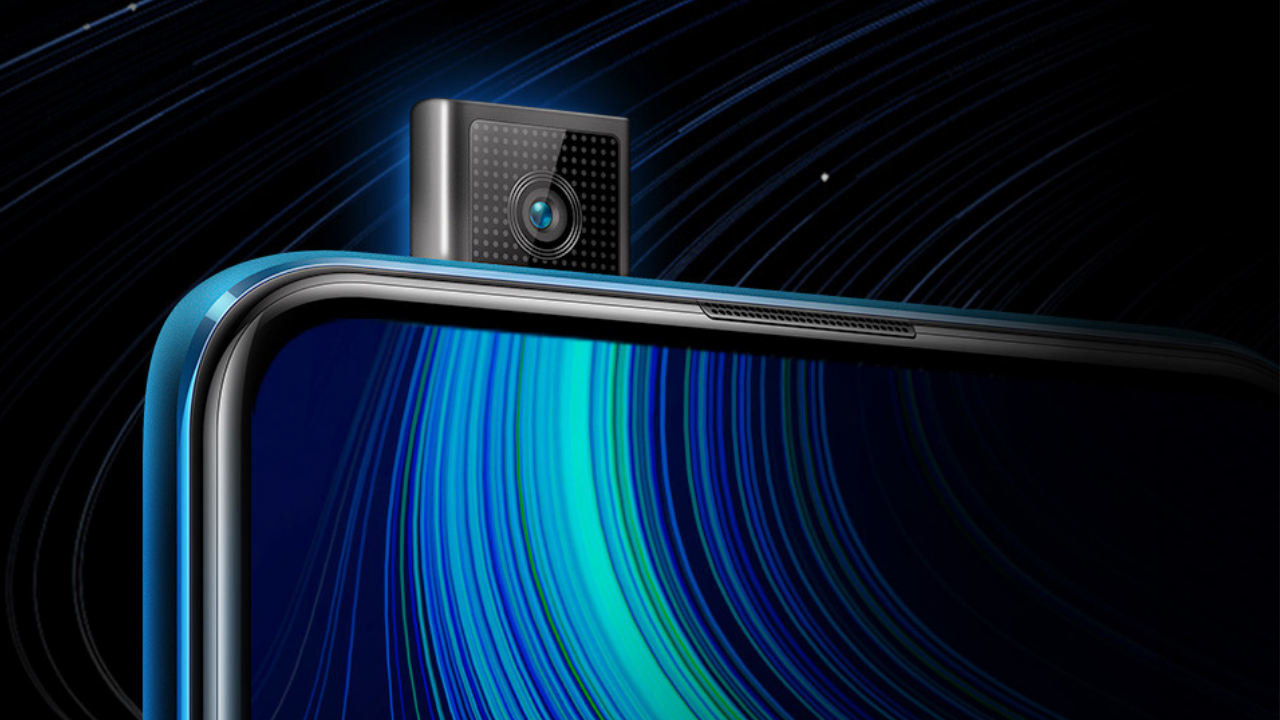
Received the latest EMUI update on your smartphone? You can send us an email (firmware@huaweiupdate.com) with Screenshots/Updates/Versions/Changelogs.
Join our Telegram Channel for the latest updates
Magic UI 3.1
Honor Play 9A May 2022 security update is now available [CN]

The new Magic UI 3.1 software update is now available for the Honor Play 9A users in China. The latest software update is rolling out with firmware version 3.1.0.197. The May 2022 patch includes 19 High levels, and 9 mediums while there are no low levels of CVEs.
Honor Play 9A Magic UI 3.1.0.196 Changelog:
Version Update: 3.1.0.196→3.1.0.197
Honor Play 9A MOA-AL00, MOA-AL20 & MOA-TL00.
This update improves system security using patches.
[Security]
Integrates security patches released in May 2022 for improved system security.
Honor Play 9A Specifications:
- Display – 6.3 Inch HD + IPS Waterdrop Notch Display
- Software – Android 10 based on MagicUi 3.0.1
- Front Camera – 8MP
- Rear Camera – 13MP + 8MP
- RAM – 4GB
- Storage – 64/128GB
- Battery – 5000mAh, 10W Charging
- Other – Fingerprint, Face Unlock, 3.5mm Audio Jack, USB Type-C Port, 4G VoLTE, Bluetooth, And Wi-Fi Support.
- Sensors – Ambient Light Sensor, Digital Compass, Gravity Sensor, and Gyroscope
Notes:
- This update will not erase your data but backing up your important data before updating might be useful if in case anything happens.
- Before updating make sure that your phone has 50% or above charge.
- Download the update through Wi-Fi to avoid extra mobile data charges or failure in downloading the update.
- Please wait patiently until the update is processed successfully.
- The update rolls out in batches so it may take some time/days to get to your device.
Download Honor Play 9A Magic UI May 2022 update from your smartphone Settings option, just tap on Settings > System > Software update > Check for Updates and Download it!
Or, You can also get this update via the Support app: Support > Services -> Update > Check for updates.
If you have received the latest EMUI update on your smartphone, you can send us an email (firmware@huaweiupdate.com) with Screenshots/Updates/Versions/Changelogs.

Magic UI 3.1
Honor Play 3 grabbing May 2022 patch update
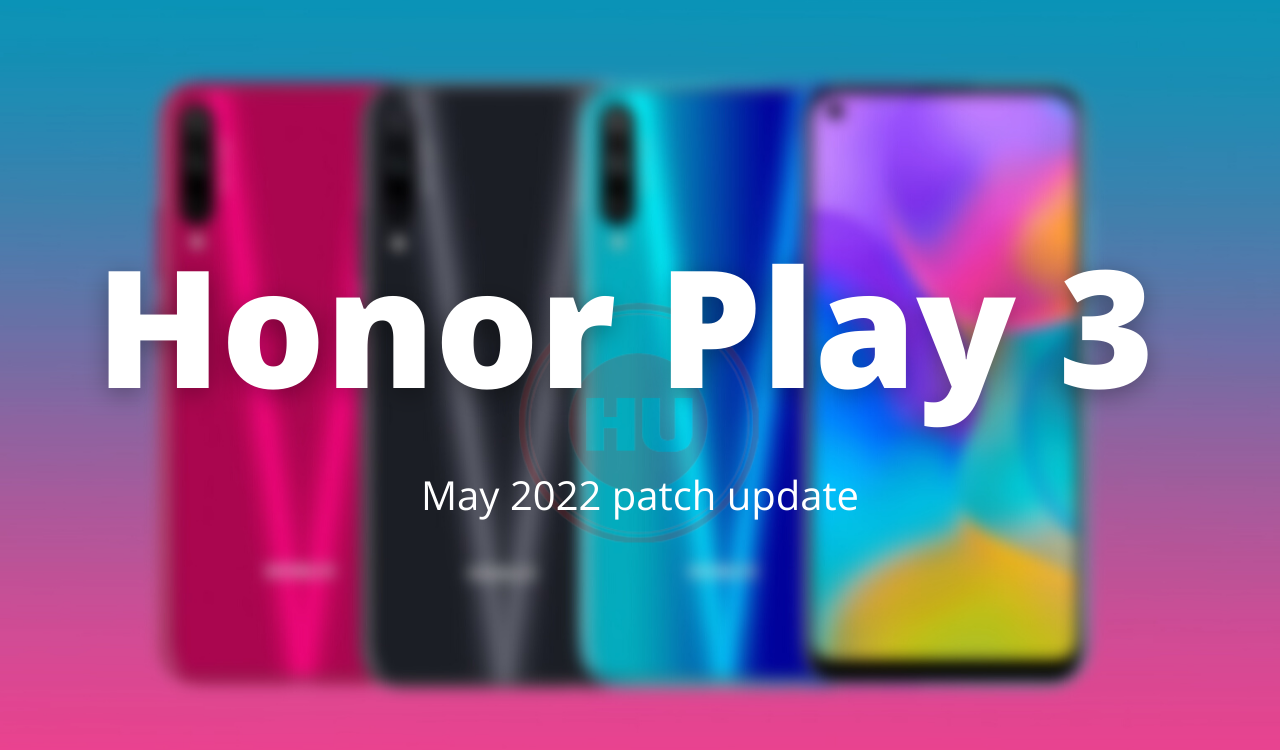
Honor has started kicking off the May 2022 security patch update for its eligible devices. On the list, the company has now started sending this software update for the Play 3 smartphone users in mainland China. The latest May 2022 patch for Honor Play 3 comes with software version Magic UI 3.1.0.166.
To recall, the Honor Play 3 was launched in September 2019, it is powered by Octa-core (2.2 GHz, Quad-core, Cortex A73 + 1.7 GHz, Quad-core, Cortex A53) processor and inside runs on the HiSilicon Kirin 710F Chipset. The device has 4 GB RAM and 64 GB internal storage. As far as the camera concern, for selfies it has an 8 MP Front Camera, and on the rear, there’s a 48MP + 8MP + 2MP camera with features like Digital Zoom, Auto Flash, Face detection, Touch to focus. It is backed by a 4000 mAh battery. Check the current update changelog below.
HONOR PLAY 3 Update Version 3.1.0.166 Changelog:
Version Update: 3.1.0.165-> 3.1.0.166
This update improves system security using security patches.
[Security]
Integrated security patches released in May 2022 for improved system security.
Note: The update is rolling as usual via OTA in China, download it now.
How to check the latest update?
Check the latest update from your phone settings option: Go to the Settings -> ‘System’ -> ‘Software update’ -> ‘Check for updates’ -> ‘Download and install’.
Check Via Support App: Open the latest version of Support app -> ‘Services’ -> ‘Update’ -> ‘Check for updates’ ->‘Download and install’.
If you have received the latest EMUI update on your smartphone, you can send us an email (firmware@huaweiupdate.com) with Screenshots/Updates/Versions/Changelogs.
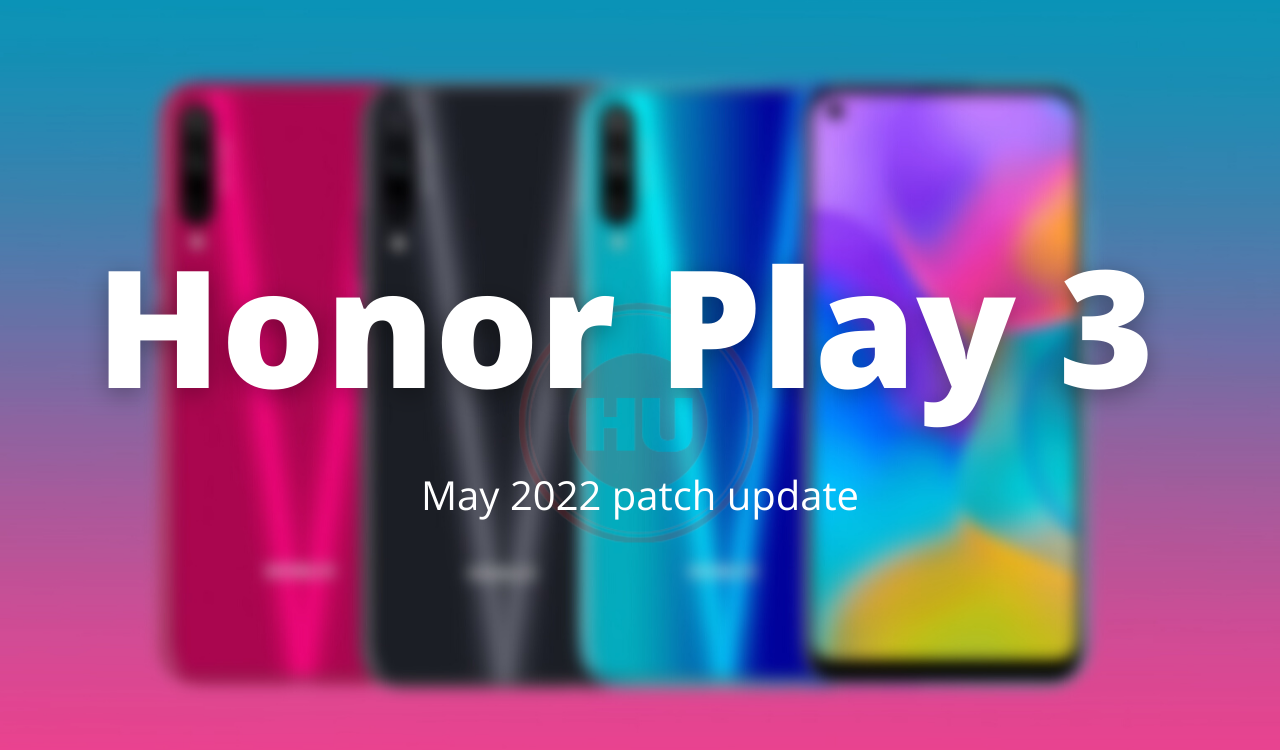
Magic UI 3
Honor Play 9A April 2022 security update is now rolling out

Honor Play 9A users are now able to install the April 2022 security patch update in China. The latest software update is rolling out with firmware version 3.1.0.196. The April 2022 patch includes 19 High levels, and 9 mediums while there are no low levels of CVEs. Check the changelog below.
Honor Play 9A Magic UI 3.1.0.196 Changelog:
Version Update: 3.1.0.195→3.1.0.196
Honor Play 9A MOA-AL00, MOA-AL20 & MOA-TL00.
This update improves system security using patches.
[Security]
Integrates security patches released in April 2022 for improved system security.
Honor Play 9A Specifications:
- Display – 6.3 Inch HD + IPS Waterdrop Notch Display
- Software – Android 10 based on MagicUi 3.0.1
- Front Camera – 8MP
- Rear Camera – 13MP + 8MP
- RAM – 4GB
- Storage – 64/128GB
- Battery – 5000mAh, 10W Charging
- Other – Fingerprint, Face Unlock, 3.5mm Audio Jack, USB Type-C Port, 4G VoLTE, Bluetooth, And Wi-Fi Support.
- Sensors – Ambient Light Sensor, Digital Compass, Gravity Sensor, and Gyroscope
Notes:
- This update will not erase your data but backing up your important data before updating might be useful if in case anything happens.
- Before updating make sure that your phone has 50% or above charge.
- Download the update through Wi-Fi to avoid extra mobile data charges or failure in downloading the update.
- Please wait patiently until the update is processed successfully.
- The update rolls out in batches so it may take some time/days to get to your device.
Download Honor Play 9A Magic UI April 2022 update from your smartphone Settings option, just tap on Settings > System > Software update > Check for Updates and Download it!
Or, You can also get this update via the Support app: Support > Services -> Update > Check for updates.
If you have received the latest EMUI update on your smartphone, you can send us an email (firmware@huaweiupdate.com) with Screenshots/Updates/Versions/Changelogs.















