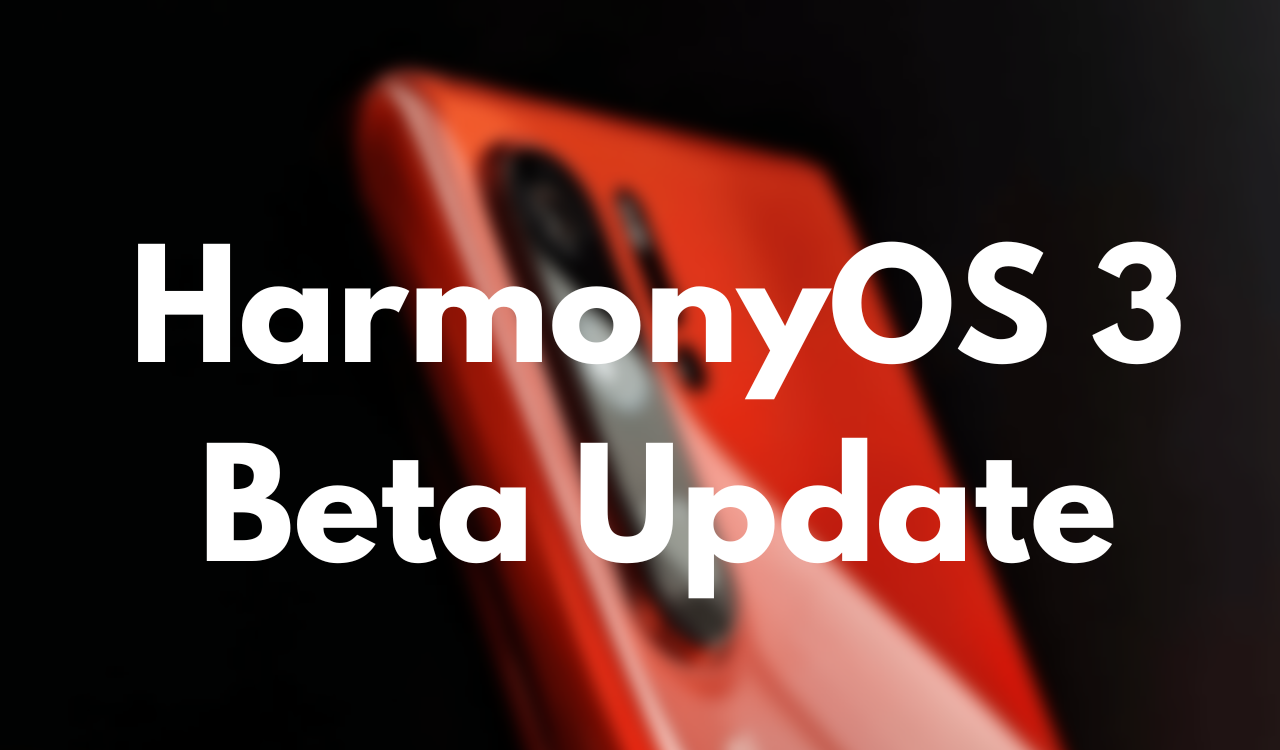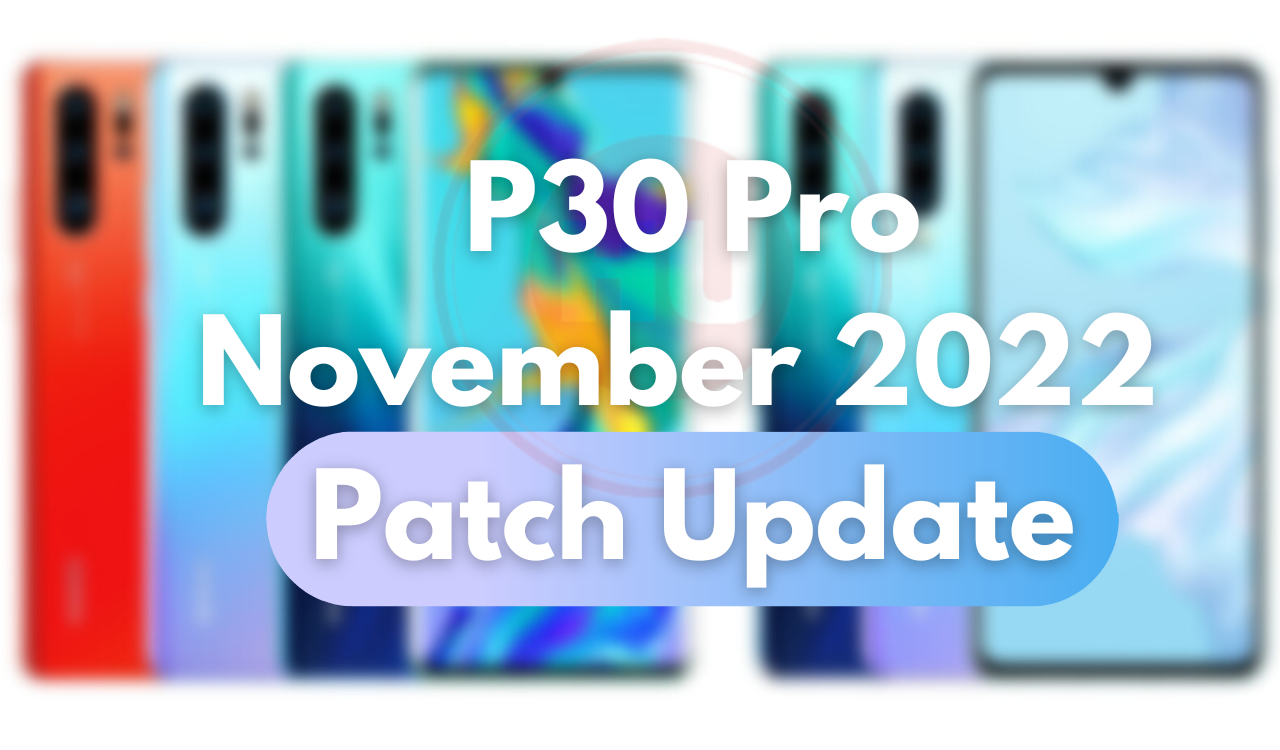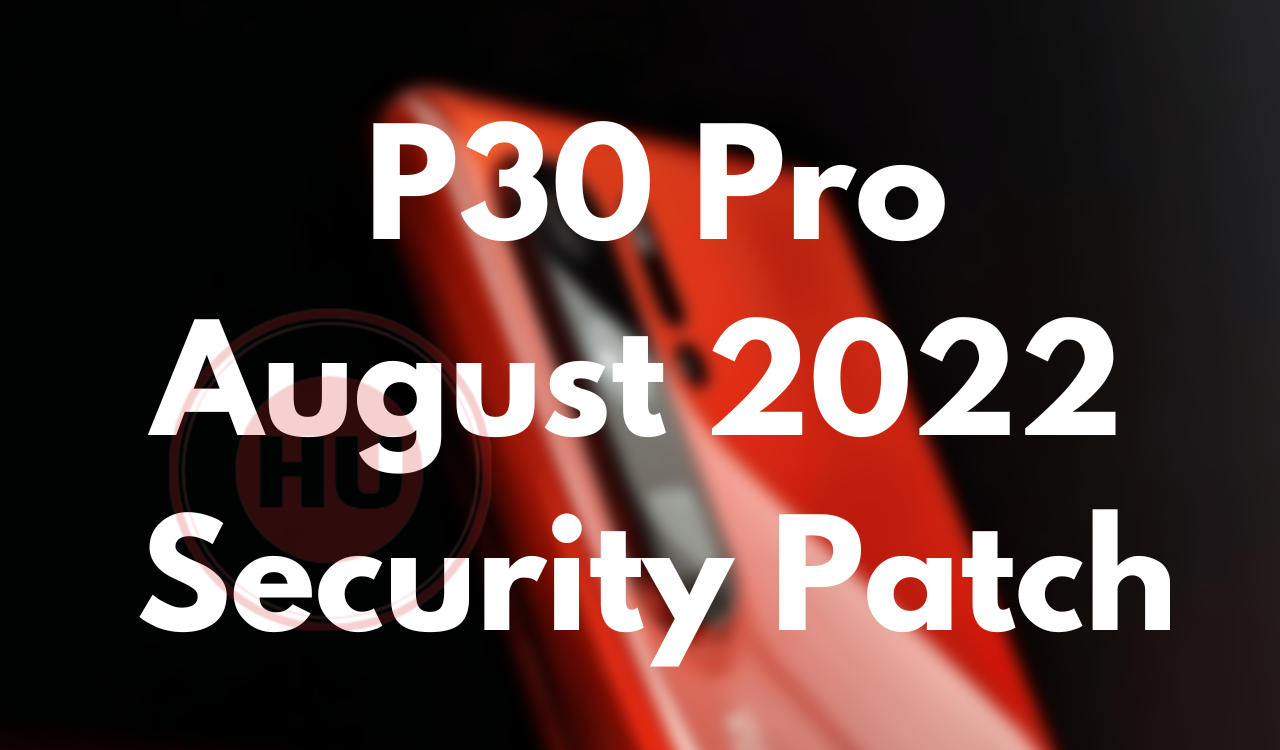Huawei News
Huawei P30 series getting EMUI 10.1.0.123 update in Spain, France and Germany

Huawei P30 series smartphone users in Europe (Spain, France, and Germany) receiving the latest EMUI 10.1 update with version number EMUI 10.1.0.123. The latest Huawei P30 Pro update comes with a 4.59GB of download size.
Huawei P30 series EMUI 10.1.0.123 Changelog:
The update introduces EMUI 10.1, designed to deliver a finer-tuned user experience with higher performance and more secure system. This operating system based on distributed technology enables you to seamlessly interact across devices and enjoy a diverse range of practical features, such as MeeTime and mobile office, in different scenarios. Install this update to facilitate a more intelligent lifestyle.
Quality User Interface
[Fingerprint Animation]
Adds two fingerprint unlock animation options. Go to Settings > Biometrics and passwords > Fingerprint ID, input your lock screen password as required, then touch Fingerprint animation to select your preferred option.
[Always On Display]
Adds a tri-dimensional clock style option to Always On Display. Go to Settings > Home screen and wallpaper > Always on Display to try it out.
[Multi-Window]
Allows you to multitask with ease in Split-screen mode, and send messages using a floating window while watching videos or playing games. Swipe in from the left or right edge of the screen and pause to display the Multi-Window dock. Hold an app icon in the dock and drag it to the side of the screen to enter split-screen view, or touch an app icon to display it in a floating window.
[Multi-Device Control Panel]
Allows you to connect to your devices more easily by using the Multi-Device Control Panel, such as when connection to your audio input or output device during music and video playback. Swipe up from the left or right of the bottom of edge when the screen is unlocked to access the Multi-Device Control Panel. Go to Settings > More connections > Multi-Device Collaboration to try it out.
This update optimizes Multi-screen collaboration for enhanced interactions between devices.
Convenient Multi-Device Collaboration
[Call answering]
Allows you to pick up voice and video calls on your phone from your Huawei laptop.
[File Editing]
Allows you to directly read and edit files on your phone from your Huawei laptop, and also share your phones’ network and sync notifications.
Comprehensive MeeTime Features
[Screen Sharing]
Enables you to share your current screen for easier communication during video calls. You can also write and draw on the screen as if talking to face to face with the other party.
More Handy Features
[Multi-Device Browsing]
Introduces the Multi-device browsing capability to Gallery, allowing you to view, search and share your photos and videos on any of your Huawei devices (including phones, tablets, and smart TVs) that are logged in to your Huawei ID, on the same home WLAN network, and have Bluetooth turned on.
Huawei P30 Series EMUI 10.1 France Screenshot:

Huawei P30 Series EMUI 10.1 Germany Screenshot:

Huawei P30 Series EMUI 10.1 Spain Screenshot:

Related: 27 Best EMUI 10.1 Tips and Tricks
How to download the latest EMUI 10.1 Update?
Just go to Settings > System & Updates > Software Update > Check for updates. or Download the Huawei P30 series EMUI 10.1 update via the official Support App (Check the update section).
Note: Received the latest EMUI update? Wanna share with other users in the same territory? Send us a tip at (firmware@huaweiupdate.com) with Screenshots/Updates/Versions/Changelogs, We will update other users as soon as possible. Thanks.
Check the latest EMUI 10.1 updates here.
Huawei News
Huawei Smart Screen S5 Pro sale details

Huawei officially started the sale of its new Smart Screen S5 Pro. The latest smart screen comes with three sizes of 65/75/85 inches and supports Huawei Lingxi pointing remote control, 4K super projection and other functions.
Huawei Smart Screen S5 Pro sale price
- 65 inches 6499 yuan
- 75 inches 8499 yuan
- 86 inches 11999 yuan
The entire Huawei Smart Screen S5 Pro series supports Lingxi pointing remote control , which can realize operations such as sliding, tapping, dragging, circling and jumping; the smart screen supports the super desktop function, which can realize large-screen operation of mobile phone apps.
Huawei Smart Screen S5 Pro is equipped with a 4K flagship main core + AI vision chip, which can realize functions such as smooth portrait tracking, AI fitness, children’s sitting posture and distance reminders, AI somatosensory games, ambient light perception, etc.; it has 3 pre-installed HDMI2.1 interfaces, standard 4GB+128GB storage combination, and supports dual-band Wi-Fi 6.
The Huawei Smart Screen S5 Pro series is equipped with a four-unit audio system as standard, which supports surround stereo effects. Users can cast 4K video content from apps such as Huawei Video, Bilibili, Mango TV, Tencent Video, Youku Video, and iQiyi to the smart screen , with a frame rate of 60FPS and a delay of about 80 milliseconds.

Huawei News
Huawei MateBook GT laptop arriving soon

Huawei is expected to release a new MateBook GT 14 laptop. The device appeared on the Huawei Smart Life App in May this year. The 3C certification information shows that the computer model is ENZH, produced by Wuxi Dengyuan Electronic Technology Co., Ltd., and is equipped with the same 140W power adapter as the MateBook X Pro 2024.
As per the Geekbench benchmark database, the ENZH laptops have three processor versions: Intel Core Ultra 5 125H / Ultra 7 155H / Ultra 9 185H .
In addition, the launch of Hongmeng Smart S9 and Huawei’s all-scenario new products has been officially announced to be held on August 6, which will bring a variety of products such as headphones, mobile phones, smart screens, etc.

Huawei News
Huawei Smart Screen S5 Pro comes with 4 speakers

Huawei Smart Screen S5 Pro is all set to go on sale tomorrow. It has now appeared in the Huawei Smart Life App and has three size versions to choose from.
Huawei Smart Screen S5 Pro has three sizes, all equipped with 4 speakers as standard , and no ads when turned on by default. Huawei Smart Screen S5 Pro series sizes are 65 inches, 75 inches and 86 inches.
The screen material is LCD, supports 120Hz/240Hz refresh rate, and the entire series is standard with 4 speakers and 4GB+128GB memory combination, and supports dual-band WiFi 6 and HDMI 2.1.