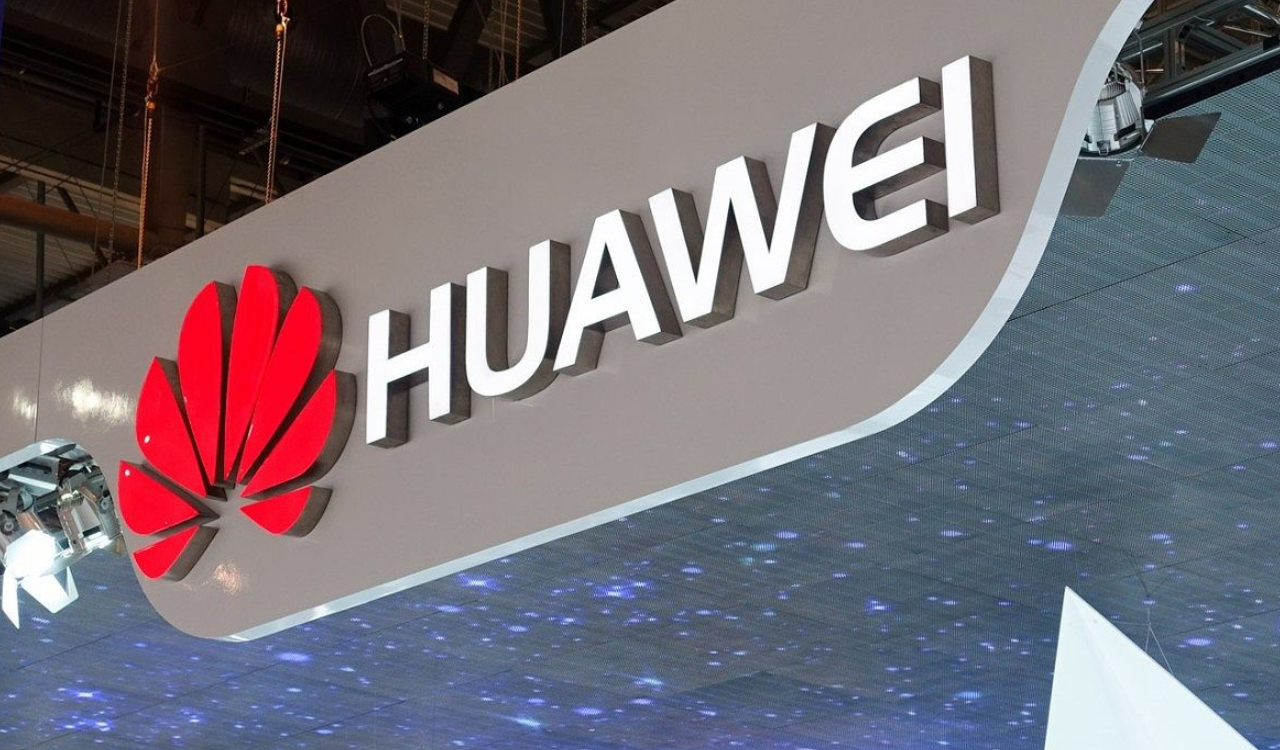Android
These 8 Huawei devices will get Android 10 Q/EMUI 10 update

Huawei officially released the first batch of 8 models for Android Q or EMUI 10 update. Check the list below:
- Huawei P30 Pro
- Huawei P30
- Huawei Mate 20
- Huawei Mate 20 Pro
- Huawei Mate 20 X
- Huawei Mate 20 Porsche Design
- Honor V20
- Honor Magic 2
These 8 devices will be the first to receive Android Q or EMUI 10 update.

HOW TO CHANGE THEME IN ANDROID Q BETA 3
Now you can set light theme or dark theme using quick settings tile or display settings in your devices. Follow below given two different methods to change theme in Android Q Beta 3.
How to manually change theme in Android Q Beta 3
1st Method: Enable light mode in Android Q Beta 3 using display settings
Step 1: Swipe down notification panel from top of the screen and tap Settings gear icon.
Read Next: List Of Android Q Beta 3 features
Step 2: Tap Display
Step 3: Tap Theme
Step 4: Choose light or dark you want to set
2nd Method: Change theme in Android Q Beta 3, Light mode or dark mode
Step 1: Swipe down notification panel two times and tap Pencil iconStep 2: Hold and drag the “Dark theme” and move it to first tiles or also rearrange tiles if you want
Step 3: Tap Dark theme to set light mode in Android Q Beta 3
Step 4: Tap again Dark theme to turn on dark mode in Android 10 Q Beta 3.
Huawei P30 Specifications:
DISPLAY
Display Type – OLED
Aspect Ratio – 19.5:9
Bezelless Display – Yes with waterdrop notch
Pixel Density -422 ppi
Screen Resolution -1080 x 2340 pixels
STORAGE
Internal Memory-128 GB
Expandable Memory-Yes Up to 256 GB
Quick Charging – Yes
Operating System – Android v9.0 (Pie)
Custom Ui – EMUI
Brand-Huawei
Sim Size – SIM1: Nano SIM2: Nano (Hybrid)
Network-4G: Available (supports Indian bands) 3G: Available, 2G: Available
Fingerprint Sensor-Yes
CAMERA
Camera Features – Optical Zoom, Auto Flash, Face detection, Touch to focus
Image Resolution – 7360 x 4912 Pixels
Autofocus- Yes
Shooting Modes – Continuos Shooting, High Dynamic Range mode (HDR)
Resolution-32 MP Front Camera
Physical Aperture – F2.0
Optical Image Stabilisation – Yes
Flash – Yes Dual-color LED Flash
Battery
Capacity – 3650 mAh
PERFORMANCE
Chipset – HiSilicon Kirin 980
Graphics-Mali-G76 MP10
Processor – Octa core (2.6 GHz, Dual core, Cortex A73 + 1.92 GHz, Dual core, Cortex A76 + 1.8 GHz, Quad core, Cortex A53)
Architecture- 64 bit
Ram – 6 GB
Colours – Black, Pearl White, Aurora, Amber Sunrise, Breathing Crystal
Related:
- How To Change Display Density On Huawei P30 pro
- Huawei P30 Pro Tips And Tricks: How To Turn On Display for Notifications
- Huawei P30/P30 Pro Tips: Raise Phone to Answer Calls
- How to use Huawei P30 and P30 Pro as a Car Key
- Huawei P30 Pro camera tips and tricks
- Quick Tip: How to update any Huawei device to EMUI 9
- How to use slow motion on Huawei P20 Pro
- How to change keyboard in Huawei P20 Pro
- How to change keyboard language in Huawei P20 Pro
- First 5 things you should do with your Huawei Mate 20 Pro
- How to Reset FRP Bypass Google Account on Huawei Mate 20 Pro
- How to fix black screen issue on Huawei P20 Pro
Android
Astronauts took the Huawei P50 Pro to space

Recently, Chinese astronauts have taken the flagship Huawei P50 Pro to space initiated to share some selfies of up there….!! Huawei P50 Pro smartphone in space is just rock, specifically for the International Space Station (via Huawei Central). The dual camera ring design of the phone is clearly visible in the images. As a Chinese astronaut shared some pictures from the Space Station. Which showcased the P50 Pro in his hand taking the phone there.
Also, the phone is pictured within a controlled atmosphere of the space station. Take it to outer space and it will likely destroy itself with its own heat due to lack of cooling. These images might suggest that the smartphone is capable of functioning even in space, but that is unlikely. Modern smartphones are designed to be used in Earth’s atmosphere. While certain functions like the camera and touch may work. There is no chance for signal reception and calling.
The Huawei P50 Pro runs on HarmonyOS and has a 6.6-inch OLED display with 1.07 billion colors, 120Hz refresh rate, and 2700 x 1228p resolution123. It is powered by a Qualcomm Snapdragon 888 4G processor with 8 CPU cores. Also, a maximum clock speed of 2840 MHz14. It has a 4360mAh battery that supports 66W wired and 50W wireless charging1.
Additionally, it has a quad camera setup on the back with a 50MP main sensor and a 13MP selfie camera on the front1. It is dust and water-resistant up to 1.5m for 30 minutes3. Also, it measures 158.8 x 72.8 x 8.5 mm and weighs 195g235. It comes in black and gold colors.


Android
Huawei’s HarmonyOS to Power Volkswagen Cars in China

Recent Chinese sources are reflecting that Huawei’s HarmonyOS teing up Volkswagen, bringing its car to China……!! This practice will serve the Chinese consumers’ strong favor for homegrown technology and VW’s software woes.
Reportedly, the German automaker is looking for a long-term partner in China in general, but Huawei seems to be on top of the list with its push for the HarmonyOS ecosystem. In the opposite direction, Seres dropped HarmonyOS for Android Auto for its cars sold in Europe. Whereas, in the more fateful way Volkswagen hasn’t limited its options to just Huawei. This seeks a partnership lot more sense for VW with Huawei.
The Chinese EV market is booming and competition is fierce, where Volkswagen’s software is often seen as lagging compared to other EV competitors in China. Even Huawei is now competing with its own car brand in the country. Well, this is starting we expect all to be good.

Android
Huawei to develop 50,000 ICT talents in South Asia in the next five years
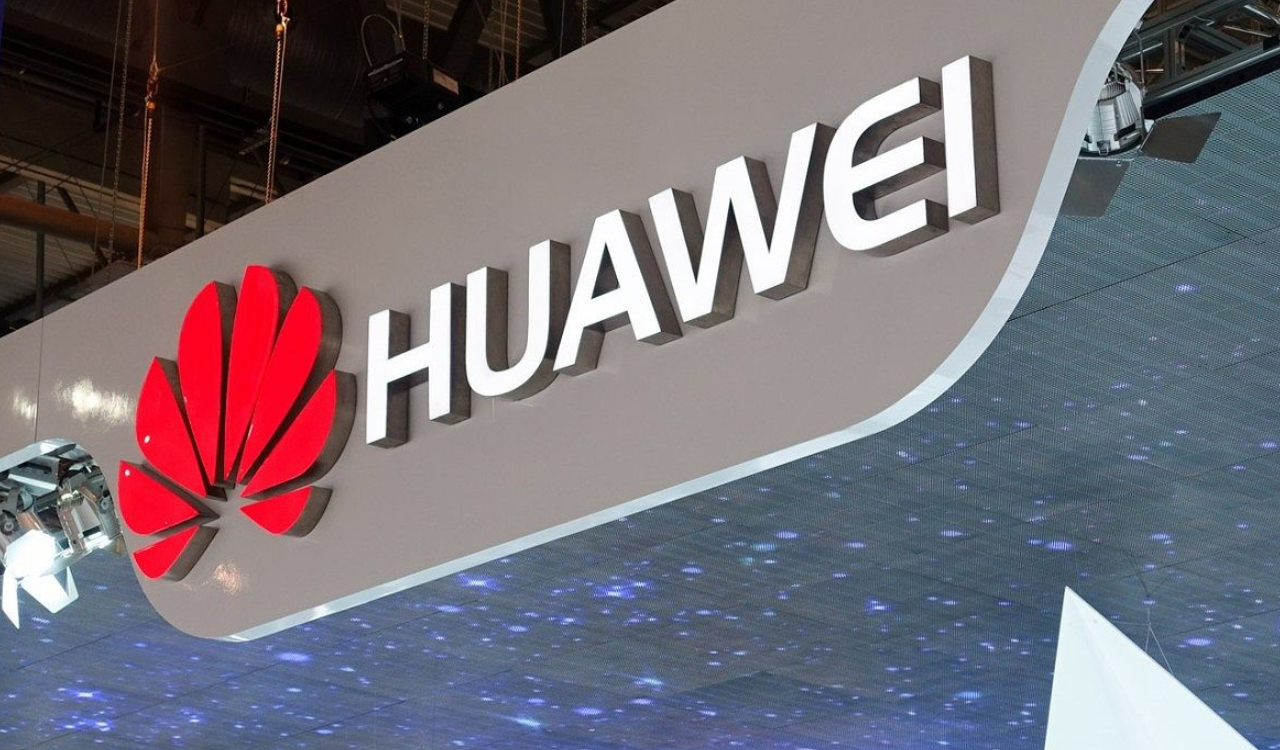
On 3rd, April 2023 “Building a Smart Talent Ecosystem, In South Asia, For South Asia” was held at its South Asia representative office in the Bangladesh capital. Where, the announcement made that Huawei, China’s telecommunication giant plans to develop 50,000 information and communication technology talents in South Asia in the next five years.
The event has been attended by journalists and Huawei officials from Huawei South Asia countries. As taking saga continues they will include various programs like building ICT academies, different ICT and startup competitions, online course enrollment, and fresh employee recruitment.
Aiming to support the region with more attention and create better value for the customers, partners, and ecosystem Dhaka office, as well as society with the inspiration “In South Asia, For South Asia.”
On the way to further development, Huawei has the plan to develop 50,000 new ICT talents in the next five years. It was the last year when the company developed more than 6,000 ICT talents in South Asia. This is stated by the Chinese company in its official statement.