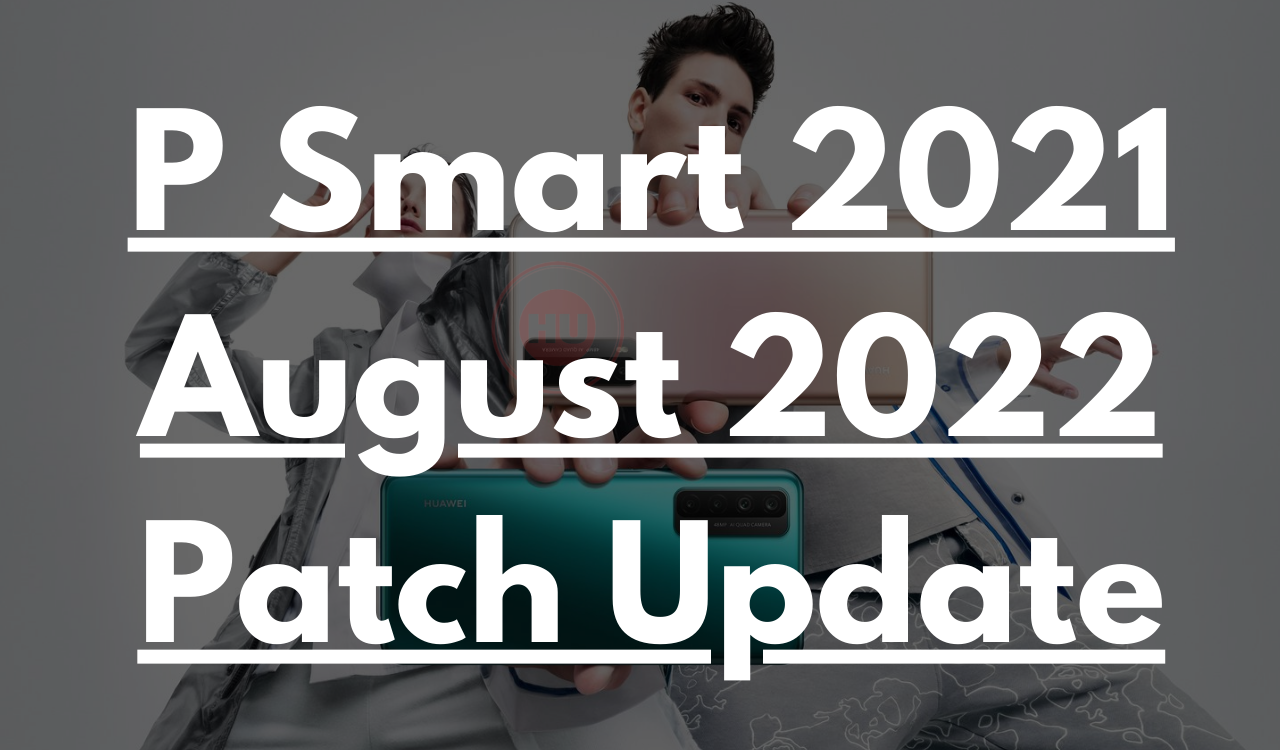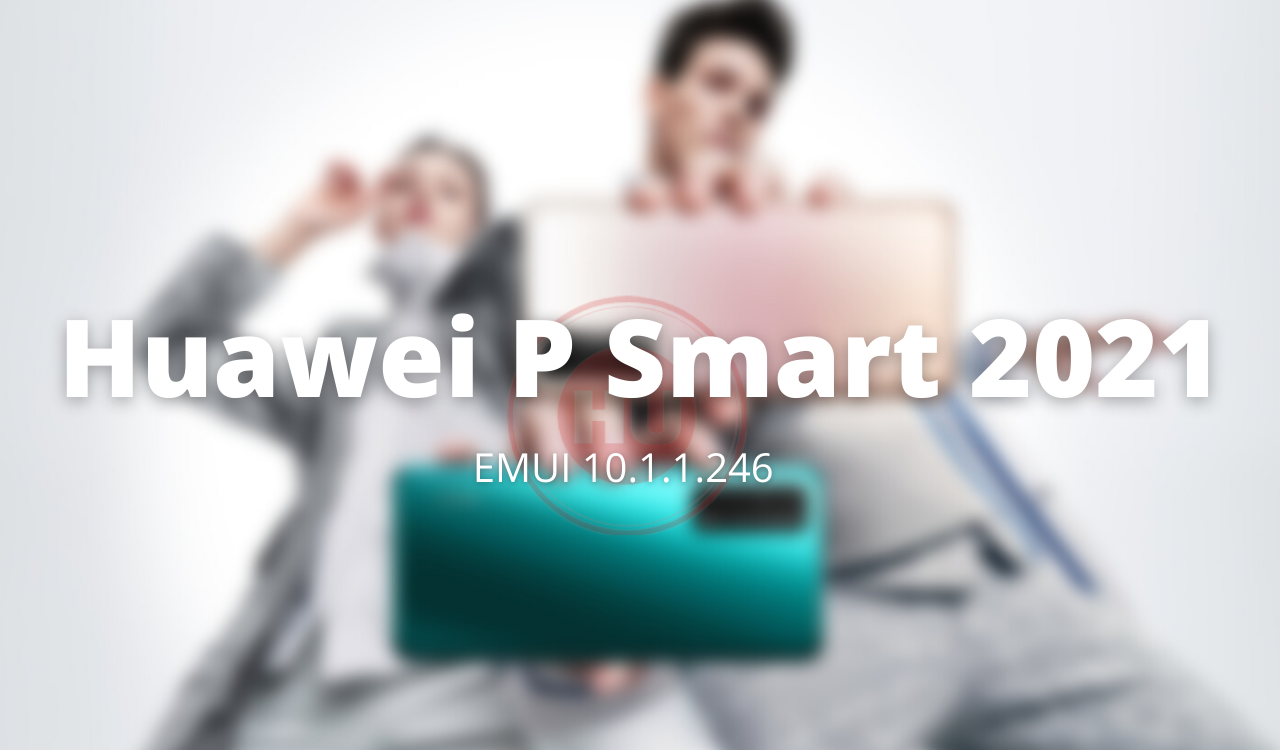EMUI 10
EMUI 10.1: Latest News, Rollout Date, Features, and Eligible Devices
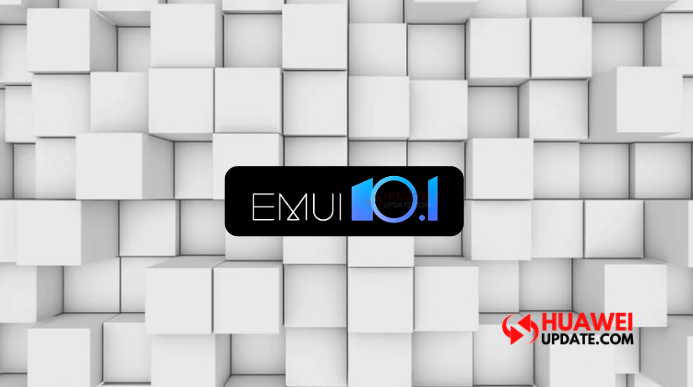
EMUI 10.1 was launched on March 26 along with the Huawei P40 series (Huawei P40, Huawei P40 Pro & Huawei P40 Pro Plus). The Huawei EMUI 10.1 brings Multi-Device Control Panel, Access, save, search photos on multiple Huawei devices, MeeTime calling experience, New Vibrant AOD, Convenient Multi-Window – (Drag & Drop Easily & Smooth) & More.
Important Links:
- The Latest EMUI 11 Updates
- EMUI 11/Magic UI 4.0: Latest News, Eligible Devices, Rollout Date and Features
- Huawei officially announced EMUI 10.1 2020 schedule for global users
EMUI 10.1 Latest Updates:
- October 2020 security patch rolling out to Huawei Nova 5 Pro [November 30, 2020]
- Huawei Enjoy 20 and Enjoy 20 Plus 5G 10.1.1.161 update optimizes the system stability and call experience [November 30, 2020]
- October 2020 security patch now rolling out to Honor Play 4T [November 29, 2020]
- 2nd update for Huawei Nova 8 SE brings fingerprint unlocking optimization [November 29, 2020]
- Huawei Enjoy Z 5G and Honor 20S receiving October 2020 security patch update [November 28, 2020]
- Honor X10 MAX getting October 2020 security patch update [November 27, 2020]
- Huawei MatePad 10.4-inch latest 10.1.0.190 update optimizes the experience of some applications in parallel vision [November 26, 2020]
- Honor 20 getting October 2020 patch 10.1.0.256 update in India [November 24, 2020]
- Huawei P30 and P30 Pro receiving October 2020 security patch update (10.1.0.169) [November 24, 2020]
- Huawei Nova 7 SE 5G receiving October 2020 security patch update [November 22, 2020]
- Huawei Enjoy 10S getting Smart Split Screen, Knuckle gesture and October 2020 patch [November 20, 2020]
- Honor 20 Youth Edition latest update brings Smart Split Screen and October 2020 patch [November 20, 2020]
- Huawei Mate XS getting EMUI 10.1.0.142 update in China [November 20, 2020]
- Honor Play 4T Pro update brings October 2020 security patch [November 20, 2020]
- November 2020 security update rolling out to Honor 9X Series [November 19, 2020]
- Huawei Nova 7 SE 5G Vitality Edition getting EMUI 10.1.1.131 update [November 18, 2020]
- Honor Play 4T getting knuckle gestures update with software version 3.1.0.144 [November 18, 2020]
- October 2020 security patch update rolling out to Huawei Enjoy 10e [November 16, 2020]
- Honor 20 Series and Honor V20 receiving October 2020 security update [November 15, 2020]
- Huawei Nova 8 SE first EMUI 10.1 update optimizes calling experience [November 15, 2020]
- Huawei Mate XS on EMUI 10.1 getting October 2020 security update [Europe] [November 14, 2020]
- Huawei Nova 6 and Nova 5 series getting October 2020 security patch [November 12, 2020]
- Huawei Nova 6 SE starts receiving October 2020 security patch update [CN] [November 10, 2020]
- October 2020 security patch rolling out to the Honor V30 and V30 Pro users [November 10, 2020]
- Magic UI 3.1.1.197 update rolling out to Honor 30S [Patch] [November 10, 2020]
- Huawei Nova 7 SE 5G Vitality Edition getting 2nd EMUI 10.1 update with smart switching network function [November 10, 2020]
- Huawei Nova 5T getting VoLTE feature update in Indonesia [November 08, 2020]
- Europe: Huawei Matepad Pro getting September 2020 patch update [November 04, 2020]
- October 2020 Security Patch released for Honor 9X Series [November 03, 2020]
- Huawei Enjoy 20 Plus 5G latest v150 update optimizes signal stability and camera [November 03, 2020]
- Magic UI 3.1 version 3.1.0.176 rolling out to Honor Play 9A (September 2020 Patch) [November 02, 2020]
- September 2020 patch 10.1.0.147 now available for the Honor 20 Youth Edition [October 31, 2020]
- Huawei Enjoy 10e update rolling out with September 2020 security patch [CN] [October 31, 2020]
- Huawei Nova 5 series getting September 2020 security update [October 31, 2020]
- Huawei Mate 30 Series September 2020 security patch update released [October 31, 2020]
- Honor 30 Youth Edition grabs another Magic UI 3.1 update in the same month [October 30, 2020]
- EMUI 10.1.1.195 update rolling out to Huawei Enjoy 20 Pro and Enjoy Z 5G [October 30, 2020]
- Honor Magic 2 getting September 2020 patch [October 29, 2020]
- Huawei Mate XS gets September 2020 patch and brings system optimization [CN] [October 29, 2020]
- Huawei Mate X EMUI 10.1.0.167 update brings September 2020 security patch [October 28, 2020]
- Honor Play 4 Pro getting 3.1.0.115/116 September 2020 patch update [October 27, 2020]
- First update for Huawei Nova 7 SE 5G Vitality Edition brings Knuckle gestures and more [October 27, 2020]
- Huawei Nova 7 SE 5G grabs EMUI 10.1.1.196 update (09-20 Patch) [October 27, 2020]
- [Europe] Huawei P40 Lite on EMUI 10.1 receiving September 2020 security patch [October 24, 2020]
- Huawei Enjoy 20 Pro and Huawei Enjoy Z 5G getting EMUI 10.1.1.193 update brings Multi-screen collaboration [October 22, 2020]
- Huawei MediaPad M5 Lite and Mate 20 X getting August 2020 patch update [October 21, 2020]
- Mate 20 Lite and Mate 20 Pro receiving September 2020 patch [October 21, 2020]
- Huawei Mate XS receiving September 2020 patch [October 20, 2020]
- Huawei P30 Series receiving EMUI 10.1.0.168 September 2020 security update [October 16, 2020]
- Huawei Mate 20 Series August 2020 patch v165 released in China [October 10, 2020]
- Huawei Enjoy 20 Plus 5G latest (EMUI 10.1.1.131) update brings Camera optimization [September 29, 2020]
- Honor 20S getting September 2020 Magic UI security patch update [September 24, 2020]
- September 2020 EMUI security patch rolling out to Huawei Mate 20 X (5G) [September 24, 2020]
- Honor X10 Max latest 3.1.1.185 (Magic UI 3.1/EMUI 10.1) update optimizes the camera [September 19, 2020]
- August 2020 Patch and System Optimization update rolling out to the Honor 30 Youth Edition (30 Lite) 5G [September 19, 2020]
- Huawei Enjoy Z and Enjoy 20 Pro 5G receiving System optimization and August 2020 EMUI security patch [September 19, 2020]
- A huge 3.9GB security update released for Huawei P30 Lite [September 17, 2020]
- August 2020 security update rolling out to Huawei Enjoy 10 Plus [September 16, 2020]
- Honor 8X, Honor 9X Series and Honor Play 9A receiving August 2020 (EMUI/Magic UI) security update [September 15, 2020]
- August 2020 security update live for the Huawei P30 Series [September 15, 2020]
- First update for Huawei Enjoy 20 Plus brings Knuckle Gestures, Camera Optimization and August 2020 patch [September 15, 2020]
- Huawei Enjoy 10e update rolling out with August security patch [CN] [September 14, 2020]
- Honor V30, V30 Pro and Play 4 Pro receiving August 2020 Magic UI 3.1 update [September 11, 2020]
- Huawei Y9S (STK LK3) receiving Smart Charge and July 2020 security update in Panama [September 11, 2020]
- Huawei rolls out the August 2020 security patch update for the Nova 5i [September 10, 2020]
- Huawei Mate 30 Pro receiving Petal Search and August 2020 security patch in Europe [September 10, 2020]
- Honor View 20 (V20) on Magic UI 3.1 receiving August 2020 security update [IND] [September 08, 2020]
- Huawei MatePad Pro getting EMUI 10.1.0.137 update [September 08, 2020]
- Huawei P40 Pro receiving Smart Eye Tracking and Petal Search App Icon update in Saudi Arabia [September 07, 2020]
- Huawei Nova 6 SE starts receiving August 2020 security patch update [CN] [September 6, 2020]
- August EMUI update rolling out to Huawei Nova 7 SE 5G [September 5, 2020]
- Huawei P30 Pro NE receiving system stability update in Europe [September 3, 2020]
- August 2020 patch 10.1.0.146 now available for the Honor 20 Youth Edition [September 03, 2020]
- Honor Play 4T picks up July 2020 security patch update [September 03, 2020]
- Huawei MatePad in Europe receiving August 2020 security update [September 02, 2020]
- In Europe Huawei Mate 20 series receiving August 2020 EMUI security update [September 02, 2020]
- Huawei P40 Pro receiving 10.1.0.155 August 2020 security patch update [September 01, 2020]
- Huawei P30 Pro receiving August EMUI security patch update in Malaysia [August 30, 2020]
- Honor 9S first 3.1.0.132 update brings Knuckle Gesture, Petal Search and more [August 29, 2020]
- Huawei Nova 7 and Nova 7 Pro 5G getting EMUI 10.1.1.195 (08-2020 patch) update [August 28, 2020]
- Huawei Nova 5 series receiving August 2020 security update [August 28, 2020]
- Huawei Mate 30 5G series receiving August 2020 security update [August 25, 2020]
- Huawei Mate 20 Pro receiving EMUI 10.1 (10.1.0.277) update in Mexico [August 25, 2020]
- Magic UI 3.1.1.192 update rolling out to Honor 30S [CN] [August 24, 2020]
- Huawei MediaPad M6 10.8-inch latest EMUI 10.1.0.165 update brings Smart Keyboard NFC [August 23, 2020]
- Finally, Huawei P30 Pro receiving Stable EMUI 10.1 update in India [August 23, 2020]
- Huawei Nova 4e receiving 10.0.0.161 August 2020 patch update [August 22, 2020]
- Honor Play 4T Pro Magic UI 3.1 beta version 3.1.0.103 released [August 22, 2020]
- Huawei MatePad 10.8 EMUI 10.1 Internal beta recruitment starts for new version [August 22, 2020]
- Huawei Y9s receiving July 2020 security patch update in Panama [August 21, 2020]
- Huawei Nova 7 SE 5G receiving EMUI 10.1.1.192 update [August 21, 2020]
- 08-2020 security update rolling out to Honor Magic 2 [August 20, 2020]
- Honor 20 Series receiving August 2020 security update [August 20, 2020]
- Honor 30 5G receiving Magic UI 3.1.1.186 update [August 20, 2020]
- Honor Play 4 receiving Magic UI 3.1.1.175 update [CN] [August 19, 2020]
- First EMUI 10.1 update rolling out to the Huawei Maimang 9 5G [August 19, 2020]
- Huawei Nova 5T receiving July 2020 security update [August 18, 2020]
- Magic UI 3.1.1.172 update rolling out to the Honor 30 Youth Edition (30 Lite) 5G [August 15, 2020]
- EMUI 10.1 Mexico: Huawei Nova 5T receiving EMUI 10.1.0.233 update [August 15, 2020]
- Honor X10 Max Magic UI 3.1.1.173 Update brings Call, System, Camera and Gallery Optimization [August 15, 2020]
- Huawei Enjoy Z and Enjoy 20 Pro 5G receiving EMUI 10.1.1.172 update [August 15, 2020]
- Honor V20 getting Magic UI 3.1 version 10.1.0.162 update (08-2020 patch) [August 14, 2020]
- Huawei Enjoy 10e receiving July 2020 security update [August 14, 2020]
- Huawei Nova 7 and Nova 7 Pro 5G getting EMUI 10.1.1.191 update [CN] [August 14, 2020]
- Huawei MediaPad M6 series getting EMUI 10.1 version 10.1.0.163 update [August 13, 2020]
- Huawei P30 Pro New Edition receiving new software update in Europe [August 13, 2020]
- Huawei Nova 5 Pro getting August 2020 security update [August 12, 2020]
- Magic UI 3.1.0.181 update rolling out for the Honor 30 Pro and 30 Pro+ users [August 12, 2020]
- Honor View 20 (V20) receiving Magic UI 3.1 v10.1.0.221 update in India [August 12, 2020]
- Honor Play 4T Pro Magic UI 3.1 beta version 3.1.0.102 brings new features [August 10, 2020]
- Huawei Mate Xs grabs EMUI 10.1 update v10.1.0.151 in Europe [August 9, 2020]
- EMUI 10.1: Asia, Latin America, Russia and Canada update progress [August 07, 2020]
- Huawei Mate 20 Series getting EMUI 10.1.0.163 update (07-20 patch) [August 06, 2020]
- Honor 20 starts receiving Magic UI 3.1 update in India [August 06, 2020]
- Huawei Mate 20 X 5G receiving EMUI 10.1.0.162 update [August 4, 2020]
- Honor 30, 30 Pro and 30 Pro+ receiving new Magic UI 3.1 v180 and v176 update [August 04, 2020]
- Huawei Nova 7 and Nova 7 Pro 5G EMUI 10.1.1.180 update brings camera optimization [August 03, 2020]
- Huawei P40 Pro+ 5G getting EMUI 10.1.0.144 update in Europe [August 03, 2020]
- Huawei Mate 20 Pro receiving July 2020 security update in Europe [August 03, 2020]
- Here’s the latest Huawei EMUI 10.1 update schedule for global users [August 02, 2020]
- Huawei Nova 6 SE July 2020 security patch update released [August 01, 2020]
- Huawei Mate 30 Pro picks up July 2020 security update in Europe [August 01, 2020]
- Honor Play 4T Pro Magic UI 3.1 beta update brings new features [August 01, 2020]
- Petal Search and security patch update rolling out to Huawei MatePad in Europe [August 01, 2020]
- Huawei Mate X EMUI 10.1.0.165 update brings system optimization and July 2020 patch [July 31, 2020]
- Honor 30 Youth Edition 5G receiving Magic UI 3.1.1.161 update [July 31, 2020]
- New EMUI 10.1 v161 update rolling out for the Huawei Enjoy 20 Pro and Enjoy Z 5G [July 31, 2020]
- EMUI 10.1.0.150 update rolling out to the Huawei P40 series [July 31, 2020]
- Honor Play 4 5G latest Magic UI 3.1.1.161 update brings system optimization [July 31, 2020]
- Honor X10 Max Magic UI 3.1.1.161 update brings system optimization and HiCar support [July 31, 2020]
- Huawei P30 and P30 Pro receiving EMUI 10.1.0.162 update [July 30, 2020]
- Huawei P30 Pro receiving EMUI 10.1.0.145 update in Malaysia [July 29, 2020]
- Honor V30 series getting Magic UI 3.1.0.218 update [July 29, 2020]
- Latest EMUI 10.1 update progress report for global market [July 29, 2020]
- Huawei P40 Lite 5G picks up June 2020 security update in Europe [July 28, 2020]
- Huawei P30 series getting EMUI 10.1.0.141 update (07-20 patch) [July 28, 2020]
- Honor 9A grabs Petal Search, knuckle gestures and security update in Europe [July 27, 2020]
- Huawei Nova 7 SE latest EMUI 10.1 update brings Multi-screen collaboration support [July 25, 2020]
- Huawei Nova 6, Nova 6 5G and Nova 5 Pro receiving July 2020 security update [July 25, 2020]
- Honor V20 getting Magic UI 3.1 version 10.1.0.161 update [July 25, 2020]
- Honor 30 Pro grabs v176 July 2020 security update [July 25, 2020]
- Honor Magic 2 picks up 07-2020 (Magic UI 3.1) security update [July 25, 2020]
- July 2020 security update rolling out to Honor 20 and 20 Pro [July 25, 2020]
- Honor 30 Youth Edition getting Magic UI 3.1.1.160 update [July 25, 2020]
- Knuckle Gestures update rolling out to Honor Play 4T Pro [July 24, 2020]
- Honor Play 4T Pro Magic UI 3.1 internal beta recruitment starts [July 24, 2020]
- Huawei Enjoy 20 Pro and Enjoy Z 5G receiving EMUI 10.1.1.160 Smart Vision update [July 24, 2020]
- Huawei Tablet M5 Youth Edition 10.1 inches July 2020 security patch update released [July 23, 2020]
- Honor X10 Max new update brings Gesture Navigation, July 2020 patch and Camera optimization [July 23, 2020]
- Huawei Nova 6 and Nova 6 5G receiving EMUI 10.1.0.213 update [July 23, 2020]
- Breaking: Huawei P30 Pro receiving EMUI 10.1 update in Canada [July 23, 2020]
- Honor 30 5G getting July 2020 security patch update [July 22, 2020]
- Honor 30S Magic UI 3.1.1.172 update brings Multi-screen collaboration [July 22, 2020]
- Huawei Nova 7 and 7 Pro 5G latest EMUI 10.1 update added Multi-Screen Collaboration [July 22, 2020]
- EMUI 10.1 UK: Huawei Nova 5T receiving 10.1.0.225 update [July 22, 2020]
- Huawei Nova 7 Pro 5G picks up July 2020 security patch update [July 21, 2020]
- EMUI 10.1 update plan for Sri Lanka and Cambodia [July 21, 2020]
- Honor X10 receiving v152 July 2020 security patch and system optimization update [July 21, 2020]
- Huawei Enjoy Z 5G getting EMUI 10.1.1.151 update with Gesture Navigation and 07-20 patch [July 20, 2020]
- Huawei Enjoy 20 Pro 5G receiving EMUI 10.1.1.151 update with new changes [July 20, 2020]
- Smart Eye Tracking update with EMUI 10.1.0.147 now rolling out for Huawei P40 Series in Europe and Turkey [July 20, 2020]
- Honor View 20 (V20) receiving Magic UI 3.1/EMUI 10.1 update in the Middle East [July 18, 2020]
- Latest EMUI 10.1 update progress report for global market [July 18, 2020]
- Honor 30 Dual-View camera mode now rolling out with the latest update [July 17, 2020]
- These 41 Huawei Phones supports Quick Switch App Gestures in EMUI 10.1 [July 17, 2020]
- Eligible Huawei EMUI 11 smartphones list [July 16, 2020]
- Huawei P40 Pro+ new software update removes MeeTime tab from phone [July 16, 2020]
- June 2020 Android security patch now available for Huawei Enjoy 10e [July 15, 2020]
- Huawei EMUI 10.1 reaches to these 39 phones [July 14, 2020]
- Huawei P40 Series receiving EMUI 10.1.0.145 update, Check the complete changelog [July 13, 2020]
- Huawei Mate Xs getting EMUI 10.1.0.120 update [July 13, 2020]
- Honor 9X and 9X Pro EMUI 10.1 version 10.1.0.105 brings July 2020 patch and system optimization [July 13, 2020]
- Breaking: Honor View 20 getting Magic UI 3.1 update in Europe [July 12, 2020]
- EMUI 10.1.0.225 update rolling out to Huawei Nova 5T in Romania [July 11, 2020]
- Huawei Mate X and Xs Stable EMUI 10.1 update now rolling out [July 10, 2020]
- Honor 20 Youth Edition getting Gesture Navigation and July 2020 security update [July 10, 2020]
- Honor 30 Pro and 30 Pro+ 5G receiving Magic UI 3.1.0.171 update [CN] [July 10, 2020]
- First update for Honor 30 Youth Edition brings HDR10 video support and June 2020 security patch [July 10, 2020]
- Honor 20 Pro Magic UI 3.1 update progress [July 10, 2020]
- Honor 20 Pro picks up Magic UI 3.1 (10.1.0.230) update in Poland [July 10, 2020]
- Huawei announced EMUI 10.1 update plan for Europe, Asia, Russia and Latin America open market [July 09, 2020]
- Honor Play 4 receiving HDR10 video support and June 2020 security update [July 09, 2020]
- Huawei Nova 5T receiving EMUI 10.1.0.221 update in France [July 09, 2020]
- EMUI 10.1 update for Huawei Mate 20 Pro now available in Turkey [July 08, 2020]
- Honor 30 receiving Multi-device control panel and June 2020 security update [July 08, 2020]
- Huawei Mate 20 Pro receiving EMUI 10.1 update in the UAE and South Africa [July 08, 2020]
- Huawei Mate XS EMUI 10.1.0.118 beta update improves Audio and Screenshot experience [July 07, 2020]
- Magic UI 3.1.1.162 update for Honor 30S brings Knuckle Gestures [July 07, 2020]
- Huawei P40 Series receiving EMUI 10.1.0.141 update with camera and system improvement [July 07, 2020]
- Huawei P40 Lite 5G receiving Petal Search and Double Image Mode update in Europe [July 06, 2020]
- EMUI 11 will launch in Q3 2020 [July 06, 2020]
- Honor X10 Max first update brings HDR10 video support and June 2020 patch [July 06, 2020]
- Huawei P30 EMUI 10.1 update rolling out in Mexico [July 03, 2020]
- Huawei Mate 20 Pro receiving EMUI 10.1 in the UK and Romania, Slovakia (Europe) [July 03, 2020]
- These 5 Huawei phones can now be upgraded to EMUI 10.1 official version [July 02, 2020]
- Huawei Mate 20 X 5G receiving EMUI 10.1 update in Europe [July 02, 2020]
- Huawei Enjoy 20 Pro 5G 2nd EMUI 10.1 update brings system optimization, HDR10 video support and June 2020 patch [July 01, 2020]
- Huawei P30 Pro receiving EMUI 10.1 update in the Middle East [July 01, 2020]
- Huawei Enjoy Z 5G receiving EMUI 10.1.1.131 update with HDR10 video support [July 01, 2020]
- Honor X10 2nd Magic UI 3.1.1.143 update brings new changes [CN] [June 30, 2020]
- Huawei Mate XS receiving another EMUI 10.1 beta update with camera optimization [June 29, 2020]
- [EMUI 10 Spain] Huawei P20 Pro receiving EMUI 10.0.0.161 update [June 29, 2020]
- Honor View 20 getting Magic UI 3.0 June 2020 security update in Iran [June 28, 2020]
- Huawei Nova 7i receiving EMUI 10.1 update in Sri Lanka [June 26, 2020]
- Huawei Mate 30 Pro receiving EMUI 10.1 update in the Philippines [June 24, 2020]
- O2 UK rolling out EMUI 10.1 update for Huawei P30 Pro [June 24, 2020]
- Honor Play 9A getting the first Magic UI 3.1 update with Knuckle gestures [June 24, 2020]
- Huawei Enjoy 10e receiving EMUI 10.1 update with Knuckle gestures and Smart Assistant [June 24, 2020]
- First EMUI 10.1 update for Huawei Enjoy 20 Pro 5G brings Knuckle Gesture, Camera improvement and more [June 24, 2020]
- Huawei P30 Pro receiving EMUI 10.1 update with an important system patch in Malaysia [June 24, 2020]
- Huawei P30 Pro EMUI 10.1 update rolling out in Philippines [June 24, 2020]
- Honor 20S Magic UI 3.1 beta v10.1.0.90 brings June 2020 security patch update [June 23, 2020]
- Huawei Nova 5, 5z and 5i Pro EMUI 10.1 beta v10.1.0.90 brings June 2020 security update [June 23, 2020]
- Huawei P20 getting EMUI 10 update in Belgium [June 22, 2020]
- Huawei Enjoy 10S EMUI 10.1.0.140 update Fixes Bluetooth Issue [June 22, 2020]
- Huawei P40 Pro getting EMUI 10.1.0.140 update with Super Night Mode 3.0, Front camera improvement [June 22, 2020]
- Huawei P20 Pro receiving EMUI 10 update in New Zealand [June 20, 2020]
- Breaking: Huawei Mate 20 Pro getting EMUI 10.1 update with June 2020 patch in Bulgaria [June 20, 2020]
- Huawei EMUI 10 global update tracker: All devices that have received and yet to receive [June 20, 2020]
- EMUI 10.1.0.160 for Huawei MediaPad M6 hits Europe [June 19, 2020]
- Huawei Mate 10 Pro getting EMUI 10 update in the UK [June 19, 2020]
- Huawei Enjoy Z receiving EMUI 10.1.1.122 Knuckle Gestures and May 2020 security patch update [June 19, 2020]
- Huawei Nova 5T started receiving EMUI 10.1 update in Indonesia (Southeast Asia) [June 18, 2020]
- Huawei Mate 30 series getting EMUI 10.1.0.150 update [CN] [June 18, 2020]
- Huawei Mate 20 Pro receiving May 2020 security update in UAE and Turkey [June 18, 2020]
- Three UK rolling EMUI 10.1 for Huawei P30 Pro [June 18, 2020]
- Huawei Y7p receiving EMUI 10.1 (10.1.0.112) update with Celia, your personal voice assistant [June 16, 2020]
- EMUI 10.1.0.88 beta version rolling out to the Huawei Nova 5, 5z and 5i Pro users [June 15, 2020]
- Honor 20S receiving Magic UI 3.1 v10.1.0.88 update with Knuckle Gestures [June 15, 2020]
- Magic UI 3.0 v10.0.0.196/197: Honor 20, 20 Pro, Honor V20, Honor Magic 2 getting May 2020 security update [June 15, 2020]
- Huawei P40 and P40 Pro getting Network Optimization update in Europe [10.1.0.136] [June 14, 2020]
- Huawei EMUI 10.1 Hong Kong update schedule 2020 [June 13, 2020]
- Huawei Mate 30 Pro receiving EMUI 10.1.0.236 update in UAE [June 13, 2020]
- EMUI 10.1: Huawei MediaPad M6 Series getting 10.1.0.160 update with May patch [CN] [June 13, 2020]
- EMUI 10.1: Huawei Mate 30 Pro receiving 10.1.0.236 update with Celia voice assistant in Europe [June 13, 2020]
- Huawei MatePad getting EMUI 10.1.0.135 update [CN] [June 12, 2020]
- Huawei Nova 6 and Nova 6 5G getting May 2020 security update in China [June 12, 2020]
- Huawei P40 Pro starts receiving EMUI 10.1.0.134 update in Australia [Petal Search] [June 12, 2020]
- Honor V30 series getting Magic UI 3.1.0.212 update in China [June 11, 2020]
- Huawei P30 Pro getting EMUI 10.1.0.126 update in Indonesia [June 11, 2020]
- Huawei Mate 30 Pro getting EMUI 10.1 update in Colombia [June 10, 2020]
- Honor 30 Pro and 30 Pro+ getting Magic UI 3.1.0.151 May 2020 security update [June 10, 2020]
- Huawei Mate XS getting EMUI 10.1 beta update with camera optimization [June 10, 2020]
- Huawei Nova 5 Pro getting EMUI 10.1.0.160 update in China [June 09, 2020]
- Huawei Mate 20 X 5G receiving EMUI 10.1.0.161 update in China [June 09, 2020]
- EMUI 10.1.0.160 version rolling out to Huawei Mate 20 series in China [June 09, 2020]
- Honor Magic 2 receiving new Magic UI 3.1 update with system optimization in China [June 09, 2020]
- Honor 20 series and Honor V20 getting Magic UI 3.1 v10.1.0.160 update [June 08, 2020]
- Huawei P30 series getting EMUI 10.1.0.160 update with 05-20 patch, Smart Split Screen [CN] [June 08, 2020]
- Unlocked Huawei P30 Pro getting EMUI 10.1 update in the UK [June 8, 2020]
- Honor 20 Youth Edition getting EMUI 10.1.0.140 update with Knuckle Gestures features [June 08, 2020]
- Huawei P40 Pro receiving EMUI 10.1.0.131 update in France [June 07,2020]
- New EMUI 10.1.0.103 version released for Honor 9X Series [CN] [June 05, 2020]
- Huawei Mate X getting EMUI 10.1.0.160 update [June 04, 2020]
- Huawei Mate 30 Series getting EMUI 10.1.0.137 update, Check the changelog [June 04, 2020]
- These 36 Huawei and Honor smartphones upgraded to EMUI 10.1 [CN] [June 03, 2020]
- Huawei MediaPad M6 8.4 LTE getting EMUI 10.1 update in Europe [June 03, 2020]
- Huawei P40 Lite E getting EMUI 10.1 update in Turkey [June 03, 2020]
- Huawei EMUI 10.1 2020 roadmap for Europe [June 02, 2020]
- New EMUI 10.1.0.135 update rolling out to Huawei P40 and P40 Pro [June 02, 2020]
- Huawei Enjoy Z 5G receiving first update EMUI 10.1.1.116 [June 01, 2020]
- Huawei Nova 7 SE 5G getting EMUI 10.1.1.142 update [June 01, 2020]
- Huawei MediaPad M6 10.8 inch getting EMUI 10.1.0.155 update [June 01, 2020]
- Honor 30S getting 3.1.1.142 update with camera, system and audio optimization [June 01, 2020]
- Honor 30 getting Magic UI 3.1.1.143 update with camera and fingerprint optimization [June 01, 2020]
- Huawei Nova 7 and 7 Pro 5G getting EMUI 10.1.1.143 update with picture preview in camera [June 01, 2020]
- EMUI 10.1.0.86 beta version rolling out to Huawei Nova 5, Nova 5z and Nova 5i Pro users [May 30, 2020]
- Huawei MatePad Pro receiving EMUI 10.1.0.135 update [May 29, 2020]
- Honor Magic 2 getting Magic UI 3.1 version 10.1.0.155 update with Smart split screen feature [May 29, 2020]
- EMUI 10.1.0.155 version rolling out to Huawei P30 [May 29, 2020]
- Huawei Mate 20 X 4G latest EMUI 10.1.0.155 update brings Smart split screen feature [May 29, 2020]
- Huawei Enjoy 10S EMUI 10.1.0.135 update brings camera optimization [May 28, 2020]
- Huawei P40 Lite getting EMUI 10.1 update in Turkey [May 26, 2020]
- Honor 20 Youth Edition EMUI 10.1 public beta activity starts [May 25, 2020]
- Huawei P30 Pro getting EMUI 10.1 update in Europe [May 25, 2020]
- Huawei Mate X and Mate Xs getting EMUI 10.1 features in the first beta 10.1.0.137 and 10.1.0.102 update [May 25, 2020]
- EMUI 10.1: Huawei MatePad Pro and MediaPad M6 series supports 3000+ Apps in Parallel vision [May 22, 2020]
- Huawei Nova 7 and Nova 7 Pro 5G receiving EMUI 10.1.1.139 update with camera optimization [May 22, 2020]
- Honor V30 Series Magic UI 3.1 official version 3.1.0.202 released with new features [May 20, 2020]
- Huawei Nova 6 and Nova 6 5G EMUI 10.1 official version 10.1.0.202 released with new features [May 20, 2020]
- Huawei P40 getting the latest EMUI 10.1.0.131 update with camera and sound optimization [May 20, 2020]
- Honor 20 Youth Edition EMUI 10.1.0.135 version released [May 20, 2020]
- Huawei P30 Series Stable EMUI 10.1 update rolling out in two patches, Check the full Changelog [May 20, 2020]
- EMUI 10.1 Beta: Version 10.1.0.82 released for Huawei Nova 5, Nova 5i Pro and Nova 5z [May 18, 2020]
- Huawei Nova 7 SE 5G getting EMUI 10.1.1.129 update [May 16, 2020]
- Huawei Nova 7 and Nova 7 Pro receiving EMUI 10.1.1.132 update [May 15, 2020]
- EMUI 10.1 Public Beta now rolling out to Huawei Mate 20 X 5G users [May 14, 2020]
- EMUI 10.1 Public Beta now rolling out to Huawei Mate 20, Mate 20 Pro, Mate 20 X 4G users [May 14, 2020]
- Huawei Nova 5 Pro EMUI 10.1 Public Beta activity starts [May 14, 2020]
- Honor 20, Honor 20 Pro, Honor V20, Honor Magic 2 Magic UI 3.1 public beta activity starts [May 14, 2020]
- Huawei Mate 30 Series will get the EMUI 10.1 update globally in June 2020 [May 14, 2020]
- Huawei Mate 30 Series getting EMUI 10.1.0.132 update with Wireless sound transmission function [May 12, 2020]
- Huawei MatePad Pro EMUI 10.1 Beta 10.1.0.125 released with Screen Sharing, Multi-screen collaboration, E-Book and more [May 12, 2020]
- EMUI 10.1 Beta: Version 10.1.0.135 released for Huawei Mate 20 Series smartphone users [May 12, 2020]
- Huawei MatePad 10.4-inch EMUI 10.1 Internal Beta recruitment starts for new features [May 9, 2020]
- EMUI v10.1.0.135 changed to the public beta version for Huawei MediaPad M6 series [May 9, 2020]
- Huawei Nova 5 Pro new EMUI 10.1 beta version 10.1.0.135 brings Smart Split Screen, Multi Device Control Panel and more [May 7, 2020]
- Huawei P40 and P40 Pro getting EMUI 10.1.0.127 update with camera and system optimization [May 7, 2020]
- Honor 9X series EMUI 10.1 Public beta version 10.1.0.100 released with Smart Split Screen and more [May 7, 2020]
- Huawei P40 and P40 Pro getting EMUI 10.1.0.126 update with Previewer function after zoom and optimizes the display effect [April 30, 2020]
- Huawei Mate X and Xs EMUI 10.1 beta recruitment starts [April 30, 2020]
- Huawei MediaPad M6 series getting EMUI 10.1 version 10.1.0.135 with April 2020 security patch and Multi Device Control Panel [April 29, 2020]
- EMUI 10.1 Beta: Version 10.1.0.130 released for Honor 20 Youth Edition and Enjoy 10s smartphone users [April 29, 2020]
- Huawei P30 Pro getting EMUI 10.1 beta update in Indonesia [Asia Pacific] [April 29, 2020]
- Huawei P30 series getting EMUI 10.1.0.135 update with Smart Split-Screen, Multi-Device control Panel and more [April 28, 2020]
- Huawei Mate 30 series is open to upgrade EMUI 10.1 [April 27, 2020]
- Honor 9X Series getting EMUI 10.1 version 10.1.0.100 update with Smart Split Screen, Screen Sharing and more [April 27, 2020]
- Huawei P40 and P40 Pro getting EMUI 10.1.0.123 update with Camera and Audio optimization [April 27, 2020]
- Honor 20S Magic UI 3.1 Internal Beta version 10.1.0.76 released [April 26, 2020]
- Huawei Nova 6 series getting EMUI 10.1.0.77 Public beta update with Smart Split Screen, Multi-device control center and more [April 24, 2020]
- Huawei Mate 30 Series getting EMUI 10.1.0.126 beta update with Smart Split screen, Micro-Stereoscopic AOD and more [April 24, 2020]
- Huawei Nova 5 series EMUI 10.1 beta version 10.1.0.76 released [April 22, 2020]
- EMUI 10.1 Beta: Honor 20 Youth Edition and Enjoy 10s Internal Beta Recruitment Starts [April 22, 2020]
- Huawei P40 and Pro getting new EMUI 10.1.0.122 update [April 20, 2020]
- EMUI 10.1 beta rolling out for Global Devices [Mate 30 Series, P30 Pro] [April 17, 2020]
- Huawei MatePad Pro EMUI 10.1 Beta 10.1.0.112 version release [April 17, 2020]
- Huawei Nova 5 Pro EMUI 10.1 Beta 10.1.0.116 version released [April 16, 2020]
- Huawei Mate 20 X 5G getting EMUI 10.1 beta update [April 16, 2020]
- EMUI 10.1 and Magic UI 3.1 new patch01/02 released: Honor V20, Honor 20 series, Mate 20 Series and Honor Magic 2 [April 11, 2020]
- EMUI 10.1 Internal Beta starts for Huawei Mate 20X 5G [April 11, 2020]
- Magic UI 3.1 beta 3.1.0.75 released for Honor V30 and V30 Pro [April 10, 2020]
- EMUI 10.1 Internal Beta starts for Huawei Nova 6 series [April 09, 2020]
- EMUI 10.1 Internal Beta starts for Huawei MediaPad M6 series [April 09, 2020]
- EMUI 10.1 beta version released for Honor 9X series (10.1.0.76) [April 09, 2020]
- EMUI 10.1 Internal Beta starts for Huawei Nova 5 Series and Honor 20S [April 09, 2020]
- [Public Beta] Huawei Mate 30 series EMUI 10.1.0.119 starts [April 09, 2020]
- [Public Beta] Huawei P30 and P30 Pro EMUI 10.1.0.118 released [April 09, 2020]
- Huawei Mate 20 Series EMUI 10.1.0.116 and 117 beta version released [April 07, 2020]
- First EMUI 10.1.0.114 update for Huawei P40 Pro brings Golden Snap feature and more [April 7, 2020]
- Huawei P30 and P30 Pro EMUI 10.1 New Features version released [April 7, 2020]
- Huawei Mate 30 series EMUI 10.1 beta version 10.1.0.119 released [April 7, 2020]
- Huawei P30 series EMUI 10.1 beta to start in mid-April 2020 [March 31, 2020]
- EMUI 10.1 and Magic UI 3.1 internal beta recruitment starts for these devices [March 31, 2020]
Huawei EMUI 10.1 and Magic UI 3.1 2020 schedule smartphones list:
Huawei Phones/Devices:
- Huawei Mate 20
- Huawei Mate 20 Pro
- Huawei Mate 20 RS Porsche Design
- Huawei Mate 20 X (4G)
- Huawei Mate 20 X (5G)
- Huawei nova 6
- Huawei nova 6 5G
- Huawei nova 6 SE
- Huawei MatePad Pro
- Huawei Tablet M6 (8.4 inches),
- Huawei Tablet M6 Turbo Edition
- Huawei Tablet M6 (10.8 inches)
- Huawei P30
- Huawei P30 Pro
- Huawei Mate 30 4G
- Huawei Mate 30 5G
- Huawei Mate 30 Pro 4G
- Huawei Mate 30 Pro 5G
- Huawei Mate 30 RS Porsche
- Huawei Mate Xs
- Huawei Mate X
- Huawei Nova 5
- Huawei Nova 5 pro
- Huawei Nova 5i pro
- Huawei Nova 5z
- Huawei Enjoy 10s
Honor Phones/Devices:
- Honor V30
- Honor V30 PRO
- Honor 20
- Honor 20 PRO
- Honor 20 Youth Edition
- Honor 20s
- Honor V20
- Honor Magic 2
- Honor 9X
- Honor 9X PRO
EMUI 10.1 FEATURES:
- Smarter Way To Mingle
- Smarter Way To Multitask
- Smarter Way To Unwind
- Huawei New Themes
- New Vibrant AOD
- 3D Rendered AOD – Low power consumption
- UI More Smooth
- Convenient Multi-Window – (Drag & Drop Easily & Smooth)
- Multi Device Control Panel (Connect Nearby devices and make a super device)
- Cross-Device Photo Gallery
- Huawei Share
- MeeTime (App for calling)
- More Secure.
Related:
- Latest EMUI 10.1 update progress report for global market
- EMUI 10.1: Wireless Sound Transmission
- EMUI 10.1 Golden Snap: An Intelligent photo-editing capabilities
- EMUI 10.1 Gallery: Single search, Multiple devices, New distributed file system
- EMUI 10.1: Mobile Office Multi-screen Collaboration
- EMUI 10.1: MeeTime High-Quality Communication
MeeTime: It connects you with your family and friends at any time and anywhere with high-quality video calls, even in low-light or poor network conditions.
Add more fun to your MeeTime conversations by instantly sharing your phone screen with each other. When hesitating over an online purchase, consult with your friend over real-time screen sharing, or guide your parents to use their phones with MeeTime so they can follow you every step of the way
Multi-screen Collaboration: Larger Screen, More Productivity – One-touch opens a web address or edits the files on your phone by using PC applications.
Use your PC to answer your mobile video calls. Huawei’s distributed technology enables smartphones to use the PC’s microphone and camera. Answer all your calls without picking up the phone.
Huawei Share:
You can easily and quickly share pictures, videos and other files between Huawei smartphones, tablets and 3rd party devices. Large files and multiple photos can be transferred in a matter of seconds. All without using any data packages.
OneHop:
Multi-Devices Forget tedious setting processes while connecting devices. Enjoy a free entertaining experience by tapping the device you want to connect with.
Cast + Wireless Projection:
Huawei Cast+ enhanced projection technology delivers smooth projection performance due to the resilience to network instability. Thanks to low latency performance, you could even connect with a Bluetooth gaming controller to enjoy a “Console-Like” experience.
Gallery:
Huawei’s distributed file system enables cross device photo access. You can find and share photos on multiple devices when they’re connected to the same home WiFi network.
HUAWEI Voice Assistant- Hey Celia:
Just say “Hey Celia” or hold the power button for one second to launch. Celia will be ready to help, answers your questions, and help you get things done hands-free. You can keep your everyday tasks streamlined and make the most of your life.
All New Themes:
Capture the beauty of light during the transition and fusion of ice and water. At the instant of movement and stillness, softness and rigidity, force and beauty, condensing moving moments.
Multi-Window:
Slide in from either side of the screen and stay to access the app dock. Drag an app out to activate a multi-window. You can drag and drop images, text or even files across multi-windows. When you’re gaming or watching a video, you can reply to messages in a floating window without quitting current Apps.
Security and Privacy:
Comprehensive protection for your privacy
Your privacy is under your full control. Local data is fully encrypted. Cloud data is also encrypted during transmission and storage for your data security. private space, App Lock, and the Password vault are all there to protect your privacy.
The Highest Level of Security Certification
The microkernel of TEE has achieved CC EAL 5+, the highest level of security certification for a consumer device OS globally. Thus, all transaction, authentication and other highly sensitive operations are running in the TEE system to prevent potential interception and leaks. You can use your phone with peace of mind under all around protection.
Official: EMUI 10.1 and Magic UI 3.1 internal beta recruitment Models
- Huawei Mate 20
- Huawei Mate 20 Pro
- Huawei Mate 20 RS Porsche Design
- Huawei Mate 20 X (4G)
- Huawei nova 6
- Huawei nova 6 5G
- Huawei nova 6 SE
- Honor V30
- Honor V30 PRO
- Honor 20
- Honor 20 PRO
- Honor V20
- Honor Magic 2
- Honor 9X
- Honor 9X PRO
- Huawei MatePad Pro
- Huawei Tablet M6 (8.4 inches),
- Huawei Tablet M6 Turbo Edition
- Huawei Tablet M6 (10.8 inches)
EMUI 10.1 Eligible/Supported Models:
- Huawei P40
- Huawei P40 Pro
- Huawei P40 Pro Plus
- Huawei Mate 30 Pro
- Huawei Mate 30 Pro 5G
- Huawei Mate 30
- Huawei Mate 30 5G
- Huawei Mate 30 RS Porsche Design
- Huawei P30
- Huawei P30 Pro
- Huawei Mate X
- Huawei Mate Xs
- Huawei Mate 20
- Huawei Mate 20 Pro
- Huawei Mate 20 X 4G
- Huawei Mate 20 X 5G
- Huawei Mate 20 RS Porsche Design
- Huawei P30 Lite
- Huawei P20
- Huawei P20 Pro
- Huawei Nova 6
- Huawei Nova 6 5G
- Huawei Nova 6 SE/Nova 7i
- Huawei Nova 5T
- Huawei Nova 5
- Huawei Nova 5i
- Huawei Nova 5 Pro
- Huawei Nova 5i Pro
- Huawei Enjoy 10S
- Huawei Enjoy 10 Plus
- Huawei Y9s
- Huawei Y9 Prime 2019
- Huawei P smart+ 2019
- Huawei MatePad Pro, 5G
- Huawei MediaPad M6 Series
- Honor 30s
- Honor 30
- Honor 30 Pro
- Honor V30
- Honor V30 Pro
- Honor 20
- Honor 20 Pro
- Honor 20S
- Honor V20/View20
- Honor Magic 2
- Honor 9x
- Honor 9X Pro
- Honor 20 Youth Edition
- Honor 10
- Honor 20i
- Huawei Nova 7
- Huawei Nova 7 Pro
- Huawei Nova 7 SE
- Honor X10
- Honor View10
- Honor 8X
- Honor 10 Lite
- Honor Play 9A
We will update the above list according to official rollouts.
The above list we created as per the basis of the specifications. We will see more devices in the upcoming months, stay tuned with us for more information.
Related:
EMUI 10
Huawei P30 Lite getting April 2022 patch update in Europe

In the Europe market, the Huawei P30 Lite smartphone users are now grabbing the new software update based on EMUI 10. The latest update comes with the build number EMUI 10.0.0.562 and it brings April 2022 security patch update.
Huawei P30 Lite EMUI 10.0.0.562 Update Changelog:
List of Changes
This update improves system security with security patches.
[Security]
Integrates security patches released in April 2022 for improved system security.
Notes on the update:
1. Your personal data will not be deleted by the update. However, we recommend that you back up important data before updating.
2. If you encounter any problems during the update, call Huawei customer hotline or visit a Huawei customer service center.
3. The update package will be automatically deleted after the update is complete.
Huawei P30 Lite Specifications:
Huawei P30 Lite smartphone is powered by Octa core (2.2 GHz, Quad core, Cortex A73 + 1.7 GHz, Quad core, Cortex A53) processor and it runs on the HiSilicon Kirin 710 Chipset. For memory the device has a 4 GB RAM and 128 GB internal storage.
As far as the camera concerned, users will get a 32 MP f/2.0 Primary Camera and at the rear, there’s an 24MP + 8MP + 2MP camera with features like 2 x Digital Zoom, Auto Flash, Face detection, Touch to focus. It is backed by a 3340 mAh battery.

EMUI 10
Huawei P Smart Pro getting March 2022 security patch update [Turkey]

Huawei released the March 2022 security patch update for the P Smart Pro smartphone users globally. The all-new update comes with build number EMUI 10.0.0.479. At the same time, you can join the EMUI 12 Beta process with this update.
Huawei P Smart Pro EMUI 10.0.0.479 Update Changelog:
[Security]
Integrates security patches released in January 2022 for improved system security
Notes:
This update will not erase your data but backing up your important data before updating might be useful if in case anything happens.
Before updating make sure that your phone has 50% or above charge.
Download the update through Wi-Fi to avoid extra mobile data charges or failure in downloading the update.
Please wait patiently until the update is processed successfully.
How to update?
First check, if you haven’t received a notification yet, check for the OTA update in Settings manually, just tap on the Setting option in your smartphone, Settings > System > Software update > Check for Updates > Download and install.
You can also update using the Support app. Open the app, go to Support app> Services>Update> Check for Updates> Download & Install.
Huawei P Smart Pro Specifications:
To recall, the Huawei P Smart Pro features a 6.59-inch IPS LCD display that produces Full HD+ resolution of 1080 x 2340 pixels and an aspect ratio of 19.5:9. Inside the core of the phone, it has a Kirin 710F that clocks at 2.22GHz, 6 GB of RAM. It has a native storage of 128 GB. The smartphone comes with a 163.1 x 77.2 x 8.8mm and it weighs 206 grams.
The P Smart Pro smartphone gets a pop-up selfie camera of 16-megapixel with f/2.2 aperture. The LED enable triple camera system on the backside of the phone features a 48-megapixel main lens with f/1.8 aperture, a 120-degree ultrawide 8-megapixel sensor with f/2.2 aperture and a 2-megapixel depth sensor with f/2.4 aperture. In last the device packed with 4,000mAh battery that supports 5V/2A charging.

EMUI 10
Huawei P Smart Pro getting January 2022 security patch update [Turkey]

Huawei released the January 2022 security patch update for the P Smart Pro smartphone users globally. The all-new update comes with build number EMUI 10.0.0.469. It fixes 2 critical, 12 high levels of CVEs, 47 medium levels of CVEs while there’s no low level of CVEs. Check the changelog below.
Huawei P Smart Pro EMUI 10.0.0.469 Changelog: [196 MB]
[Security]
Integrates security patches released in January 2022 for improved system security.
Notes:
- This update will not erase your data but backing up your important data before updating might be useful if in case anything happens.
- Before updating make sure that your phone has 50% or above charge.
- Download the update through Wi-Fi to avoid extra mobile data charges or failure in downloading the update.
- Please wait patiently until the update is processed successfully.
How to update?
First check, if you haven’t received a notification yet, check for the OTA update in Settings manually, just tap on the Setting option in your smartphone, Settings > System > Software update > Check for Updates > Download and install.
You can also update using the Support app. Open the app, go to Support app> Services>Update> Check for Updates> Download & Install.
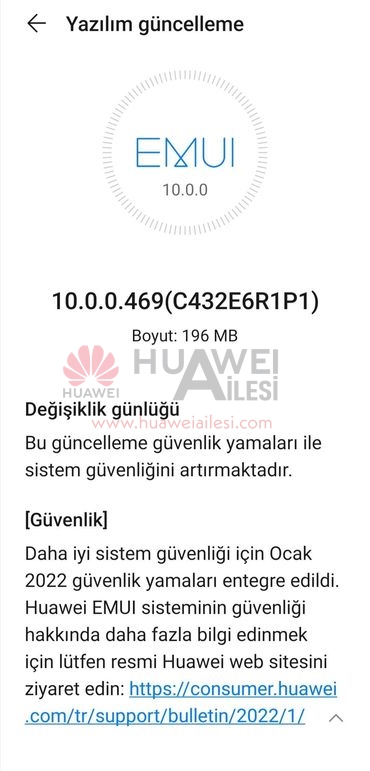
To recall, the Huawei P Smart Pro features a 6.59-inch IPS LCD display that produces Full HD+ resolution of 1080 x 2340 pixels and an aspect ratio of 19.5:9. Inside the core of the phone, it has a Kirin 710F that clocks at 2.22GHz, 6 GB of RAM. It has a native storage of 128 GB. The smartphone comes with a 163.1 x 77.2 x 8.8mm and it weighs 206 grams.

About the camera concern, The P Smart Pro smartphone gets a pop-up selfie camera of 16-megapixel with f/2.2 aperture. The LED enable triple camera system on the backside of the phone features a 48-megapixel main lens with f/1.8 aperture, a 120-degree ultrawide 8-megapixel sensor with f/2.2 aperture and a 2-megapixel depth sensor with f/2.4 aperture. In last the device packed with 4,000mAh battery that supports 5V/2A charging.
(Via)